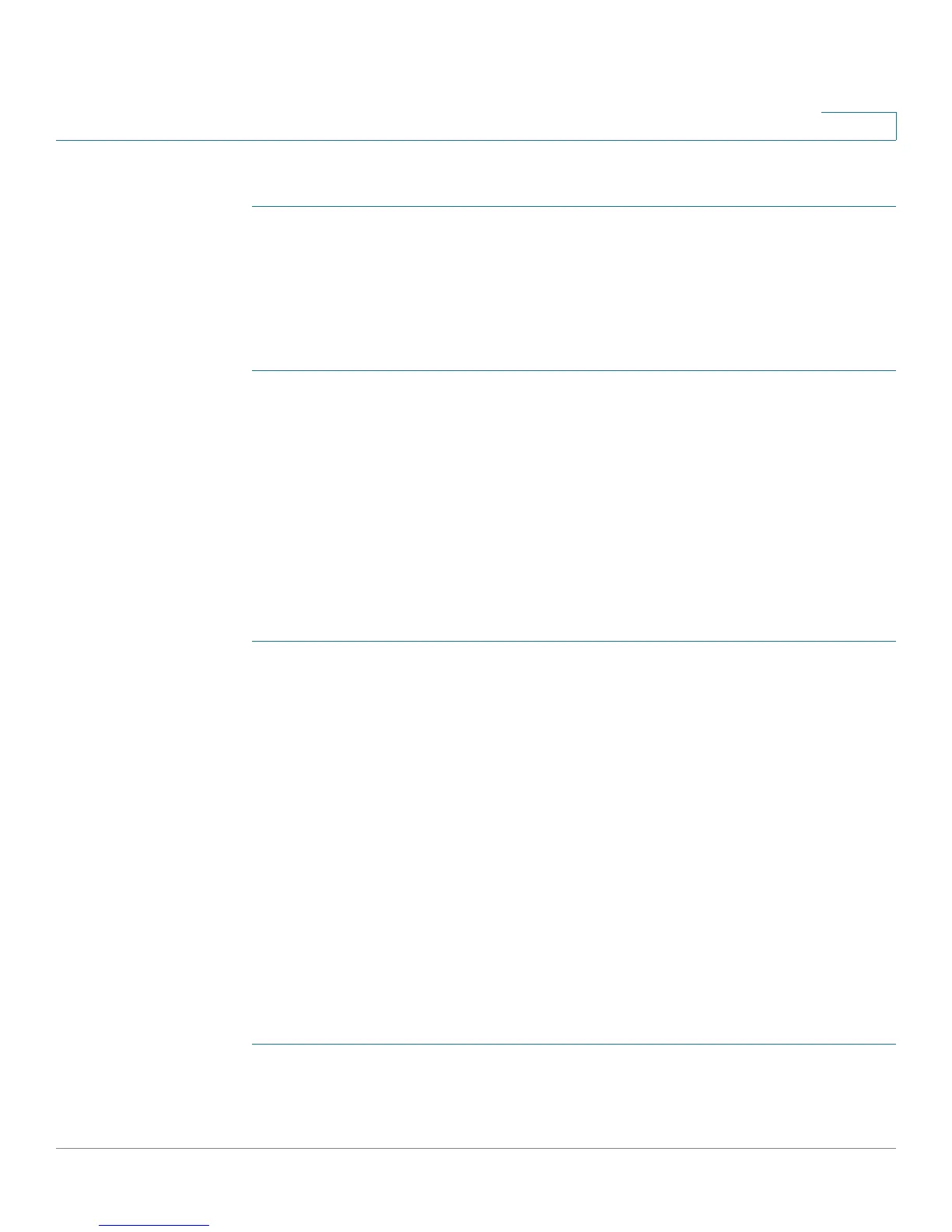Security: 802.1X Authentication
802.1X Configuration Through the GUI
Cisco Small Business 200 Series Smart Switch Administration Guide 274
20
Workflow 2: To configure traps
STEP 1 Click Security > 802.1X > Properties.
STEP 2 Select the required traps.
STEP 3 Click Apply, and the Running Configuration file is updated.
Workflow 3: To configure 802.1x-based
STEP 1 Click Security > 802.1X > Port Authentication .
STEP 2 Select the required port and click Edit.
STEP 3 Enter the fields required for the port.
The fields in this page are described in 802.1X Port Authentication.
STEP 4 Click Apply, and the Running Configuration file is updated.
Use the Copy Settings button to copy settings from one port to another.
Workflow 4: To configure the quiet period
STEP 1 Click Security > 802.1X > Port Authentication .
STEP 2 Select a port, and click Edit.
STEP 3 Enter the quiet period in the Quiet Period field.
STEP 4 Click Apply, and the Running Configuration file is updated.
802.1X Configuration Through the GUI
Defining 802.1X Properties
The 802.1X Properties page is used to globally enable 802.1X and define how ports are authenticated. For
802.1X to function, it must be activated both globally and individually on each port.
To define port-based authentication:
STEP 1 Click Security > 802.1X > Properties.
STEP 2 Enter the parameters.
