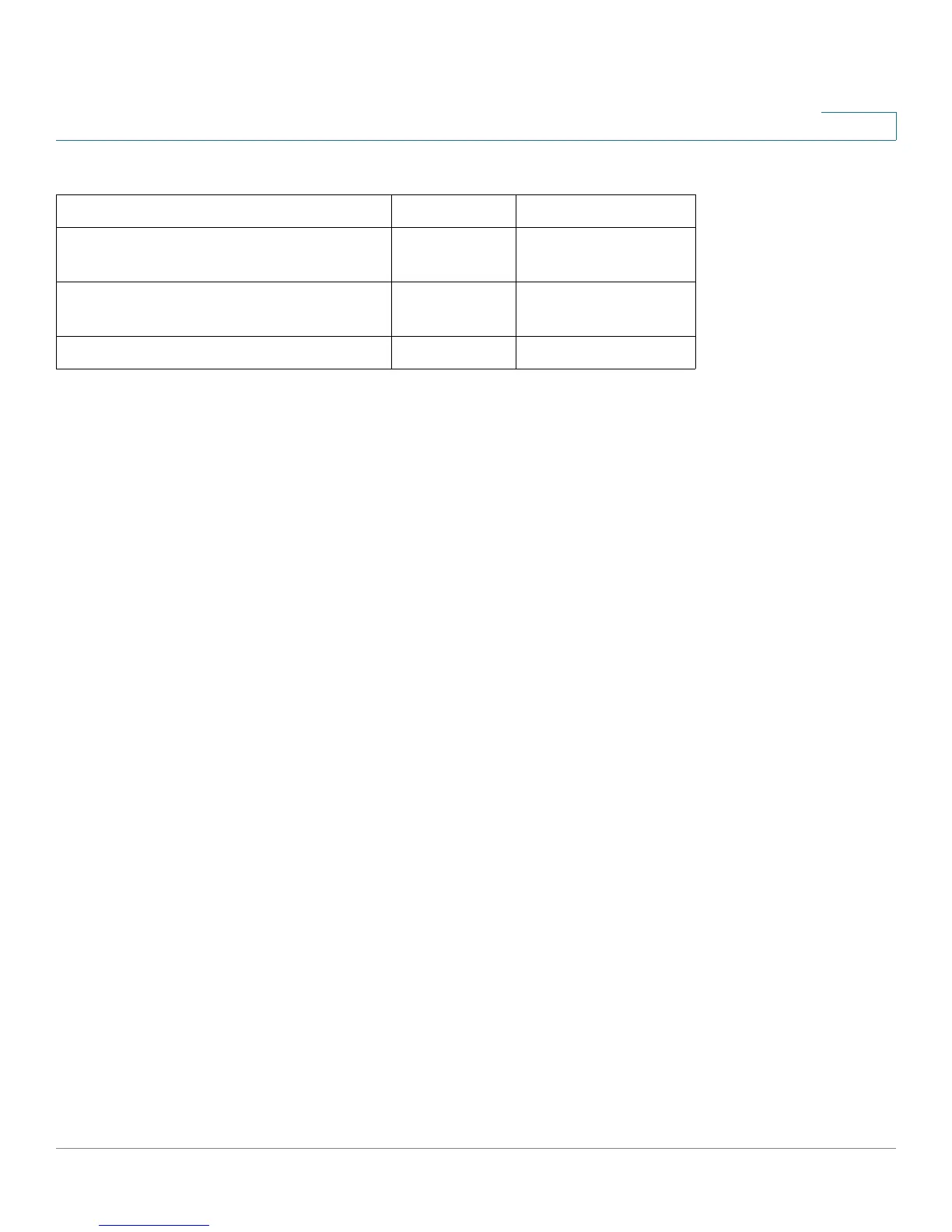Smartport
Auto Smartport
Cisco Small Business 200 Series Smart Switch Administration Guide 151
12
NOTE If only the IP Phone and Host bits are set, then the Smartport type is
ip_phone_desktop.
Multiple Devices Attached to the Port
The device derives the Smartport type of a connected device via the capabilities the device advertises in
its CDP and/or LLDP packets.
If multiple devices are connected to the device through one interface, Auto Smartport considers each
capability advertisement it receives through that interface in order to assign the correct Smartport type.
The assignment is based on the following algorithm:
• If all devices on an interface advertise the same capability (there is no conflict) the matching
Smartport type is applied to the interface.
• If one of the devices is a switch, the
Switch
Smartport type is used.
• If one of the devices is an AP, the Wireless Access Point Smartport type is used.
• If one of the devices is an IP phone and another device is a host, the ip_phone_desktop Smartport
type is used.
• If one of the devices is an IP phone desktop and the other is an IP phone or host, the
ip_phone_desktop Smartport type is used.
• In all other cases the default Smartport type is used.
For more information about LLDP/CDP refer to the Configuring LLDP and Configuring CDP sections,
respectively.
S-VLAN Component of a VLAN Bridge
IEEE Std. 802.1Q
10 Switch
Two-port MAC Relay (TPMR) IEEE Std.
802.1Q
11 Ignore
Reserved 12-16 Ignore
LLDP Capabilities Mapping to Smartport Type (Continued)
Capability Name LLDP Bit Smartport Type
