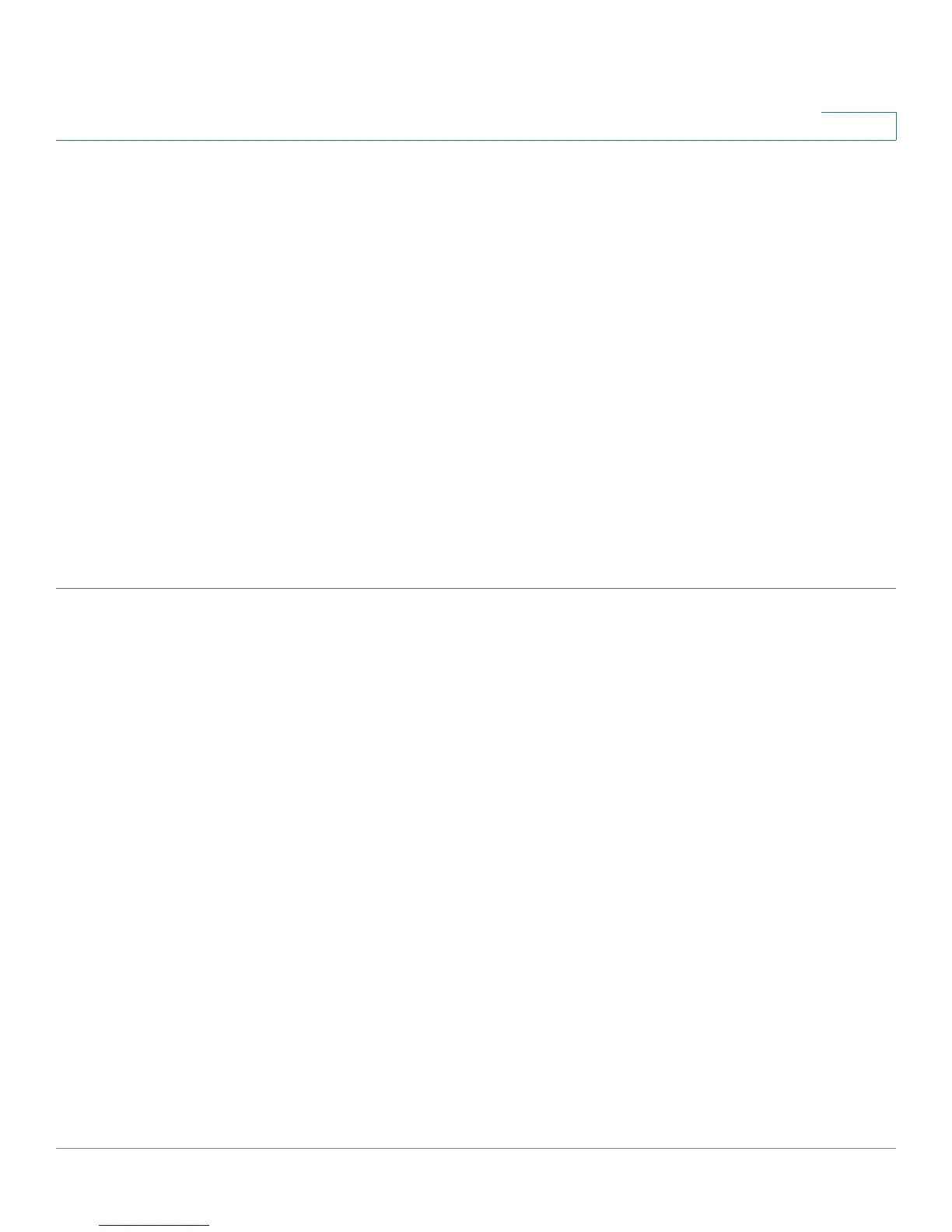Administration
Management Interface
Cisco Small Business 200 Series Smart Switch Administration Guide 61
6
• Host Name—Select the host name of this device. This is used in the prompt of CLI commands:
- Use Default—The default hostname (System Name) of these switches is: switch123456, where
123456 represents the last three bytes of the device MAC address in hex format.
- User Defined—Enter the hostname. Use only letters, digits, and hyphens. Host names cannot
begin or end with a hyphen. No other symbols, punctuation characters, or blank spaces are
permitted (as specified in RFC1033, 1034, 1035).
• Custom Banner Settings—The following banners can be set:
- Login Banner—Enter text to display on the Login page before login. Click Preview to view the
results.
- Welcome Banner—Enter text to display on the Login page after login. Click Preview to view the
results.
NOTE When you define a login banner from the web-based configuration utility, it also activates the
banner for the CLI interfaces (Console, Telnet, and SSH).
STEP 3 Click Apply to save the values in the Running Configuration file.
Management Interface
See IPv4 Management and Interfaces.
User Accounts
See Defining Users.
Defining Idle Session Timeout
The
Idle Session Timeout
configures the time interval during which the HTTP session can remain idle
before it times out and you must log in again to reestablish the session.
• HTTP Session Timeout
• HTTPS Session Timeout
