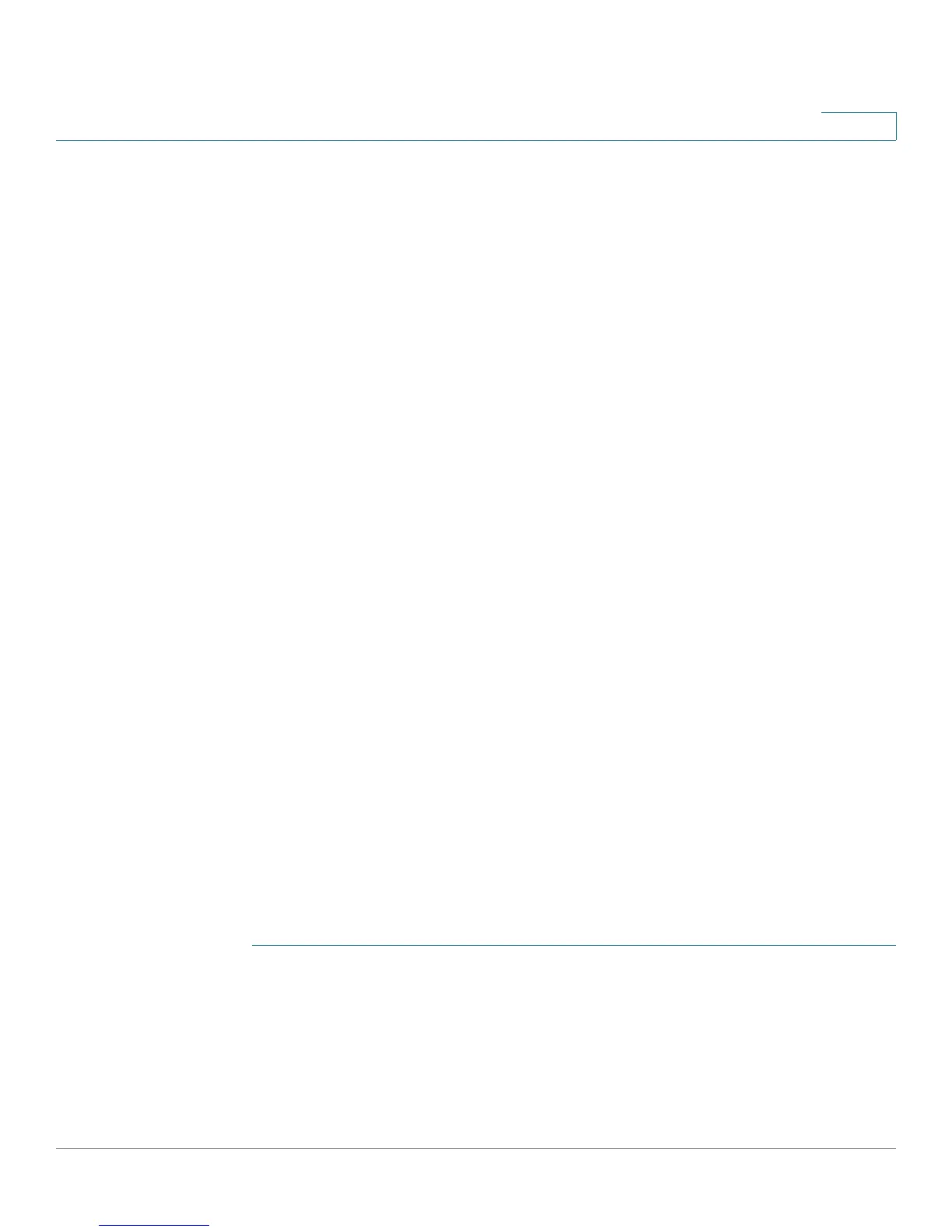Administration
System Settings
Cisco Small Business 200 Series Smart Switch Administration Guide 60
6
• Jumbo Frames—Jumbo frame support status. This support can be enabled or disabled by using the
Port Settings page of the Port Management menu.
NOTE Jumbo frames support takes effect only after it is enabled, and after the device is rebooted.
Software Information:
• Firmware Version—Firmware version number of the active image.
• Firmware MD5 Checksum—MD5 checksum of the active image.
• Boot Version—Boot version number.
• Boot MD5 Checksum—MD5 checksum of the boot version.
• Locale—Locale of the first language. (This is always English.)
• Language Version—Language package version of the first or English language.
• Language MD5 Checksum—MD5 checksum of the language file.
TCP/UDP Services Status:
• HTTP Service—Displays whether HTTP is enabled/disabled.
• HTTPS Service—Displays whether HTTPS is enabled/disabled.
• SNMP Service—Displays whether SNMP is enabled/disabled.
PoE Power Information: (on devices supporting PoE)
• Maximum Available PoE Power (W)—Maximum available power that can be delivered by the PoE.
• Total PoE Power Consumption (W)—Total PoE power delivered to connected PoE devices.
• PoE Power Mode—Port Limit or Class Limit.
System Settings
To enter system settings:
STEP 1 Click Administration > System Settings.
STEP 2 View or modify the system settings.
• System Description—Displays a description of the device.
• System Location—Enter the physical location of the device.
• System Contact—Enter the name of a contact person.
