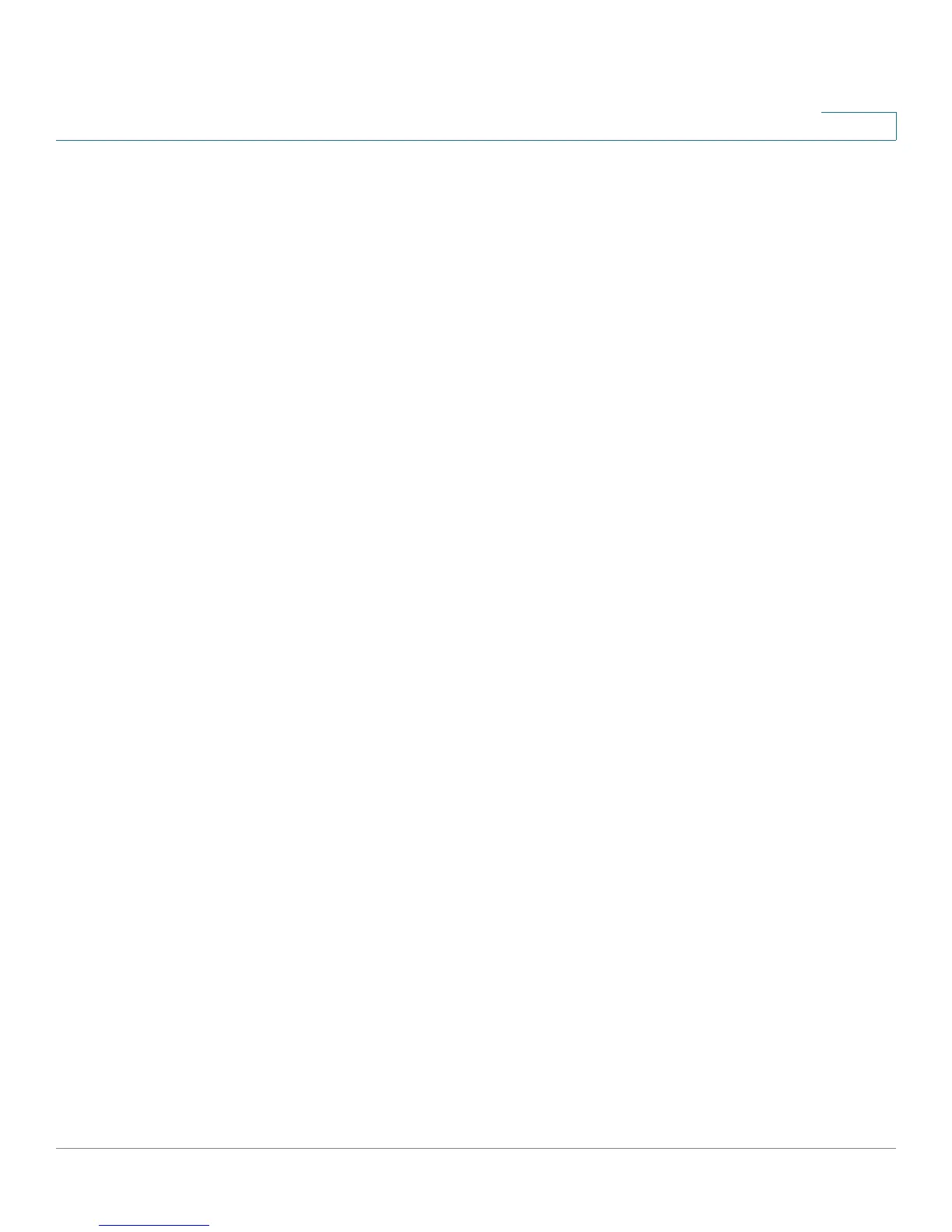Getting Started
Interface Naming Conventions
Cisco Small Business 200 Series Smart Switch Administration Guide 13
2
- Gigabit Ethernet ports (10/100/1000 bits)—These are displayed as GE.
- LAG (Port Channel)—These are displayed as LAG.
- VLAN—These are displayed as VLAN.
- Tunnel —These are displayed as Tunnel.
• Interface Number: Port, LAG, tunnel or VLAN ID
