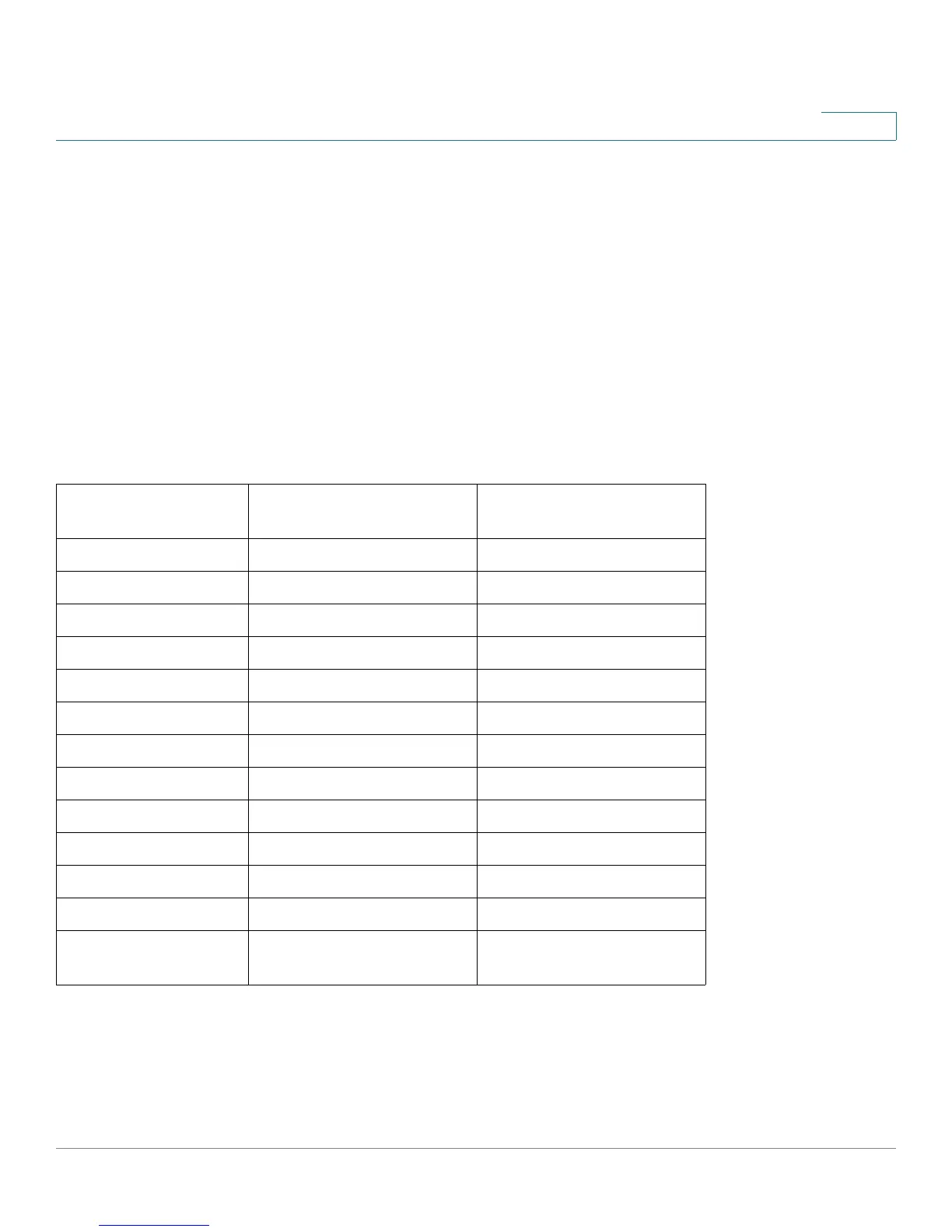Smartport
Smartport Types
Cisco Small Business 200 Series Smart Switch Administration Guide 145
12
• IP phone
• IP Phone+Desktop
• Switch
• Router
• Wireless Access Point
Smartport types are named so that they describe the type of device connected to an interface. Each
Smartport type is associated with two Smartport macros. One macro, called "the macro" serves to apply
the desired configuration. The other, called "the anti-macro," serves to undo all configuration performed by
"the macro" when that interface happens to become a different Smartport type.
The following describes the relationship of Smartport types and Auto Smartport
Smartport Type Supported by Auto
Smartport
Supported by Auto
Smartport by default
Unknown No No
Default No No
Printer No No
Desktop No No
Guest No No
Server No No
Host Yes No
IP camera No No
IP phone Yes Yes
IP phone desktop Yes Yes
Switch Yes Yes
Router Yes No
Wireless Access
Point
Ye s Ye s
