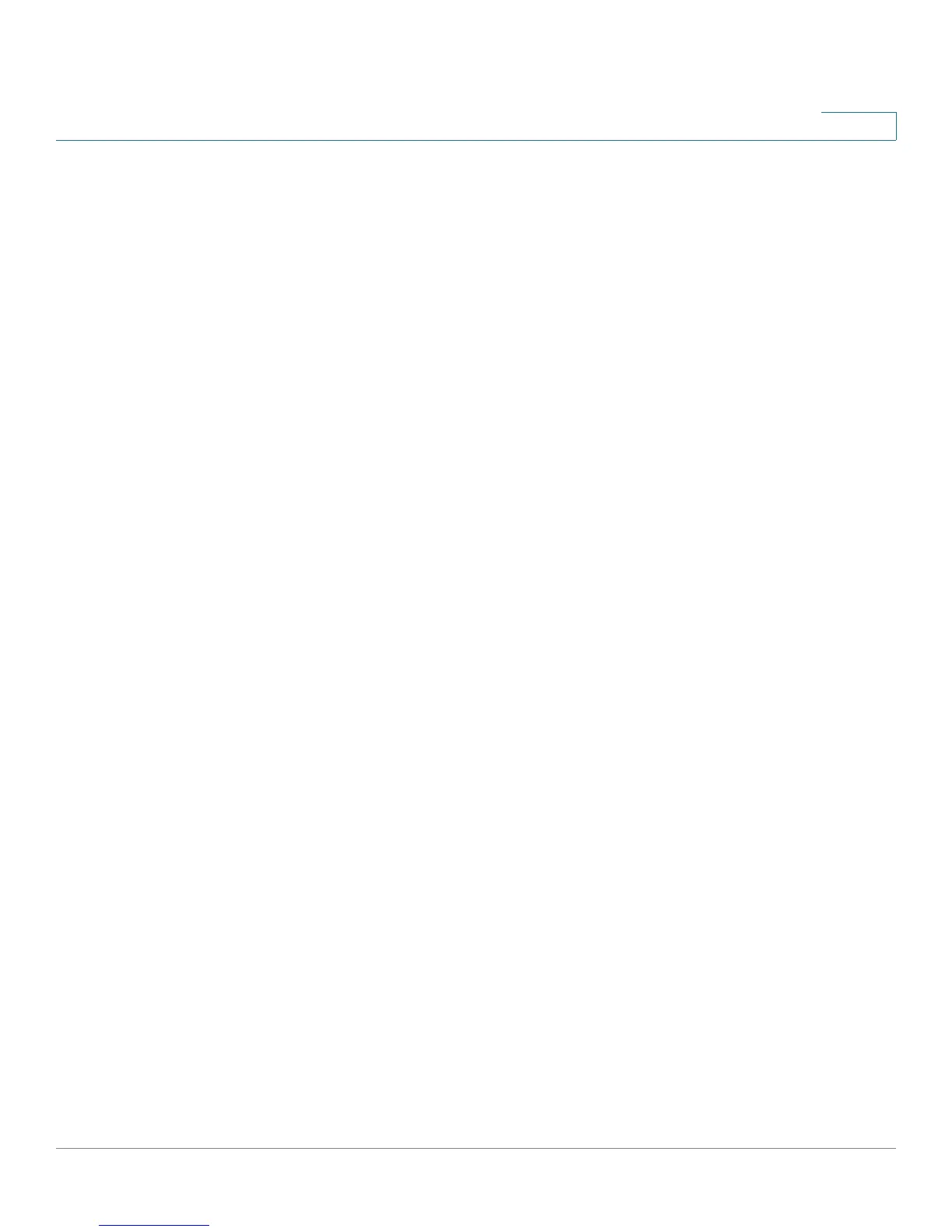Smartport
Built-in Smartport Macros
Cisco Small Business 200 Series Smart Switch Administration Guide 169
12
#Default Values are
#$native_vlan = Default VLAN
#$voice_vlan = 1
#
#the default mode is trunk
smartport switchport trunk allowed vlan add all
smartport switchport trunk native vlan $native_vlan
#
smartport storm-control broadcast level 10
smartport storm-control broadcast enable
#
spanning-tree link-type point-to-point
#
@
no_router
[no_router]
#macro description No router
#macro keywords $voice_vlan
#
#macro key description: $voice_vlan: The voice VLAN ID
#
no smartport switchport trunk native vlan
smartport switchport trunk allowed vlan remove all
#
no smartport storm-control broadcast enable
no smartport storm-control broadcast level
#
no spanning-tree link-type
#
@
ap
[ap]
#macro description ap
#macro keywords $native_vlan $voice_vlan
#
