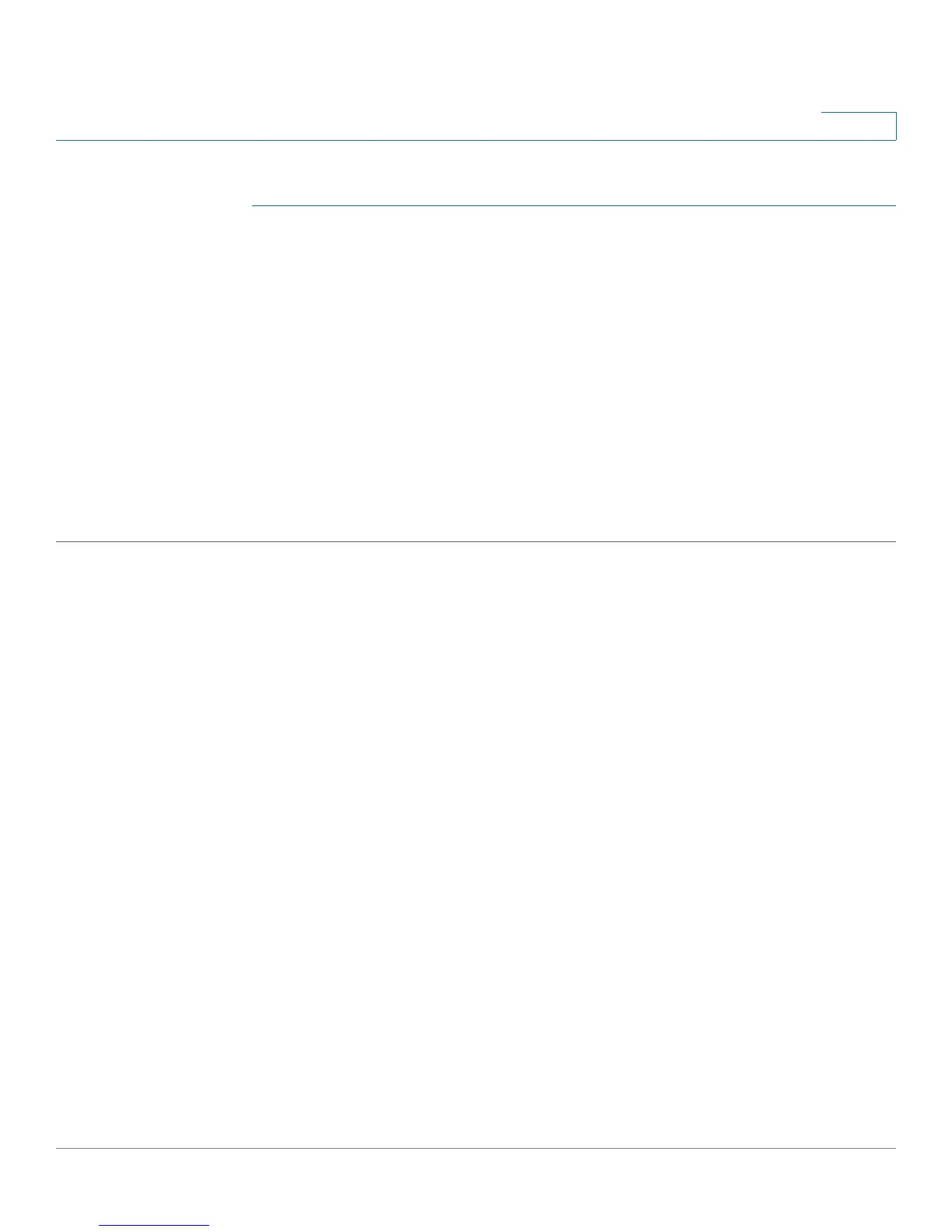Multicast
Unregistered Multicast
Cisco Small Business 200 Series Smart Switch Administration Guide 223
17
To define unregistered Multicast settings:
STEP 1 Click Multicast > Unregistered Multicast.
STEP 2 Select the Interface Type equals to— To view either ports or LAGs.
STEP 3 Click Go.
STEP 4 Define the following:
• Port/LAG—Displays the port or LAG ID.
• Displays the forwarding status of the selected interface. The possible values are:
- Forwarding—Enables forwarding of unregistered Multicast frames to the selected interface.
- Filtering—Enables filtering (rejecting) of unregistered Multicast frames to the selected interface.
STEP 5 Click Apply. The settings are saved, and the Running Configuration file is updated.
