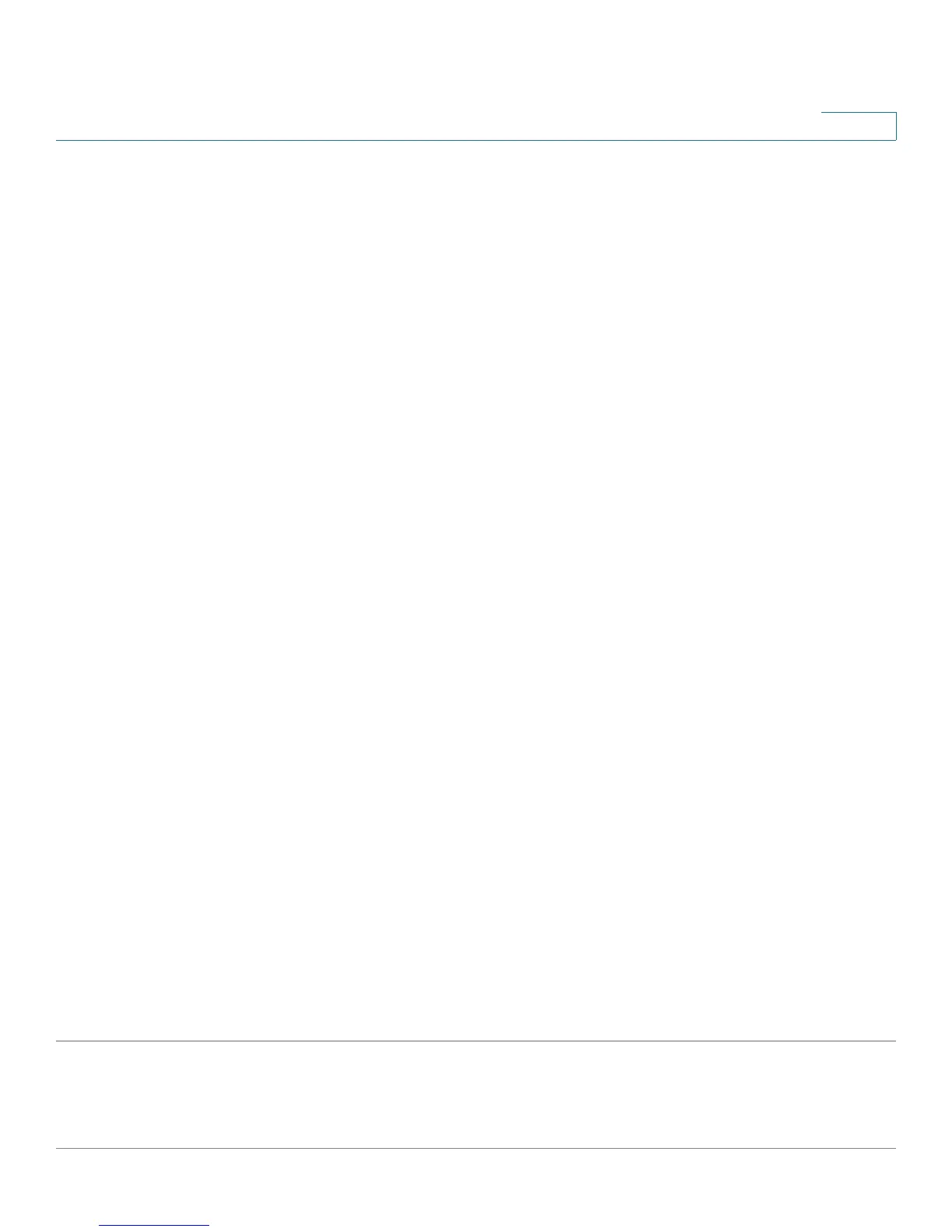IP Configuration
IPv4 Management and Interfaces
Cisco Small Business 200 Series Smart Switch Administration Guide 227
18
NOTE DHCP Option 12 (Host Name option) is supported when the device is a DHCP client. If DHCP
Option 12 is received from a DHCP server, it is saved as the server’s host name. DHCP option 12 will
not be requested by the device. The DHCP server must be configured to send option 12, regardless
of what is requested in order to make use of this feature.
To configure a static IP address, configure the following fields.
• IP Address—Enter the IP address, and configure one of the following Mask fields:
- Network Mask—Select and enter the IP address mask.
- Prefix Length—Select and enter the length of the IPv4 address prefix.
• Loopback Interface—Select to enable the configuration of a loopback interface (see Loopback
Interface).
• Loopback IP Address—Enter the IPv4 address of the loopback interface.
Enter one of the following fields for the Loopback Mask:
- Network Mask—Enter the mask of the IPv4 address of the loopback interface.
- Prefix Length—Enter the prefix length of the IPv4 address of the loopback interface.
• Administrative Default Gateway—Select User Defined and enter the default gateway IP address, or
select None to remove the selected default gateway IP address from the interface.
• Operational Default Gateway—Displays the current default gateway status.
NOTE If the device is not configured with a default gateway, it cannot communicate with other devices
that are not in the same IP subnet.
If a dynamic IP address is retrieved from the DHCP server, select those of the following fields that are
enabled:
• Renew IP Address Now—The device dynamic IP address can be renewed any time after it is
assigned by a DHCP server. Note that depending on your DHCP server configuration, the device might
receive a new IP address after the renewal that requires setting the web-based configuration utility
to the new IP address.
• Auto Configuration via DHCP—Displays status of Auto Configuration feature. You can configure this
from
Administration
>
File Management
>
DHCP Auto Configuration
.
STEP 3 Click Apply. The IPv4 interface settings are written to the Running Configuration
file.
-
Local
—Indicates that the route is a local path. This type cannot be selected but is created by the
system.
