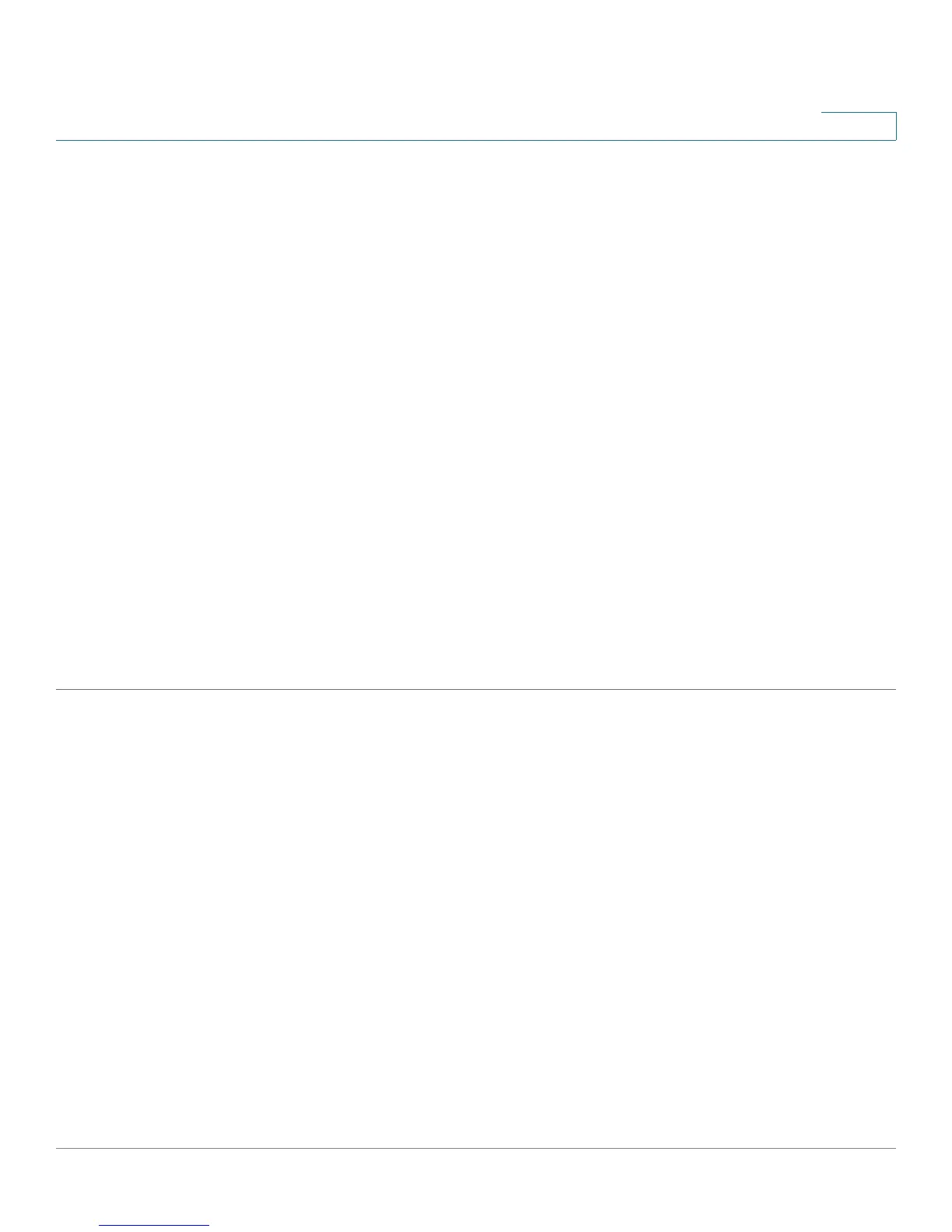Administration
Ping
Cisco Small Business 200 Series Smart Switch Administration Guide 67
6
- Link Local—The IPv6 address uniquely identifies hosts on a single network link. A link local
address has a prefix of FE80, is not routable, and can be used for communication only on the local
network. Only one link local address is supported. If a link local address exists on the interface, this
entry replaces the address in the configuration.
- Global—The IPv6 address is a global Unicast IPV6 type that is visible and reachable from other
networks.
• Link Local Interface—If the IPv6 address type is Link Local, select from where it is received.
• Destination IP Address/Name—Address or host name of the device to be pinged. Whether this is an
IP address or host name depends on the Host Definition.
• Ping Interval—Length of time the system waits between ping packets. Ping is repeated the number
of times configured in the Number of Pings field, whether the ping succeeds or not. Select to use the
default interval or specify your own value.
• Number of Pings—The number of times the ping operation is performed. Select to use the default or
specify your own value.
• Status—Displays whether the ping succeeded or failed.
STEP 3 Click Activate Ping to ping the host. The ping status appears and a message is
added to the list of messages, indicating the result of the ping operation.
STEP 4 View the results of ping in the Ping Counters and Status section of the page.
