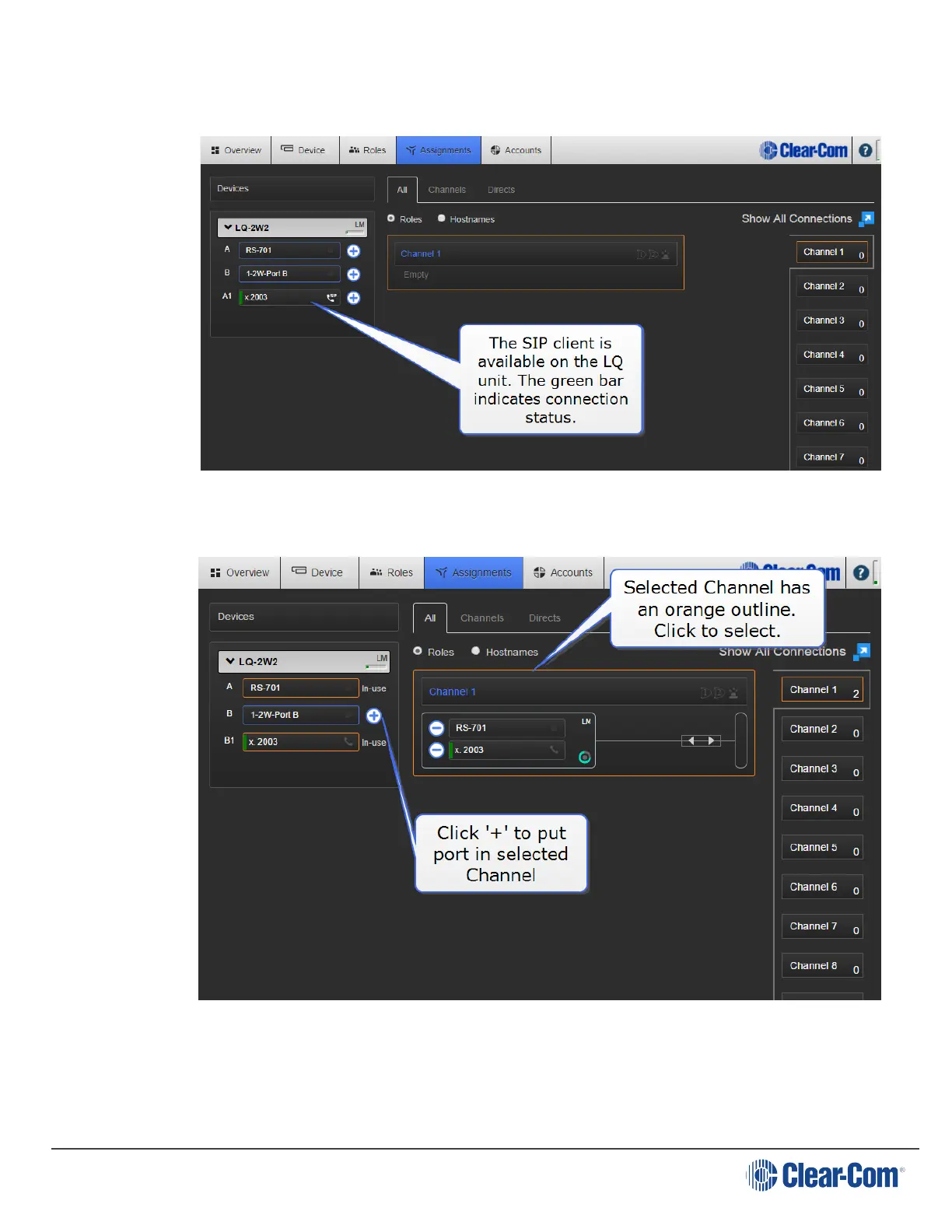User Guide| LQ Series 4.0
4. Once registered to an LQ unit, SIP telephone lines are seen under the device
icon in the left side of the Assignments page.
5. Go to the Assignments page of the CCM. Bring both the External port and the
SIP port together in a Channel.
Audio sources are now connected in a Partyline (conference) setup. You can
dial into Channel 1 from an external phone and dial out from Channel 1 using the
CCM.
Page 105