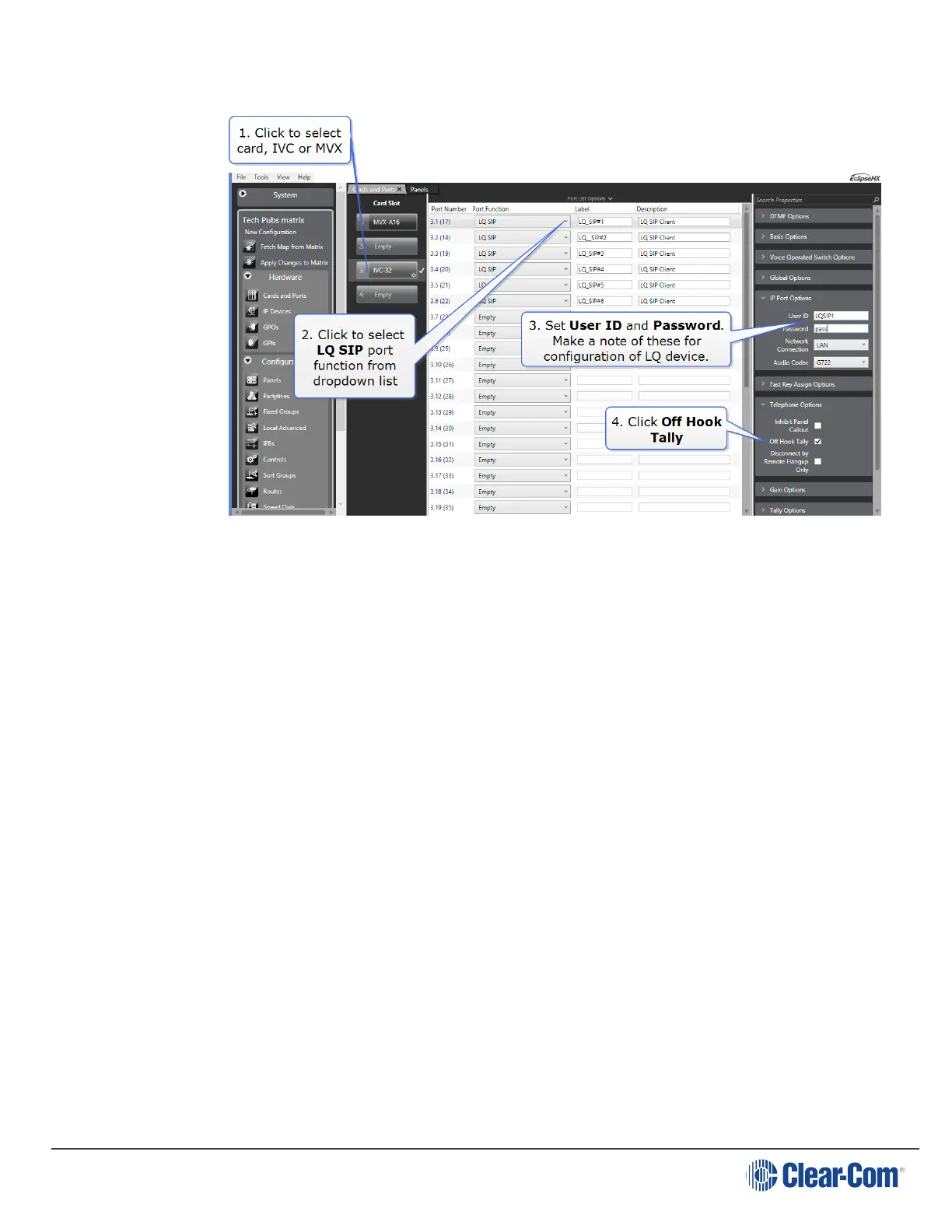User Guide| LQ Series 4.0
a. In the EHX software, navigate to Hardware>Cards and Ports.
b. Make a note of the User ID and Password for each port (exactly as in the
EHX software). You will need it to enable the connection between the LQ unit
and the matrix card.
c. Set preferences. Select the Off Hook Tally (click checkbox) under
Telephone Options if required.
Page 110