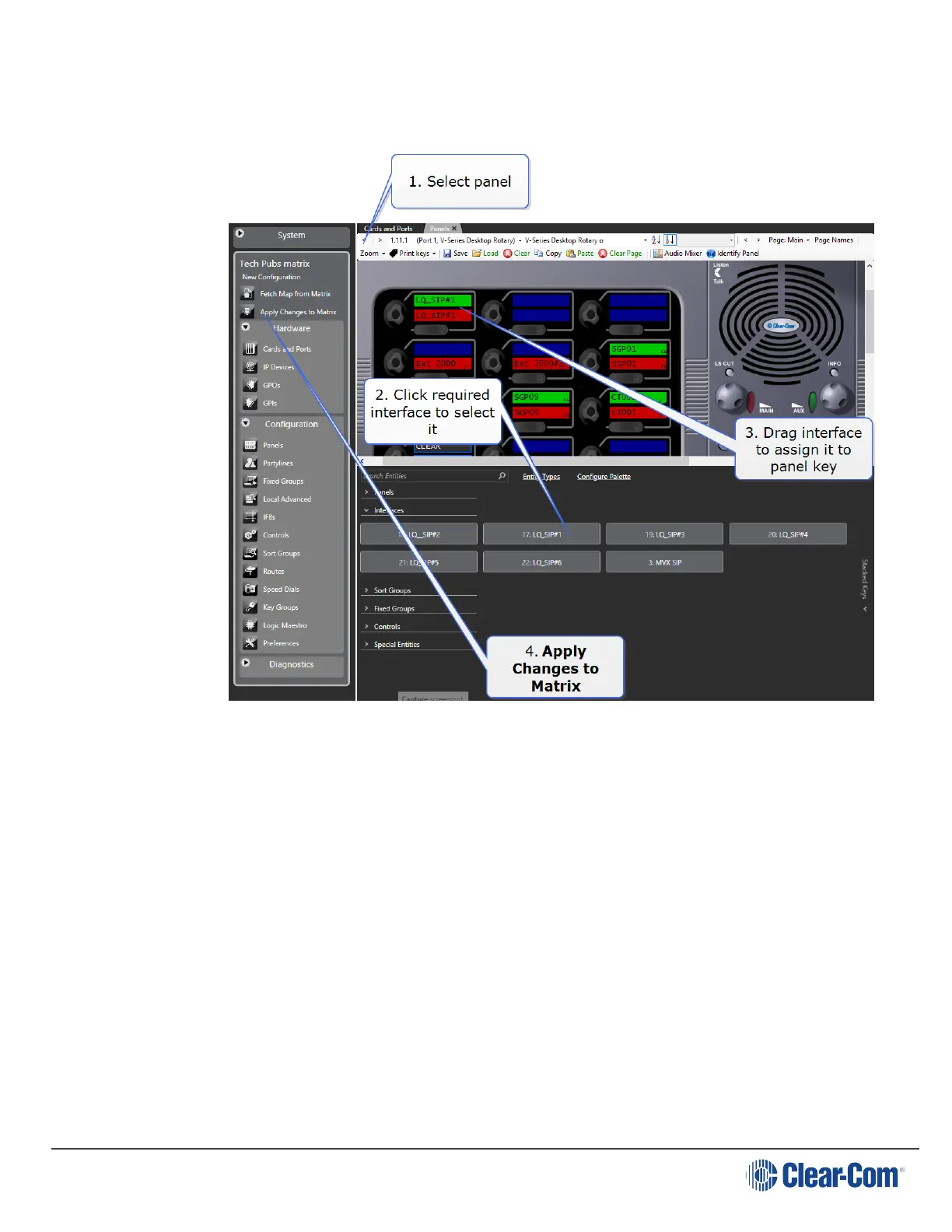User Guide| LQ Series 4.0
2. Program Panels.
a. In the EHX software, navigate to Configuration>Panels.
Normally for a telephone conversation you will assign a Talk and Listen to the panel
key.
b. Click Apply Changes to Matrix when done.
Note: You can dial an external number using the panel keypad. For convenience, you can
program a speed dial. See Chapter 17, Configuring audio and conference routing in
the EHX Software User Guide for more information on setting up a speed dial.
13.7.3
Program the CCM
1. Register the LQ unit to the SIP server. To do this, follow steps 1 - 4 in
Demonstration: Program the CCM on page 102(LQ-SIP standalone
section)
Page 111