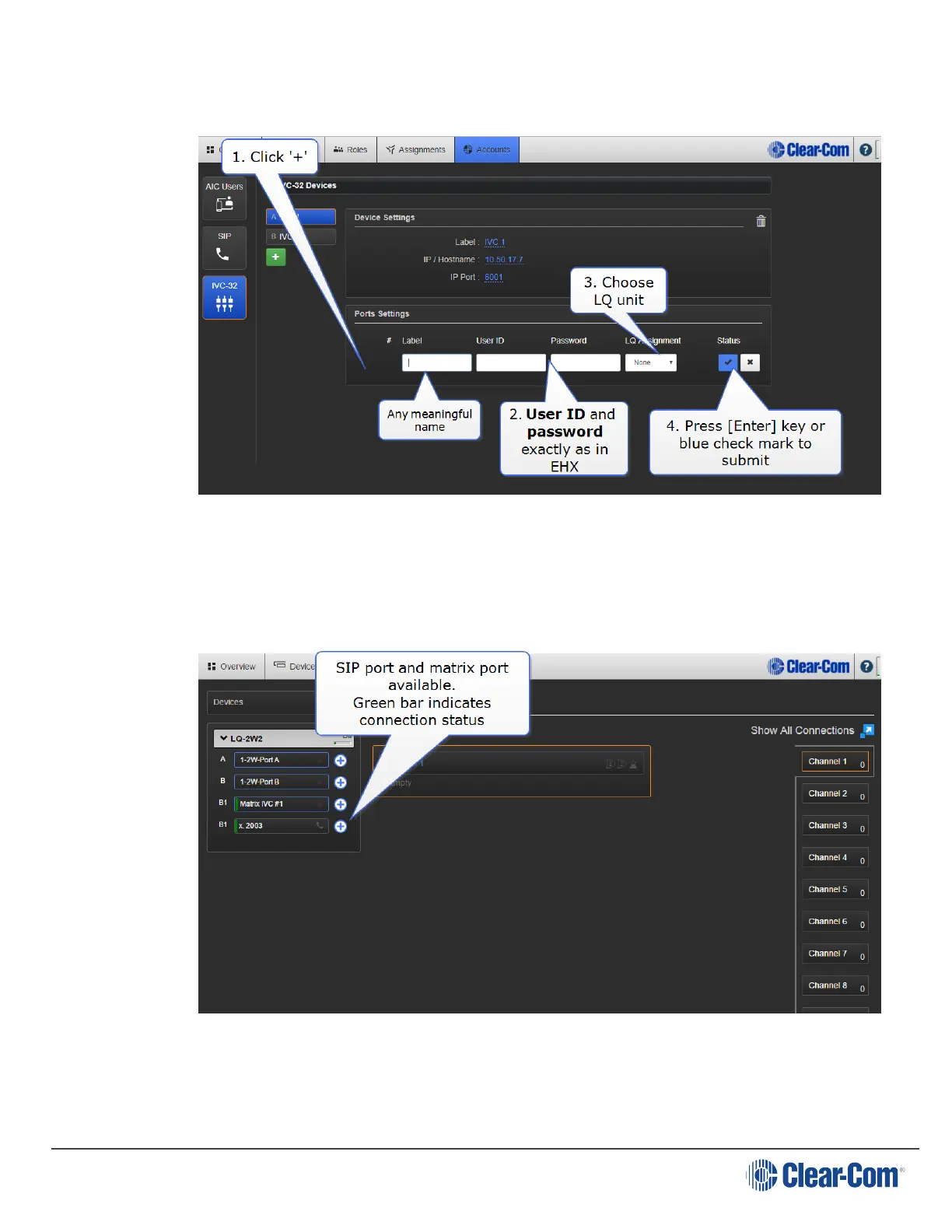User Guide| LQ Series 4.0
4. Generate IVC ports. Give the LQ unit the Username and Password already set
up in the EHX software. Assign port to an LQ unit to connect.
5. When connection is successful you see a green connection light. If you see a
yellow triangle, click this for information.
6. Once assigned to an LQ unit, these ports are seen under the device icon on the
left side of the Assignments page.
Page 114