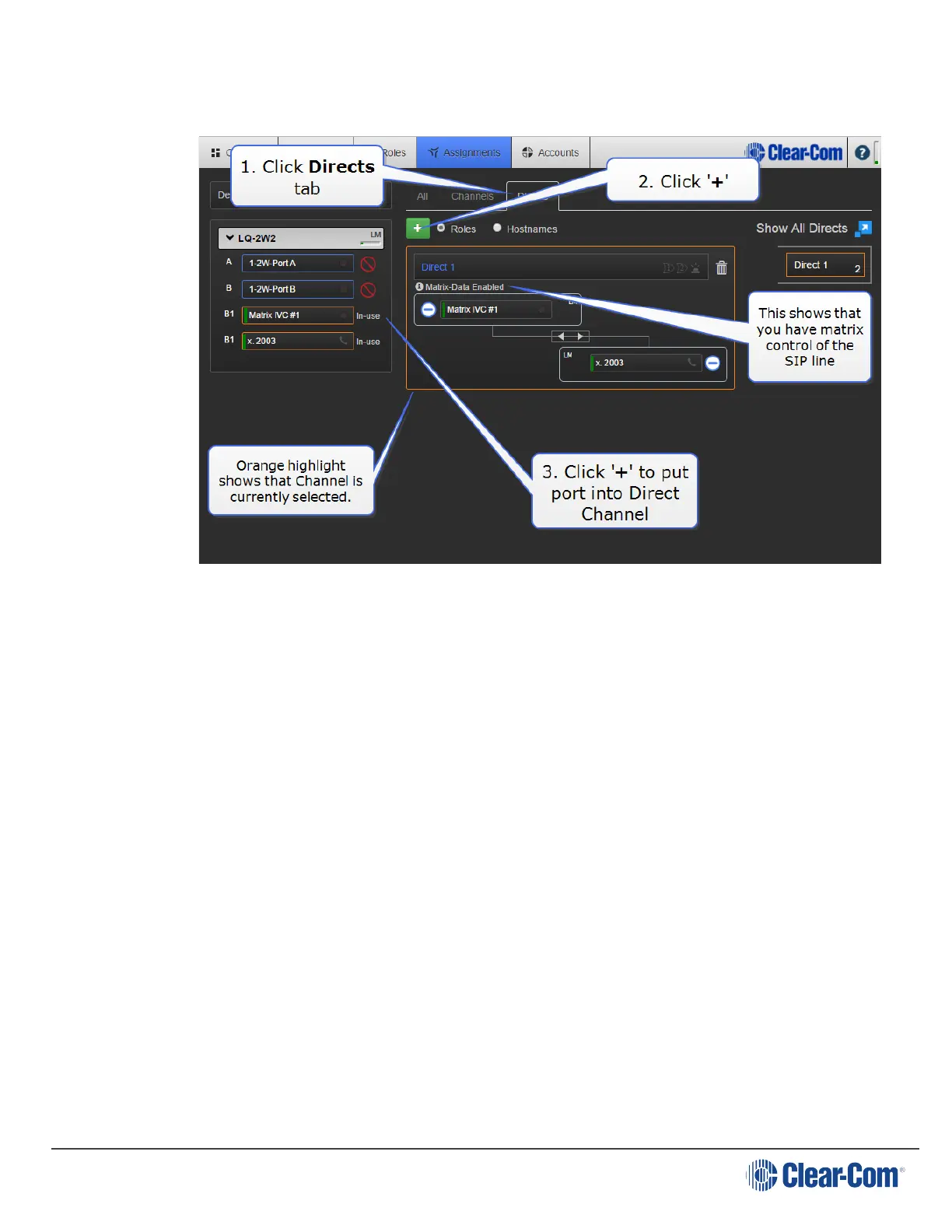User Guide| LQ Series 4.0
7. Bring both ports together in a Direct Channel to connect and route audio
sources.
8. Once you have followed these steps you will be able to dial any external line
that is available to your SIP server. you can dial in to your intercom system
from an outside telephone, and dial out from your system using either a panel or
the LQ CCM.
Note: IVC ports are 'virtual' ports, in contrast to the physical ports on the
LQ unit. You can have up to 8 virtual ports assigned to an LQ unit.
Virtual ports can be either IVC connections or up to eight Agent-IC
connections.
Note: VOX light (green). This indicates audio coming from a port.
Note: If you are using an MVX port to connect to the LQ for dialing in/out
via the LQ-SIP, place the LQ 4-wire port into a Direct Channel with
the SIP line.
Note: SIP and IVC/MVX connection status bars: green; connected, yellow;
connecting, connection pending.
SIP calls can also be ended either from the CCM or the LQ device front panel menu.
For how to use SIP calls on a panel see Using SIP lines with a panel (Eclipse
and LQ-SIP) on page 118
Page 115