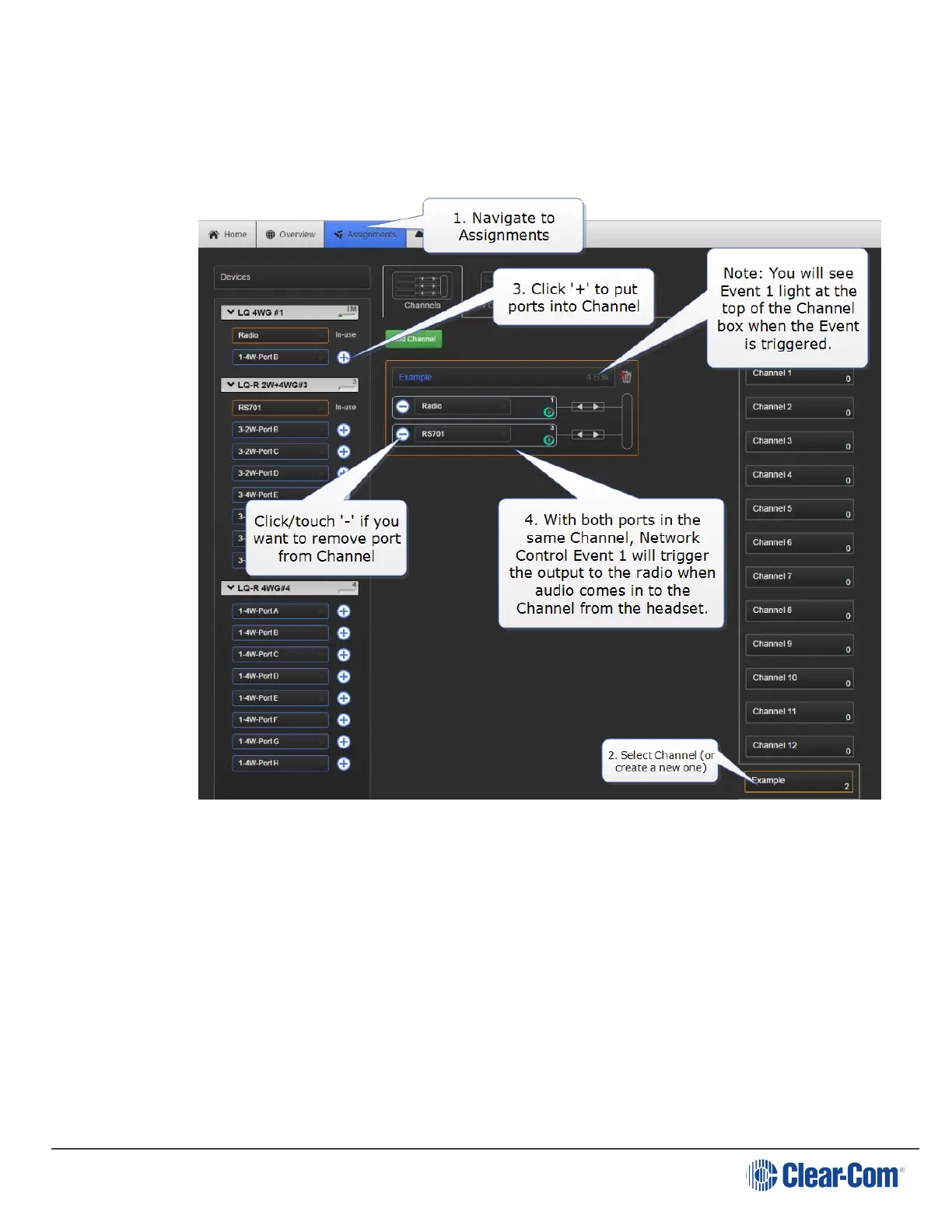User Guide| LQ Series 4.0
3. Once you have set up the ports, navigate to Assignments in the CCM and put
ports into a Channel.
Note: You will see audio and Network Control Event status LEDs light when audio
comes in and triggers Network Control Event 1.
12.6.4 2-Wire beltpack to radio on Call button press
This example shows how to set up a Call button press on an Encore 701 beltpack to
open communication with a third party radio.
Call signals are automatically passed when using 2-Wire equipment, so no
configuration of the beltpack port is necessary when using a CALL to trigger a relay
to a radio.
Page 95