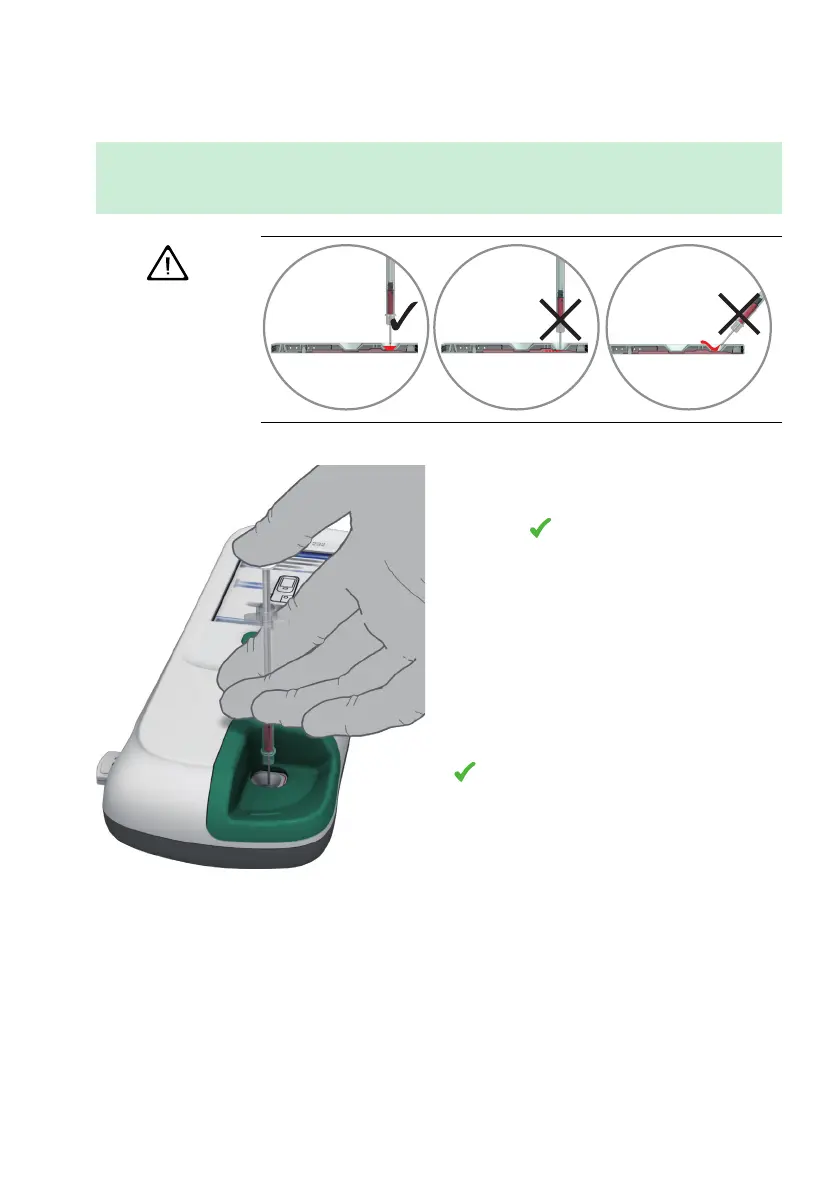Performing a Test
133
Always place the meter on a level, vibration-free surface when applying the sample to the
sample application area of the test strip. Once the sample has been completely absorbed by
the test strip, you can move the meter.
CAUTION
5 Apply the entire sample to the sample
application area of the test strip.
6 Touch to confirm that the sample has
been applied.
The hourglass icon appears as the meter
begins to process the sample. For better
control over the measurement process, you
should always confirm this yourself, instead of
waiting for the meter to detect the sample.
After you confirm that the sample has been
applied, or if the meter automatically recog-
nises that the sample has been applied, the
button disappears.
