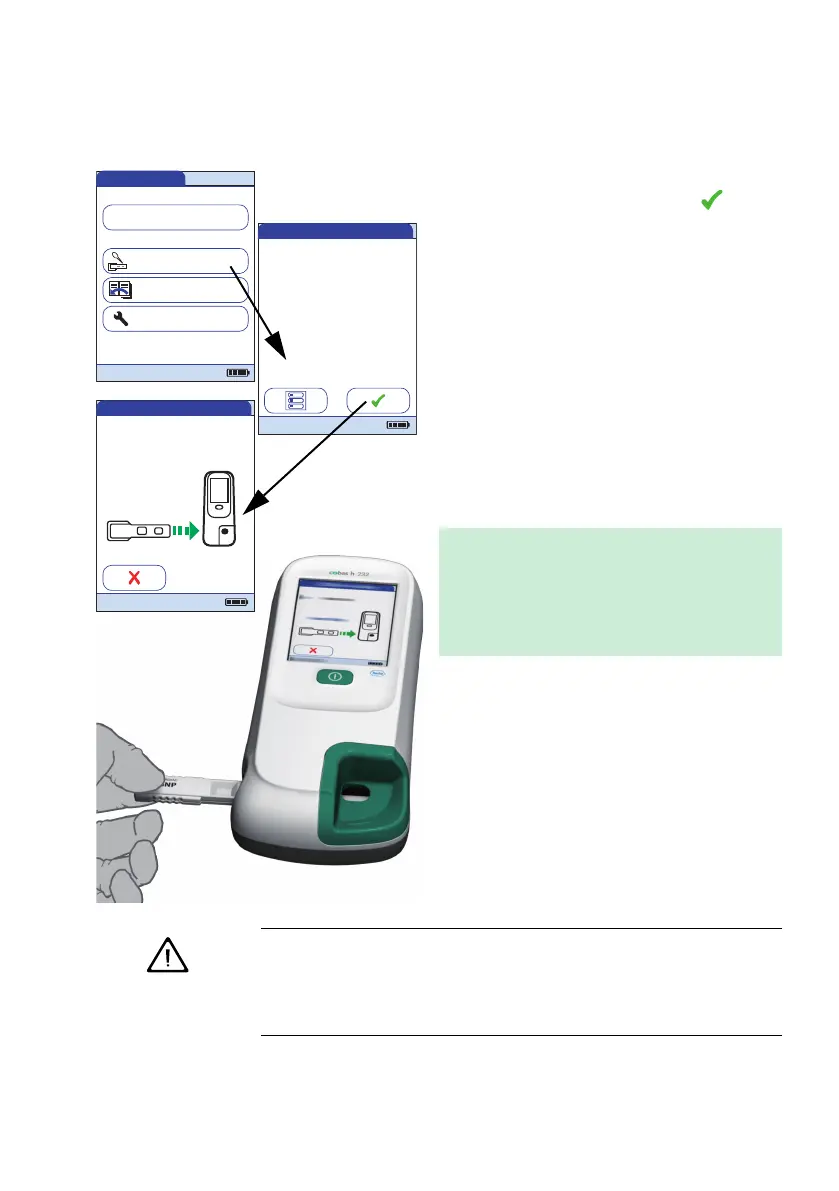Control Testing and Quality Control
145
3 Touch Control Test.
4 In the QC Status screen, touch to con-
tinue with the quality control test.
5 The test strip icon now prompts you to
insert a test strip. Remove the test strip
from its foil pouch.
6 Hold the test strip so that the application
area and test area are facing up.
7 Hold the test strip straight and flat. Insert
it in the test strip guide of the meter. Be
careful that the strip is not shifted, angled
or tilt during insertion. It is also important
that you insert the test strip using one
smooth movement.
Inserting the test strip too slowly or too fast
can cause a barcode reading error.
Slide the test strip in as far as it will go. A beep
tone indicates that the meter has detected the
test strip (provided the beeper is enabled).
CAUTION
Test strip deterioration
Exposure to external influences (e.g., humidity) may deteriorate the test
strips and may lead to error messages! Remove the test strip from its foil
pouch only when you are ready to perform a test.
Main Menu
Control Test
Review Results
Setup
Patient Test
QC!
09:15 am
04/19/2016
QC Test - QC Status
CK-MB
QC Status
Myo
DDimer
- Pass
- Pass
- Pass
Trop T
proBNP
- Locked
- Locked
04/19/2016
QC Test - Ins. Strip
Insert Strip
JONES, TOMOp:
04/19/2016
