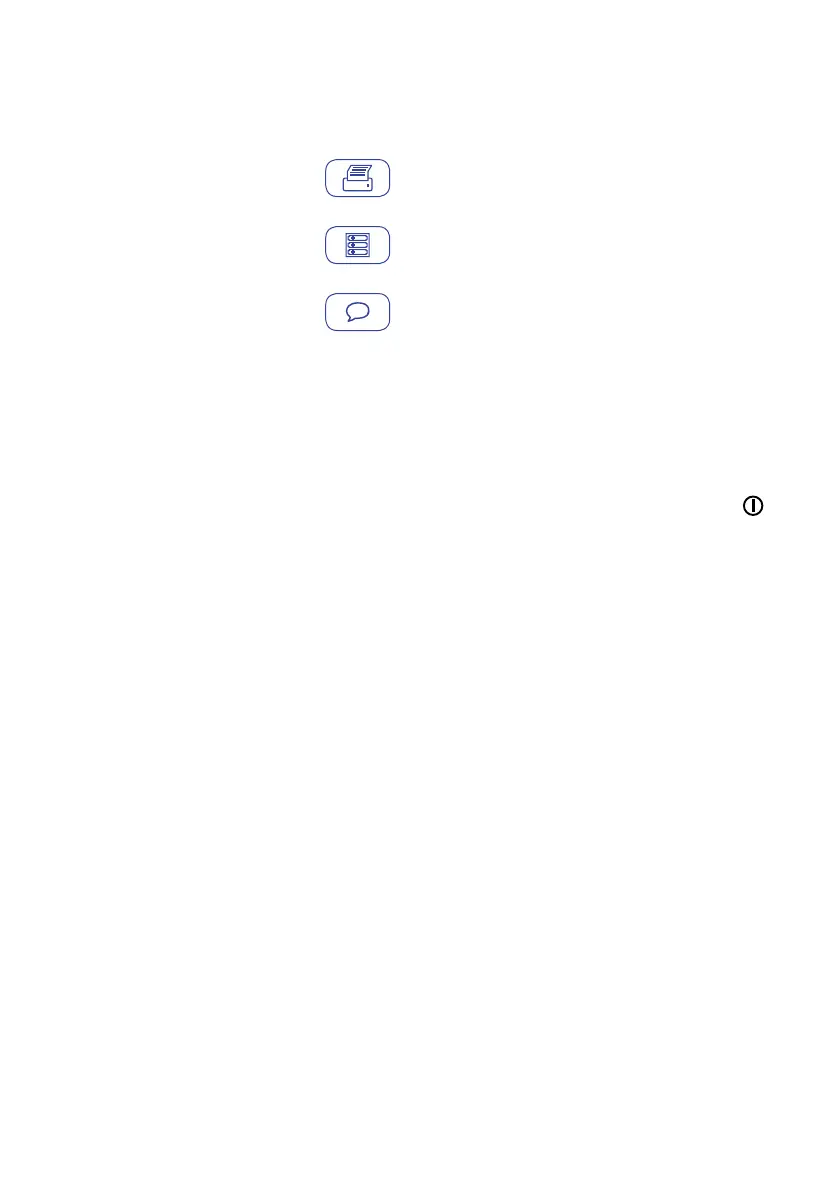Control Testing and Quality Control
151
Print button:
Print results (infrared interface)
Menu button:
Return to main menu
Comment button:
Add predefined or custom comments to the
test result
14 Remove the test strip from the meter.
15 Power the meter off by pressing the
button for approximately 1 second if you
do not wish to perform any further tests.
16 Discard the used disposable item and test
strip in compliance with the disposal policy
of your hospital or medical practice.
17 Clean the meter if necessary (see “Main-
tenance and Care” on page 169).
