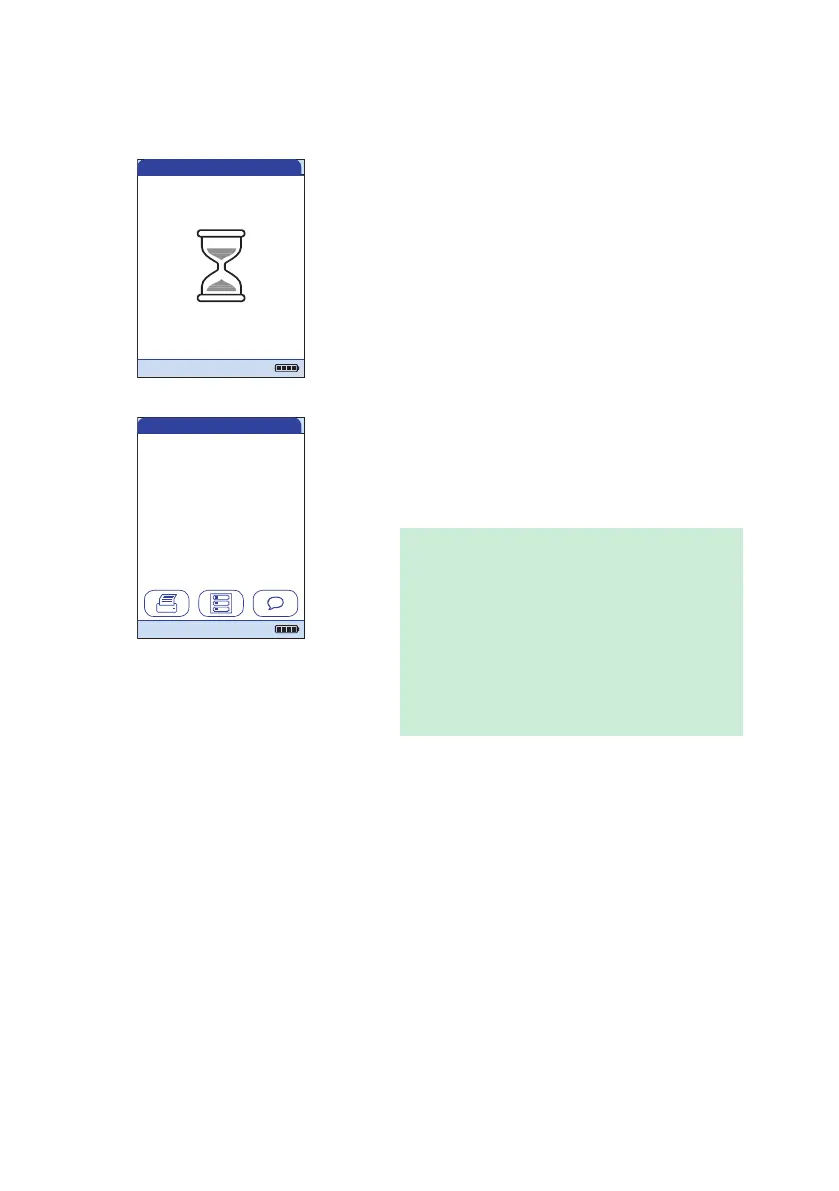Control Testing and Quality Control
154
The hourglass icon is displayed and the
(internal) measurement begins.
The result of this IQC quality control test is
displayed as Pass or Fail (default setting) or in
the format selected in the QC result format
setting.
There are three options for displaying an IQC
test result:
• Pass/Fail
• Value
• Value & Pass/Fail
For details refer to “QC result format” on
page 105 and “Settings summary” on page 47.
QC Test - Measuring
IQC IQC702Code:
JONES, TOM
Par:
Op:
Lev
el: 1
04/19/2016
QC Test - Result
IQC Code: IQC702
JONES, TOM
Par:
Op:
19/04/2016 10:17
Level: 1
04/19/2016
83
%
(85 / 82 - 88 %)
