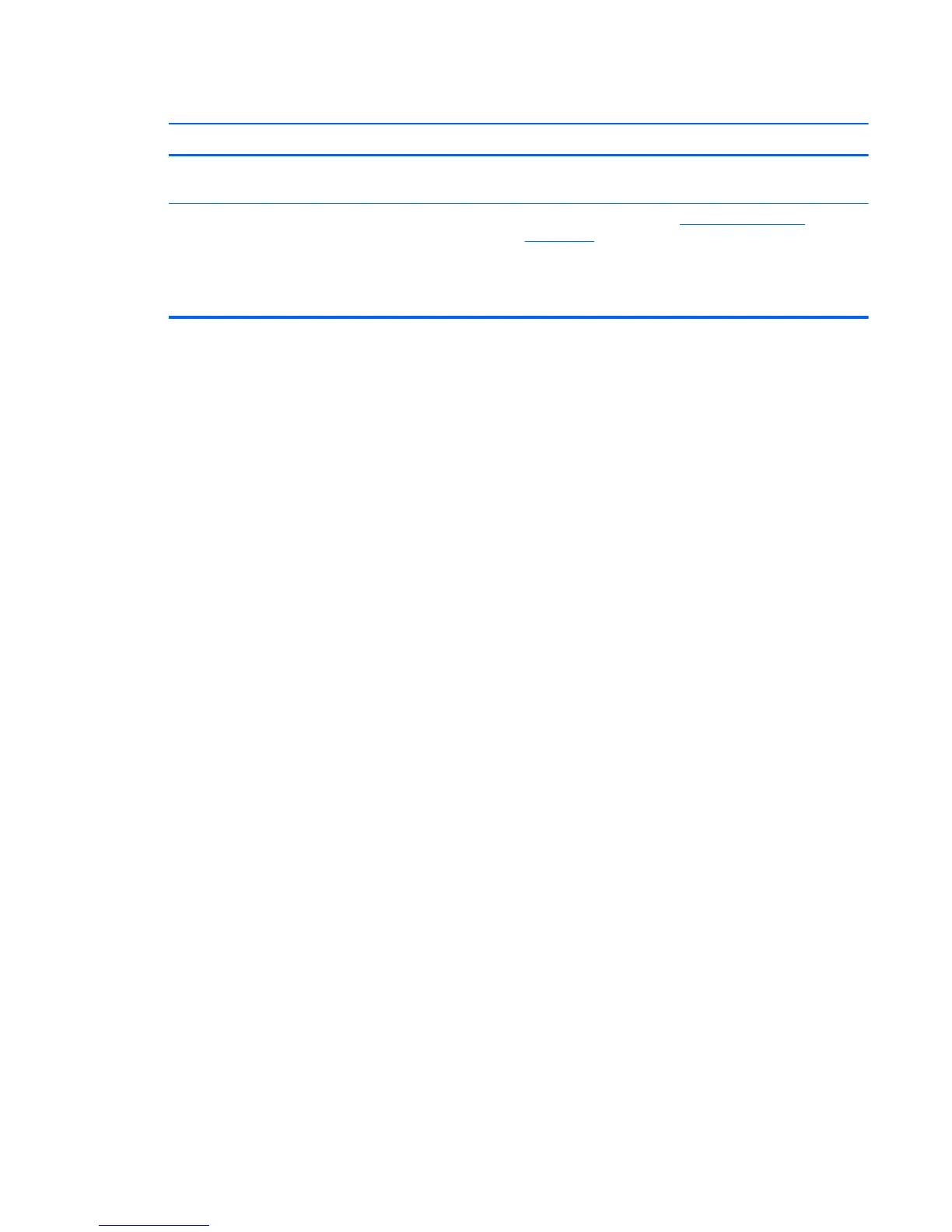Computer will not boot from hard drive.
Cause Solution
Boot order is not correct. Run the Computer Setup utility and change the boot
sequence.
Hard drive is damaged. If any beeps are heard, see
POST Error Messages
on page 185 to determine possible causes for the beep
codes.
See the Worldwide Limited Warranty for terms and
conditions.
Solving Hard Drive Problems
157
