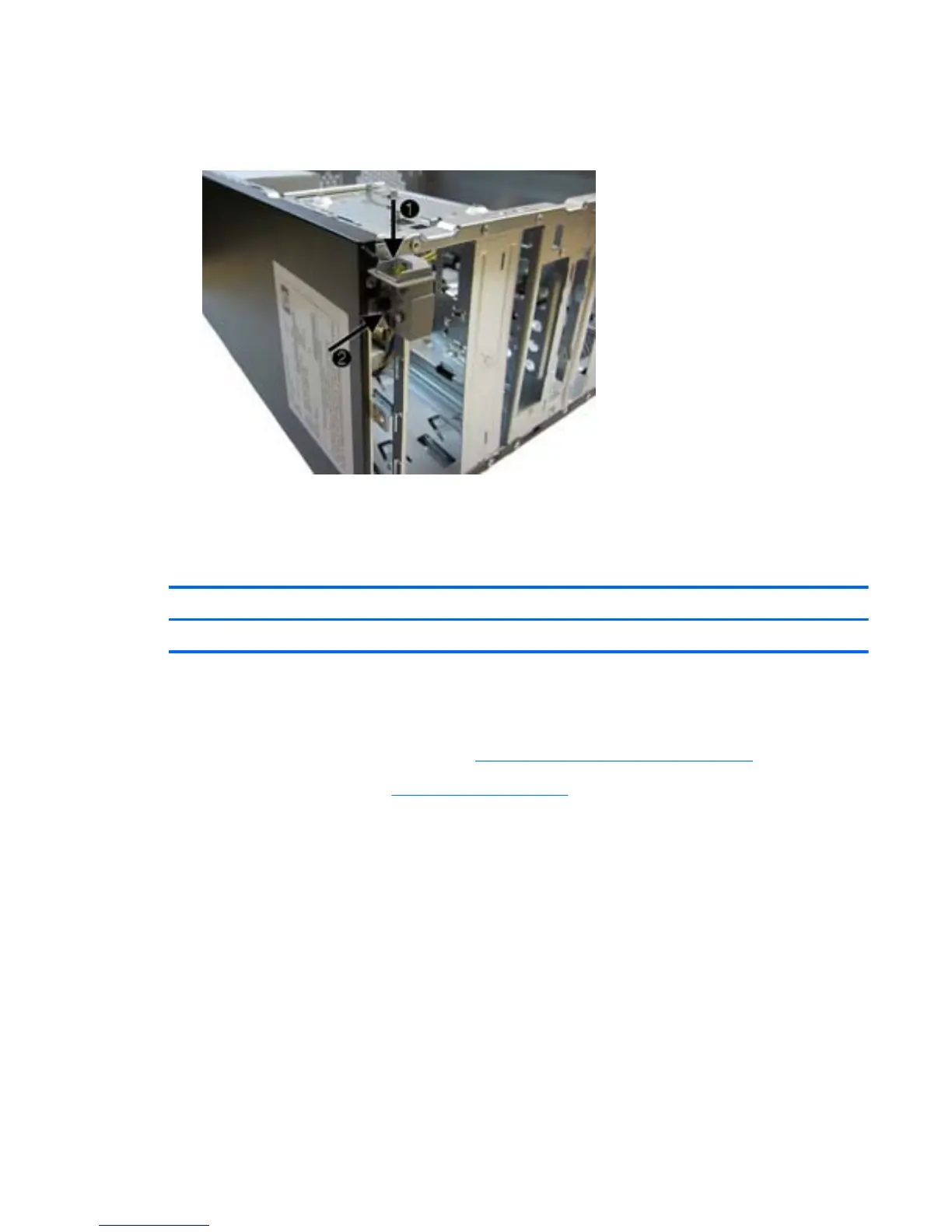8. Press the tab on the top of the power switch (1) to disengage it from the chassis, lift the switch
upward to disengage the tab at the bottom of the switch (2) from the chassis, and then pull the
power switch away from the chassis while guiding the wires through the hole in the chassis.
To install the power switch/LED assembly, reverse the removal procedures.
Heat Sink
Description Spare part number
Heat sink, AMD class P (includes replacement thermal material) 622205-001
The heat sink has a cooling fan mounted on top. The heat sink is held in place with a latch and clips.
Removing the heat sink bracket also releases a bracket on the bottom of the system board.
1. Prepare the computer for disassembly (
Preparation for Disassembly on page 43).
2. Remove the access panel (
Access Panel on page 44).
3. Lay the computer on its side with the rear facing toward you.
4. Disconnect the heat sink fan control cable from the white system board connector labeled
CPU_FAN.
5. Lift the lever (1) that secures the heat sink latch to the heat sink bracket attached to the system
board.
6. After loosening the lever, press downward on the lever to release the square clip (2) from the tab
on the heat sink bracket.
Heat Sink
65
