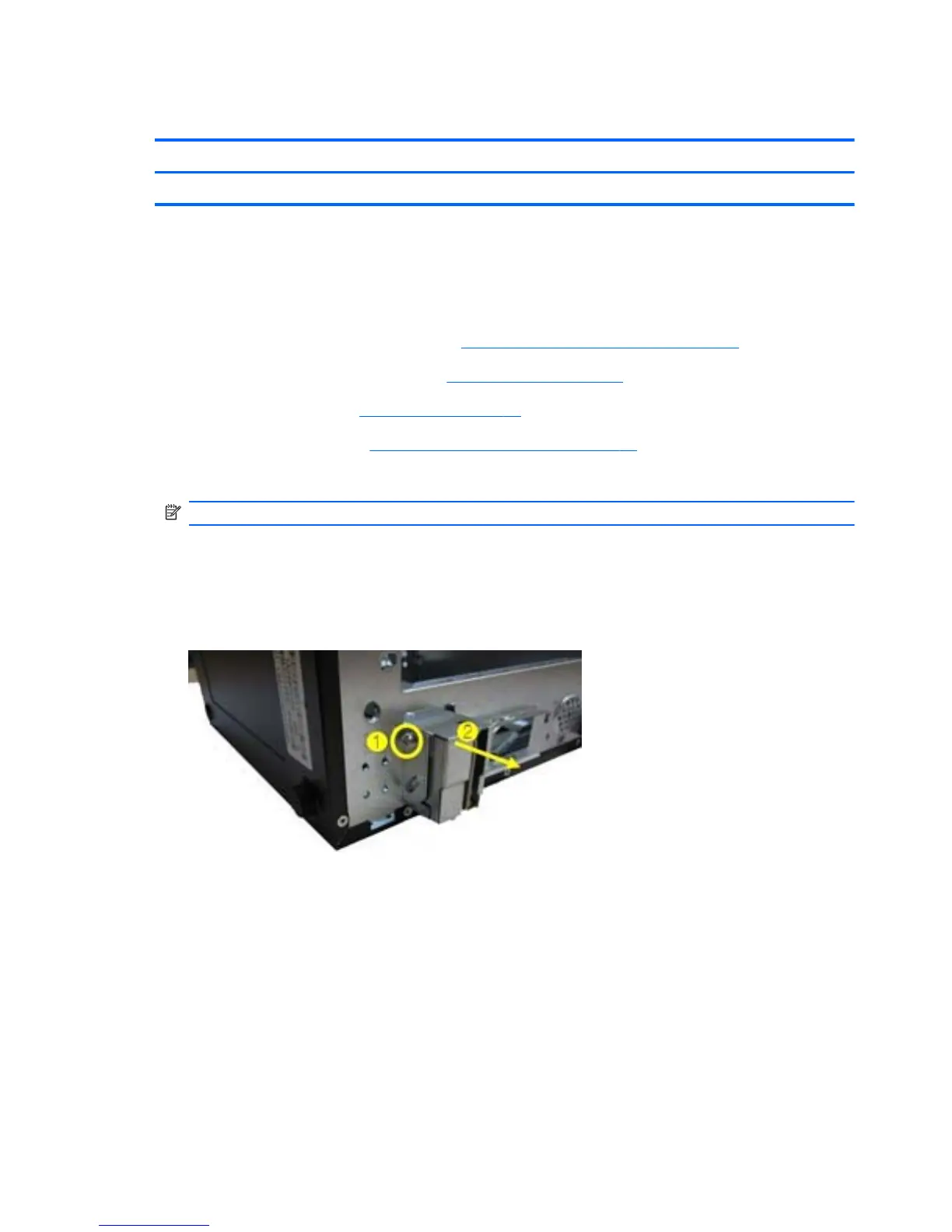Card Reader
Description Spare part number
Card reader 622193-001
The card reader is housed in a bracket, and the assembly secured to the front of the computer with
one screw.
The card reader can be removed from the bracket by removing two screws.
1. Prepare the computer for disassembly (
Preparation for Disassembly on page 77).
2. Remove the computer access panel (
Access Panel on page 78).
3. Remove the front bezel (
Front Bezel on page 79).
4. Remove the optical drive (
Removing an Optical Drive on page 87).
5. Disconnect the card reader cable from the white system board connector (USB1).
NOTE: The cable connects to only half of the system board connector pins.
6. Remove the silver Torx screw (1) that secures the card reader assembly to the chassis.
7. Pull the assembly away from the chassis (2) while guiding the wires through the hole in the front
of the chassis.
Figure 7-24 Removing the Card Reader
98 Chapter 7 Removal and Replacement Procedures Small Form Factor (SFF) Chassis
