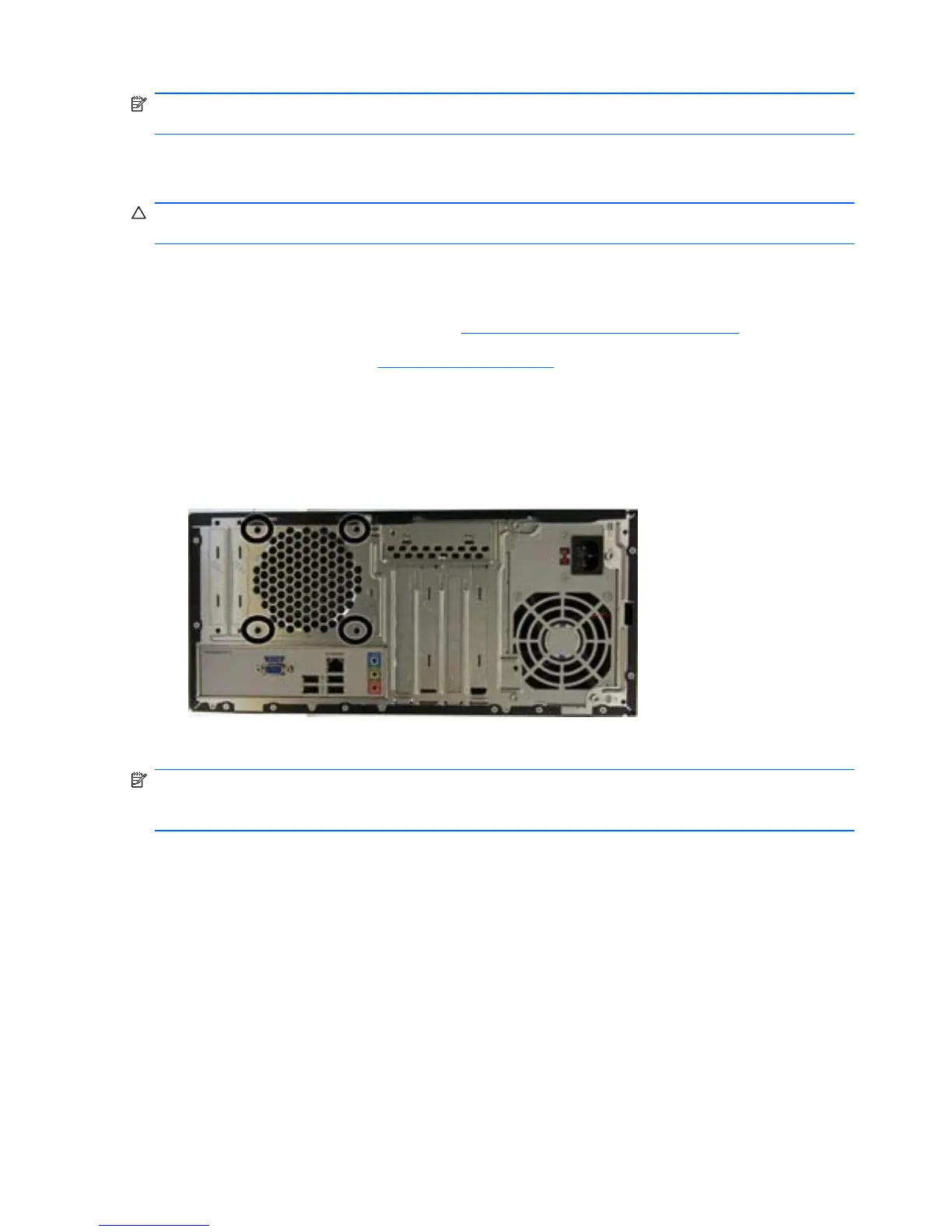NOTE: When installing a new heat sink, remove protective plastic cover from thermal pad on
bottom of the heat sink.
When installing a heat sink, if sufficient pressure is not applied during heat sink installation, heat sink
may cant (tilt), causing boot errors.
CAUTION: Do not apply pressure to the heat sink fan blades or center area. This may damage the
fan. When installing the heat sink, apply pressure only to fan frame.
System Fan
1. Prepare the computer for disassembly (Preparation for Disassembly on page 43).
2. Remove the access panel (
Access Panel on page 44).
3. Lay the computer on its side with the rear facing toward you.
4. Disconnect the cable from the red/brown system board connector labeled SYS_FAN.
5. Remove the four Phillips screws that secure the fan to the chassis, rotate the top of the fan
forward, and then remove the fan from the chassis.
To install the fan, reverse the removal procedures.
NOTE: Arrows on the side of the fan indicate the direction the fan blows. Make sure the fan is
oriented so air flows out of the chassis and the system fan cable exits from the bottom right side of
the system fan.
68 Chapter 6 Removal and Replacement Procedures Microtower (MT) Chassis
