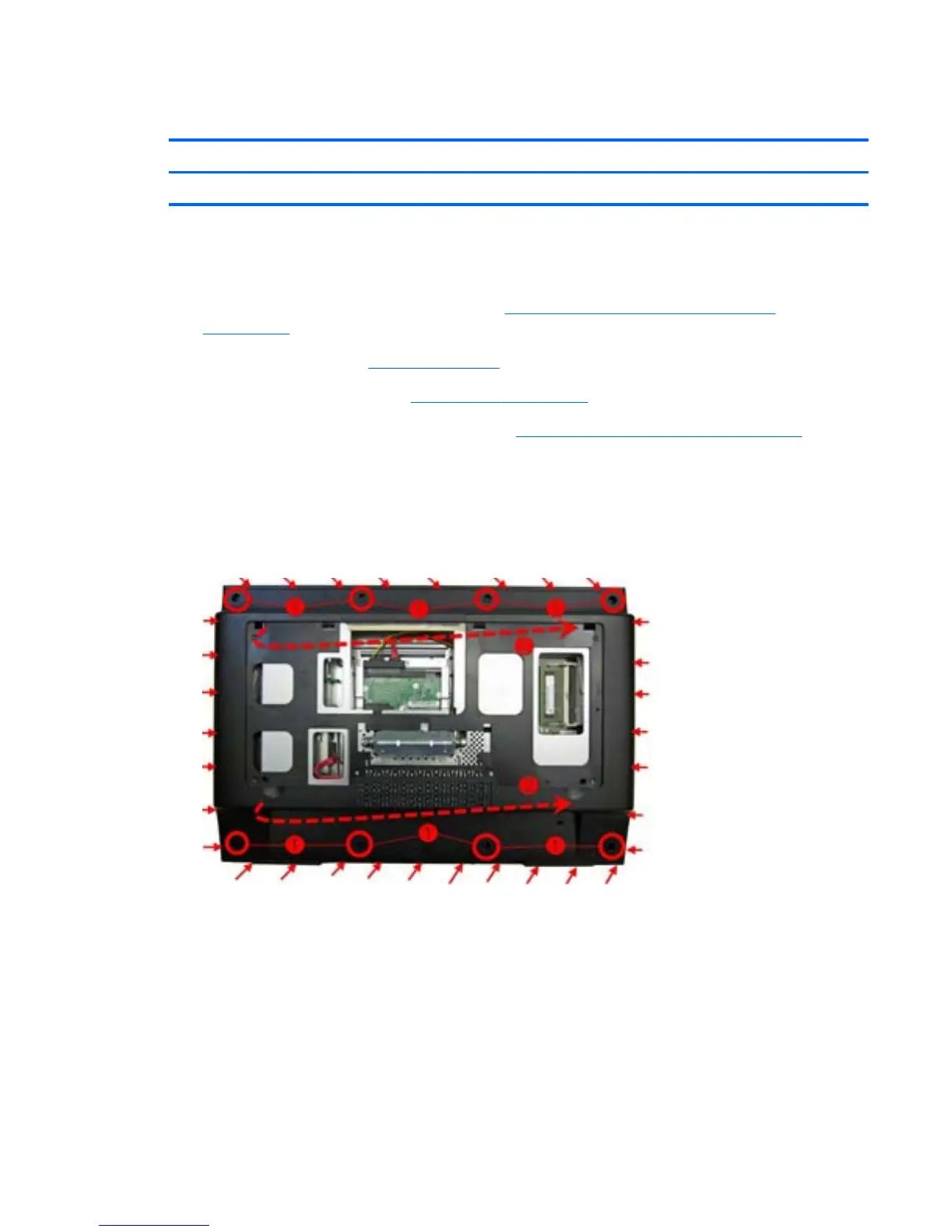Rear Cover
Description Spare part number
Rear cover 623380-001
The rear cover allows access to the power button board, volume board, and the rear metal cover. It is
secured with eight screws.
1. Prepare the computer for disassembly (see
Preparing to disassemble the computer
on page 106).
2. Remove the stand (see
Stand on page 111).
3. Remove the hinge cover (see
Hinge Cover on page 112).
4. Remove the memory/optical drive cover (see
Memory/Optical Drive Cover on page 107).
5. Remove the eight black Phillips PM 3.0x11.0 screws (1) that secure the cover to the computer.
The cover is connected to the computer at a seam shown by the arrows in the following image.
6. Starting on the left side and working right, pry the cover from the computer (2).
Figure 8-7 Removing the rear cover
To replace the cover, reverse the removal procedures.
Rear Cover
113
