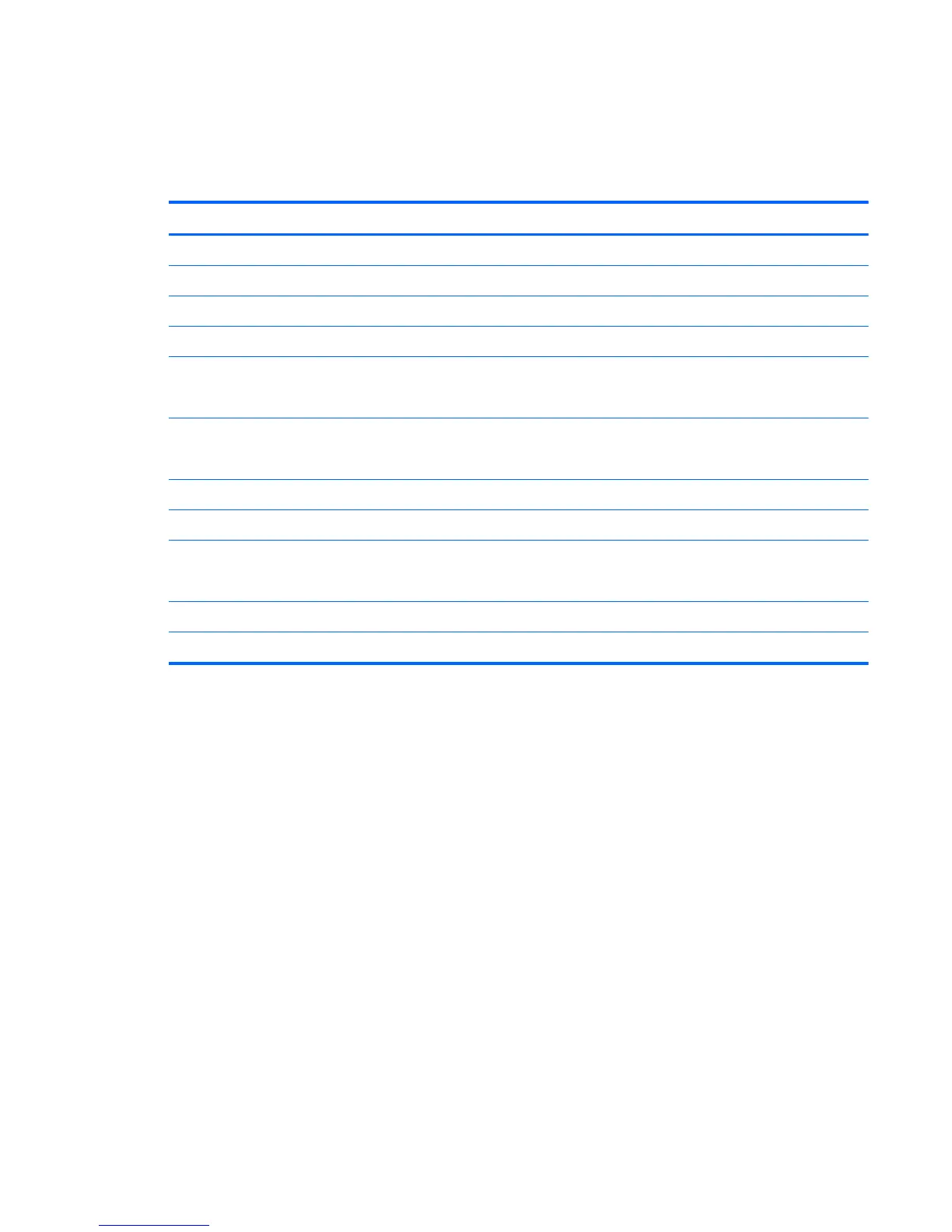Cable Connections
System board connectors are color-coded to make it easier to find the proper connection.
System Board Connections
System Board Connector Name Connector Color Description
SP1 maroon Fan
F_AUDIO yellow Front I/O audio
USB2 white Front I/O USB
P22 black Power switch/LED
USB1 white Card reader
NOTE: Plugs into half of connector pins
XMM1
XMM2
white
white
Memory slots
PCIEX1 black PCI Express X1 slot
CLR CMOS black with blue cap Clear CMOS/password header and jumper
SATA1
SATA2
dark blue
white
SATA drives
SATA PWR white SATA power connector
XBT1 black RTC battery
Cable Management
81
