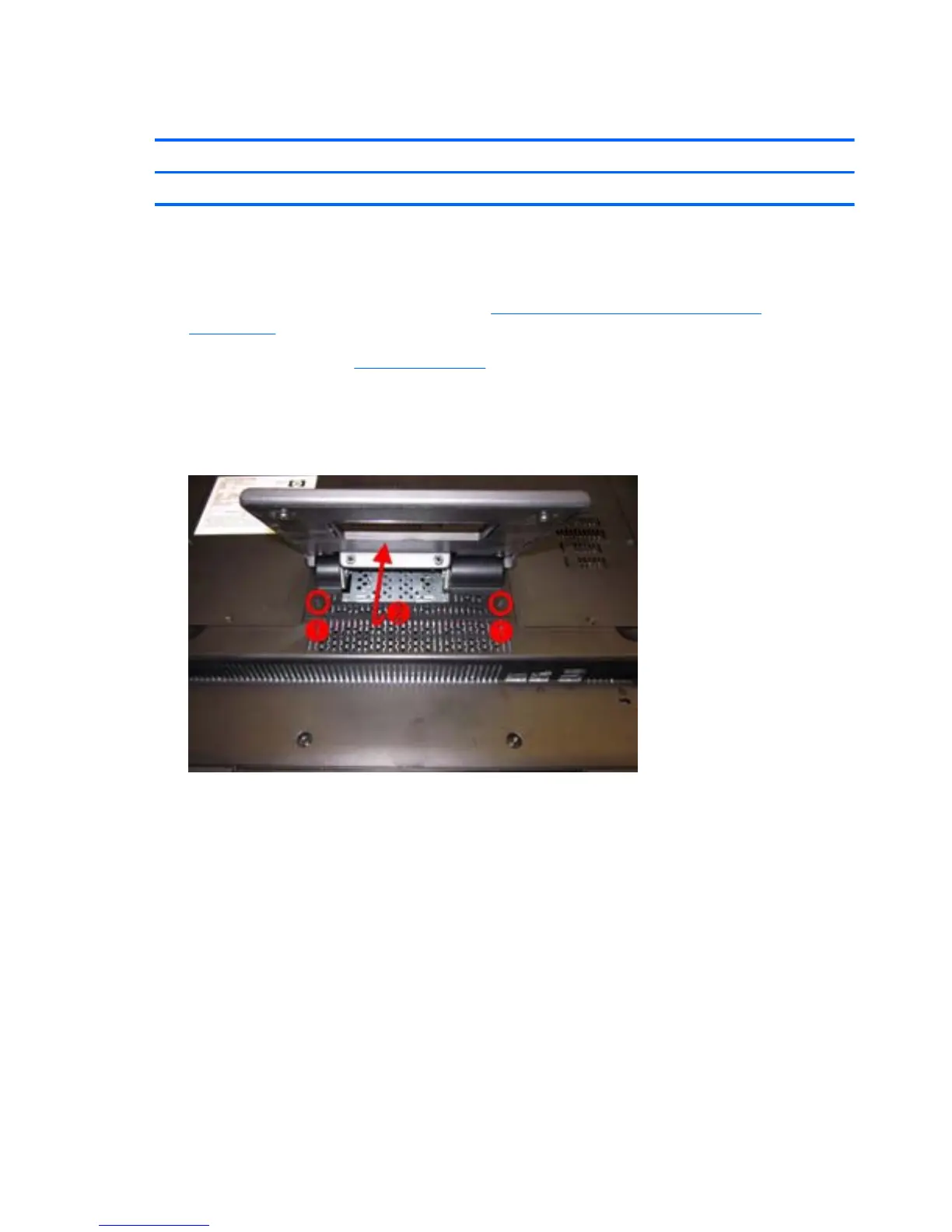Hinge Cover
Description Spare part number
Hinge cover 625121-001
The hinge cover is located under the stand and secure with two screws. You must remove it to
remove the memory/optical drive cover.
1. Prepare the computer for disassembly (see
Preparing to disassemble the computer
on page 106).
2. Remove the stand (see
Stand on page 111).
3. Remove the two black Phillips PM 2.0x6.0 screws (1) that secure the cover to the computer.
4. Lift the bottom of the cover, rotate it up, and then lift the cover off the computer (2).
Figure 8-6 Removing the hinge cover
To replace the cover, reverse the removal procedures.
112 Chapter 8 Removal and Replacement Procedures All-in One (AIO) Chassis
