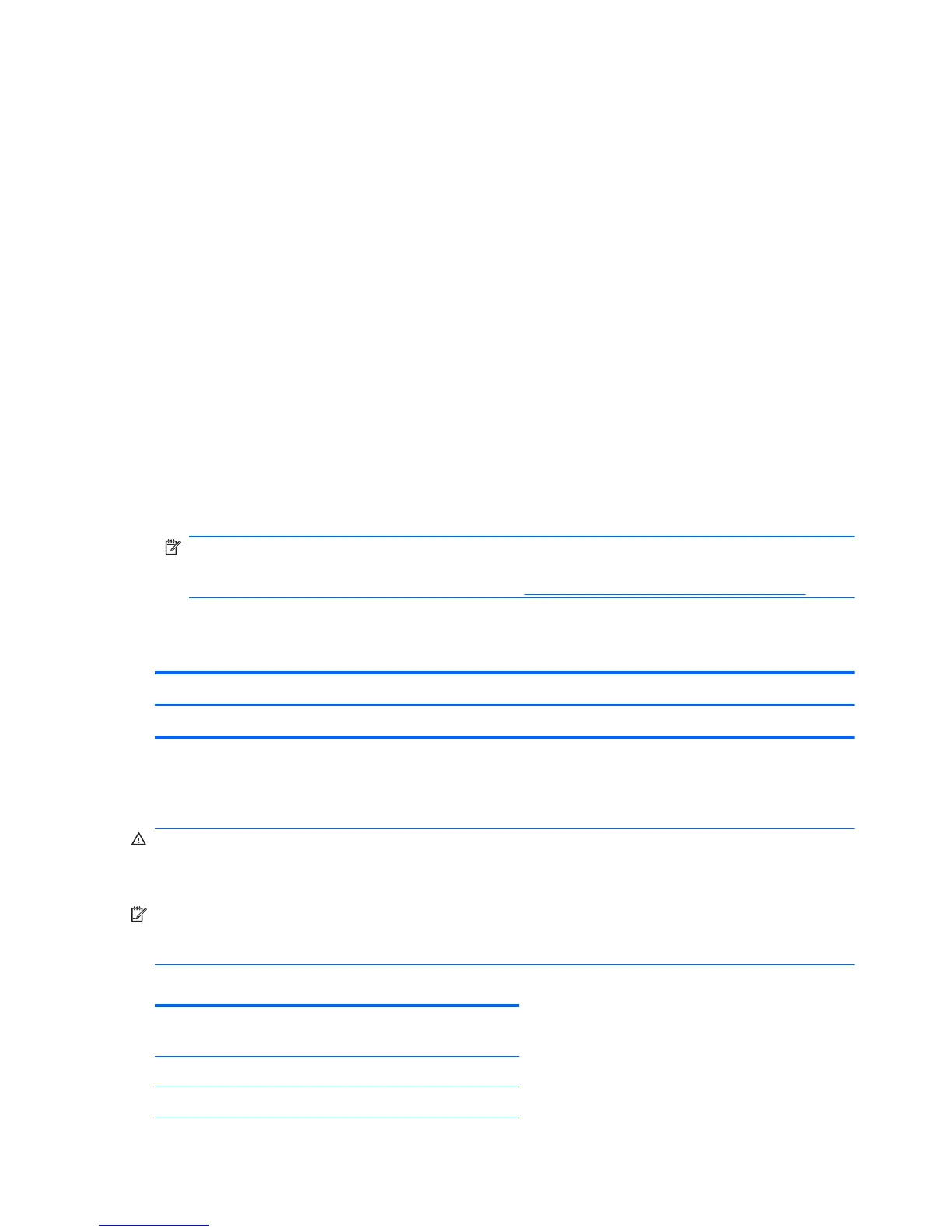To install a new processor:
1. Place the processor in its socket. Make sure the gold triangle on the processor is aligned with
the triangle on the socket.
2. Secure the locking lever.
If reusing the existing heat sink, go to step 3.
If using a new heat sink, go to step 6.
3. If reusing the existing heat sink, clean the bottom of the heat sink with the alcohol pad provided
in the spares kit.
4. Apply the thermal grease provided in the spares kit to the top of the processor and install the
heat sink atop the processor.
5. Go to step 7.
6. If using a new heat sink, remove the protective covering from the bottom of the heat sink and
place it in position atop the processor.
7. Secure the heat sink to the system board, and then attach the heat sink control cable to the
system board.
NOTE: After installing a new processor onto the system board, always update the system
ROM to ensure that the latest version of the BIOS is being used on the computer. The latest
system ROM BIOS can be found on the Web at:
http:\\h18000.www1.hp.com/support/files.
Power Supply
Description Spare part number
Power supply, 180W 619959-001
The power supply is secured to the back of the chassis with four Torx screws. Additionally, the power
supply is held in place by a lever on the interior chassis floor.
WARNING! Voltage is always present on the system board when the computer is plugged into an
active AC outlet. To avoid possible personal injury and damage to the equipment the power cord
should be disconnected from the computer and/or the AC outlet before opening the computer.
NOTE: If the power supply includes a voltage select switch, make sure to set the red switch to the
setting (230 V or 115 V) appropriate for the country in which the computer is used. See the table at
the end of this section for a list of settings. Spare power supplies normally arrive set for 230 V.
Table 6-4 Power supply cable connections
Power supply connector
label
Connects to
P1 Main power connector (24 pin)
P2 CPU power connector (4 pin)
70 Chapter 6 Removal and Replacement Procedures Microtower (MT) Chassis
