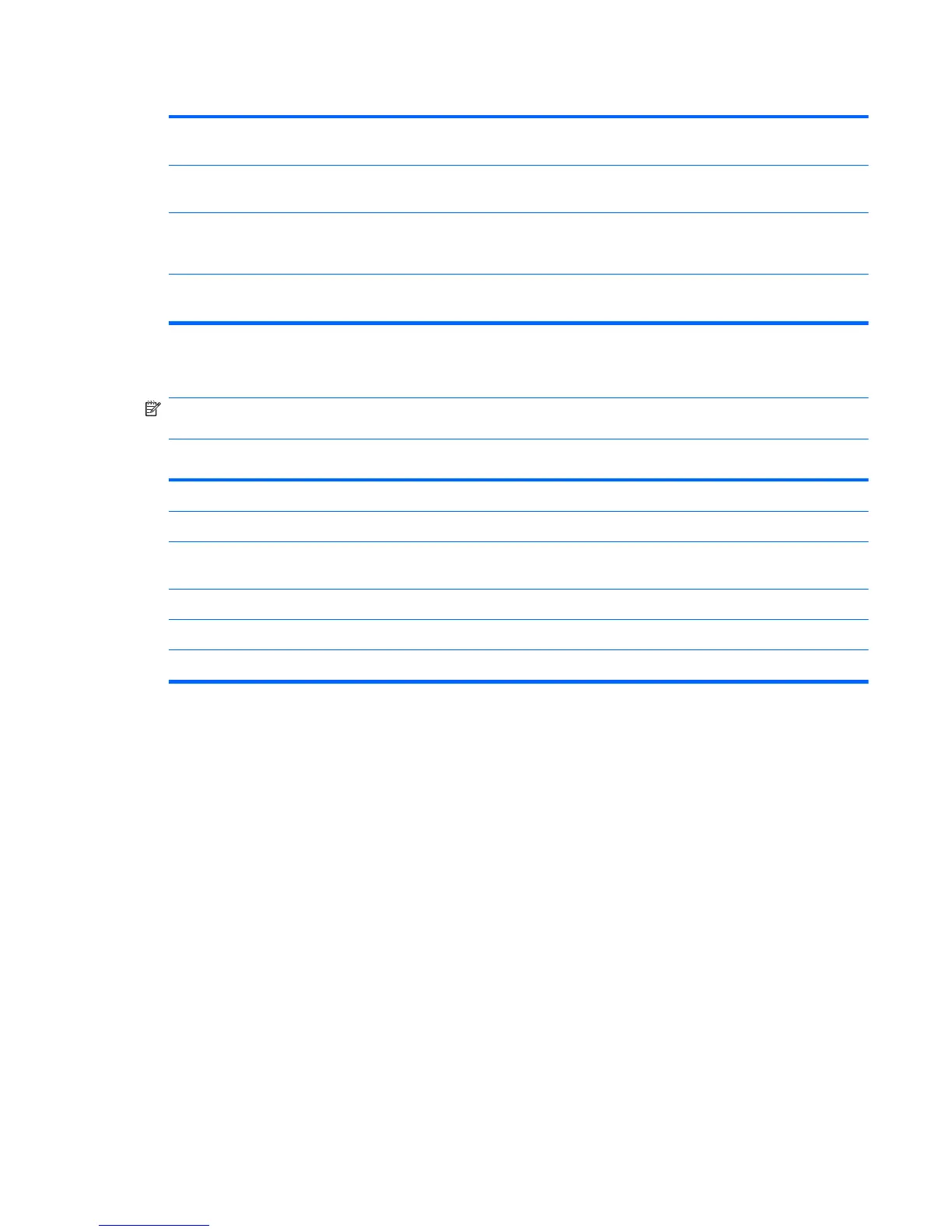Table 2-4 Computer Setup—Boot (continued)
CD-ROM Group
Boot Priority
Specifies boot device priority within CD/DVD drives.
HDD Group Boot
Priority
Specifies boot device priority within hard drives.
Floppy Group
Boot Priority
Specifies boot device priority within removable devices.
NOTE: This computer does not support floppy drives.
Network Group
Boot Priority
Specifies boot device priority within bootable network devices.
Computer Setup—Exit
NOTE: Support for specific Computer Setup options may vary depending on the hardware
configuration.
Table 2-5 Computer Setup—Exit
Option Description
Exit Saving Changes Press Enter to exit saving changes.
Exit Discarding
Changes
Press Enter to exit discarding changes.
Load Setup Defaults Press Enter to load setup defaults.
Discard Changes Press Enter to discard changes.
Save Changes Press Enter to save changes.
Compaq 315eu MT Model – Computer Setup (F10) Utilities
9
