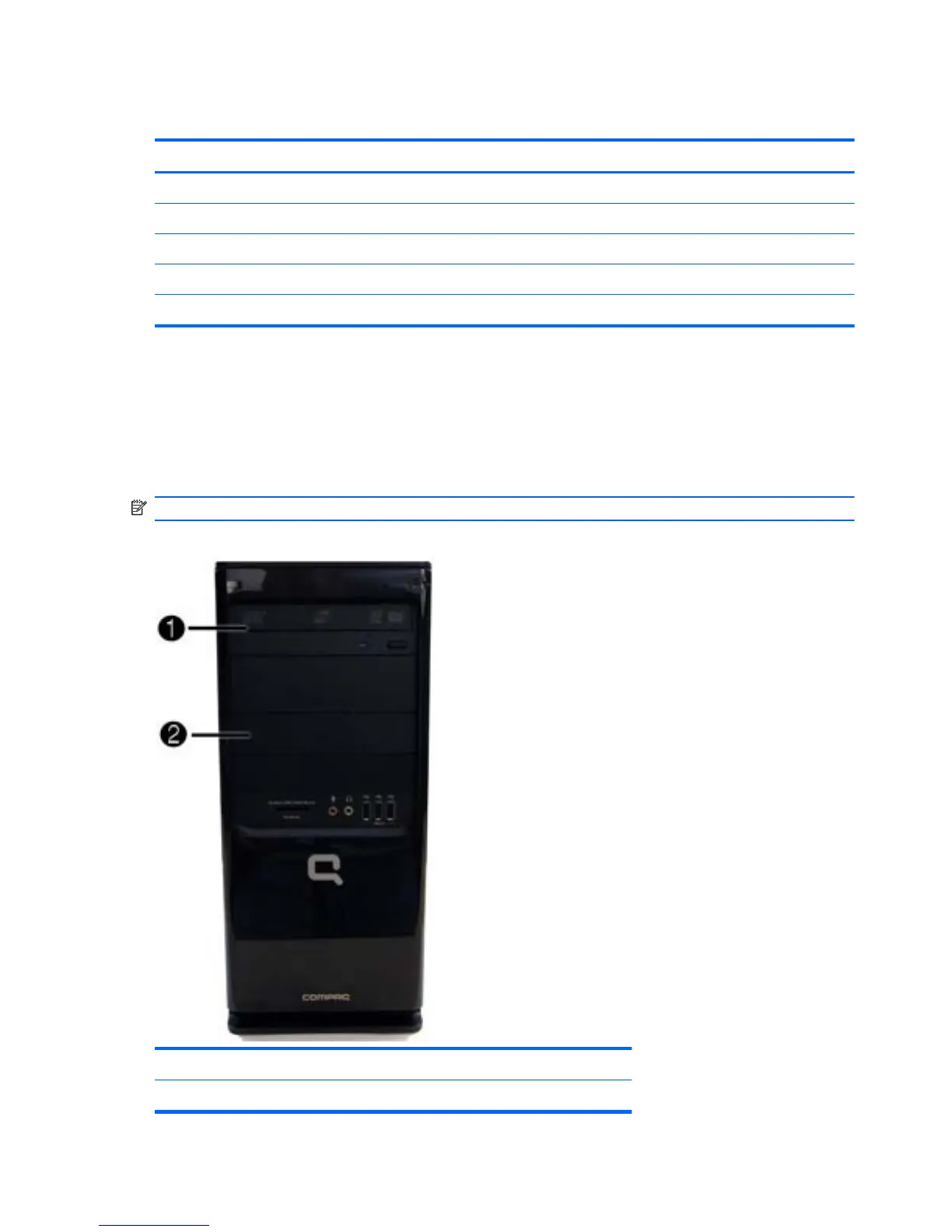Drives
Description Spare part number
750-GB hard drive 619964-001
640-GB hard drive 619962-001
500-GB hard drive 619963-001
320-GB hard drive 619961-001
160-GB hard drive 619967-001
The computer supports up to five drives that may be installed in various configurations.
This section describes the procedure for replacing or upgrading the storage drives. A Torx T-15
screwdriver is needed to remove and install the guide screws on a drive.
Drive Positions
NOTE: Front bezel appearance may vary.
Figure 6-11 Drive Positions
1 Two 5.25-inch external drive bays for optional drives (optical drive shown)
2 One 3.5-inch internal hard drive bay
56 Chapter 6 Removal and Replacement Procedures Microtower (MT) Chassis
