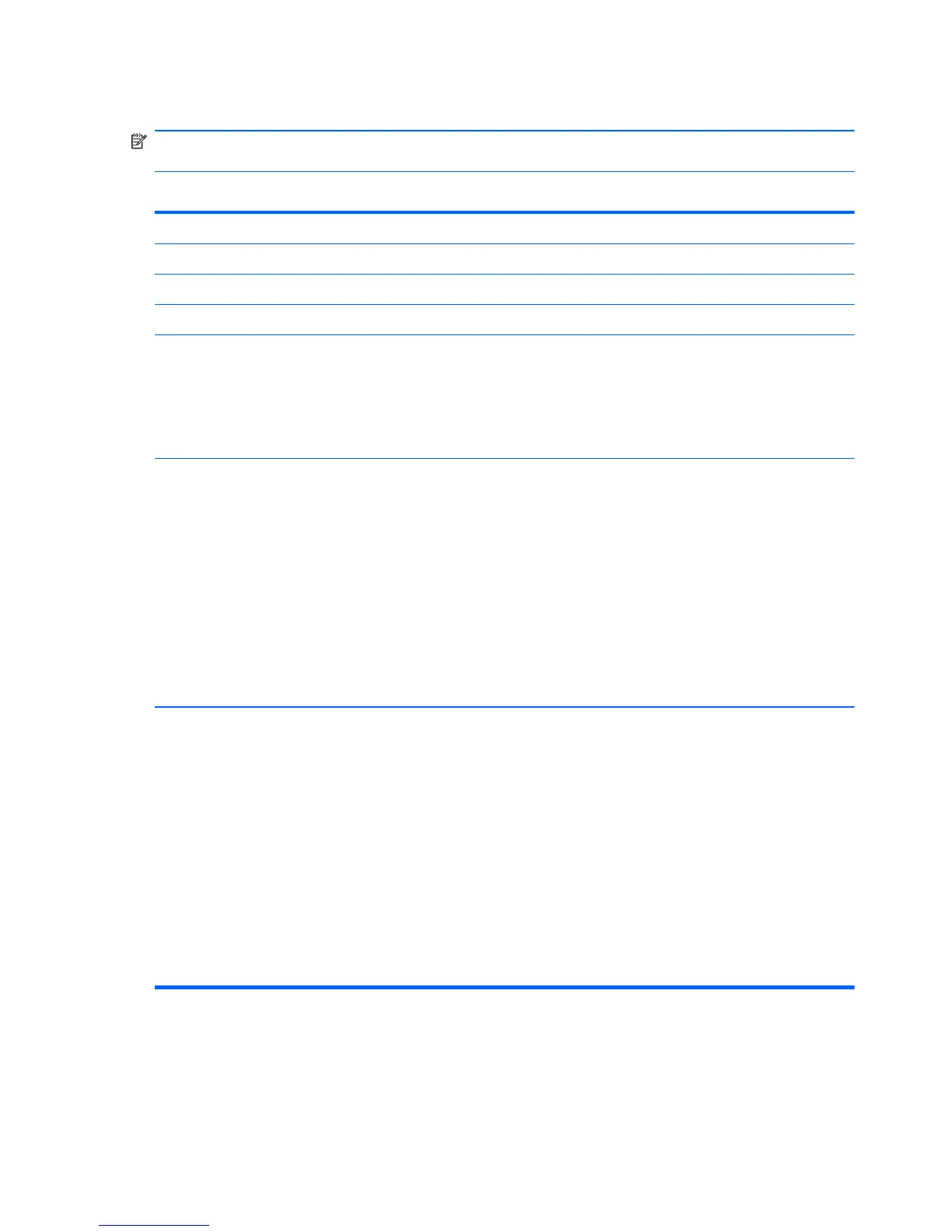Computer Setup—Main
NOTE: Support for specific Computer Setup options may vary depending on the hardware
configuration.
Table 2-11 Computer Setup—Main
Option Description
System Time Allows you to set system time.
System Date Allows you to set system date.
Language Allows you to select language.
Floppy Diskette A Allows you to set drive A to:
●
Disabled
●
1.44 MB 3.5”
●
Not Installed
1st Drive
2nd Drive
For each, allows you to adjust or view:
●
Port Configuration - disable/enable the SATA port for the selected drive
●
Capacity (Size - HDD only) - view only
●
Transfer Mode- view only
●
Smart Support - run HDD self-test for selected channel:
◦
SMART Status Check
◦
SMART Short Self-Test
◦
SMART Extended Self-Test
System Information Allows you to view:
●
Installed Memory
●
Memory Bank 1
●
Memory Bank 2
●
BIOS Revision
●
Core Version
●
Model Number
●
Product Number
●
Build ID
16 Chapter 2 Computer Setup (F10) Utility
