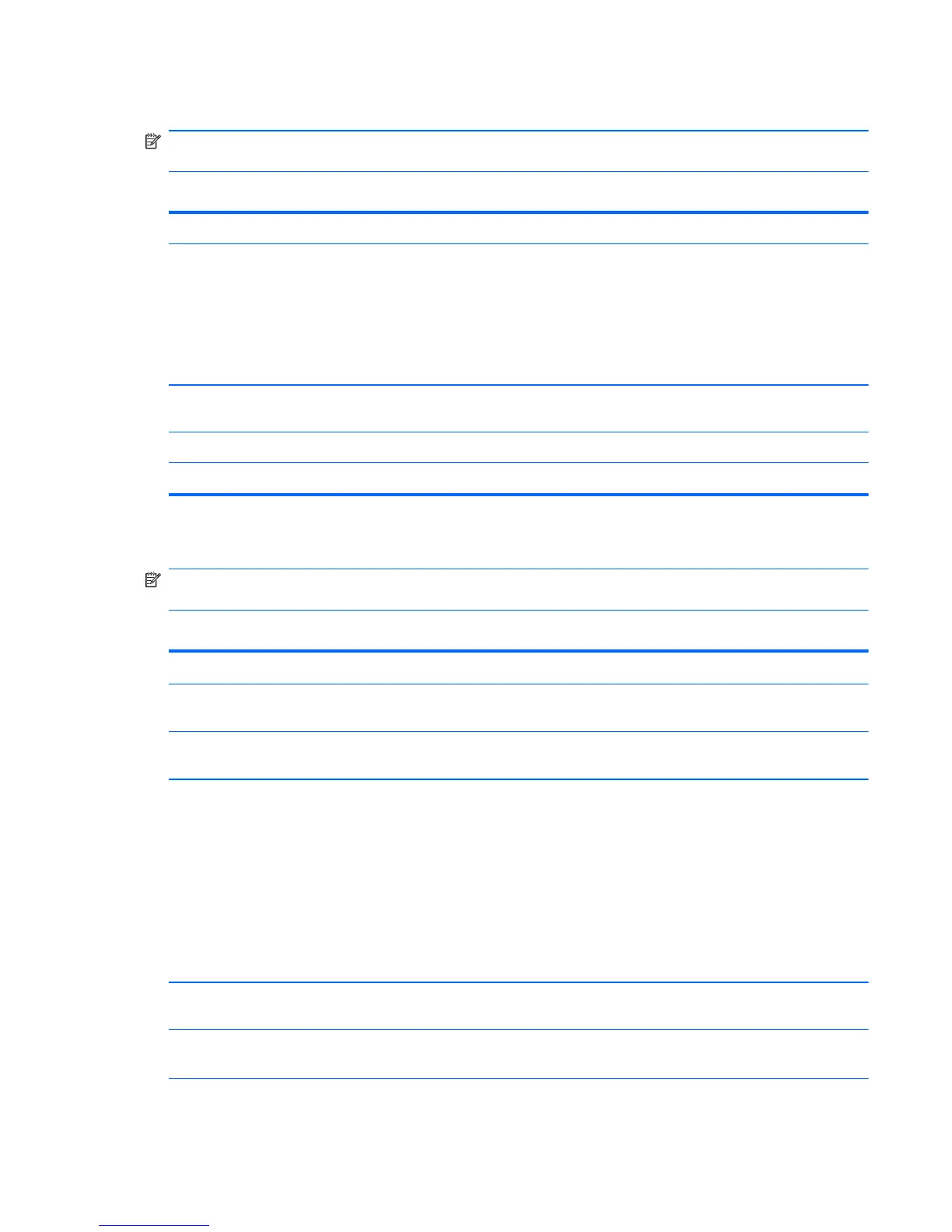Computer Setup—Power
NOTE: Support for specific Computer Setup options may vary depending on the hardware
configuration.
Table 2-8 Computer Setup—Power
Option Description
After AC Power
Failure
Allows you to select system restart behavior after power loss:
●
Stay Off - keeps power off until the power button is pressed.
●
Power On - restores power as soon as power is applied.
●
Auto - restarts the computer if it was on before power failure; stays off if the computer was
not on.
WOL in S5 Disables/enables limited Wake on LAN from S5. Note that the computer can only wake from S5
during a normal shutdown event.
Hyper-Threading Disables/enables Hyper-Threading technology.
XD (Execute Disable) Allows you to disable/enable the processor's XD feature.
Computer Setup—Boot
NOTE: Support for specific Computer Setup options may vary depending on the hardware
configuration.
Table 2-9 Computer Setup—Boot
Option Description
Boot-time
Diagnostic Screen
Disables/enables POST diagnostic messages display during boot.
Boot Device
Priority
Allows you to specify which device groups will boot first, second, third, and fourth or to disable any of
the four. Also allows you to set the device boot priority within each group.
1st Boot Device
2nd Boot Device
3rd Boot Device
4th Boot Device
Allows you to set the device group boot priority:
●
CD-ROM Group
●
HDD Group
●
Floppy Group
●
Network Boot Group
NOTE: MS-DOS drive lettering assignments may not apply after a non-MS-
DOS operating system has started.
CD-ROM Group
Boot Priority
Specifies boot device priority within CD/DVD drives.
HDD Group Boot
Priority
Specifies boot device priority within hard drives.
Compaq 100eu SFF Model – Computer Setup (F1) Utilities
13
