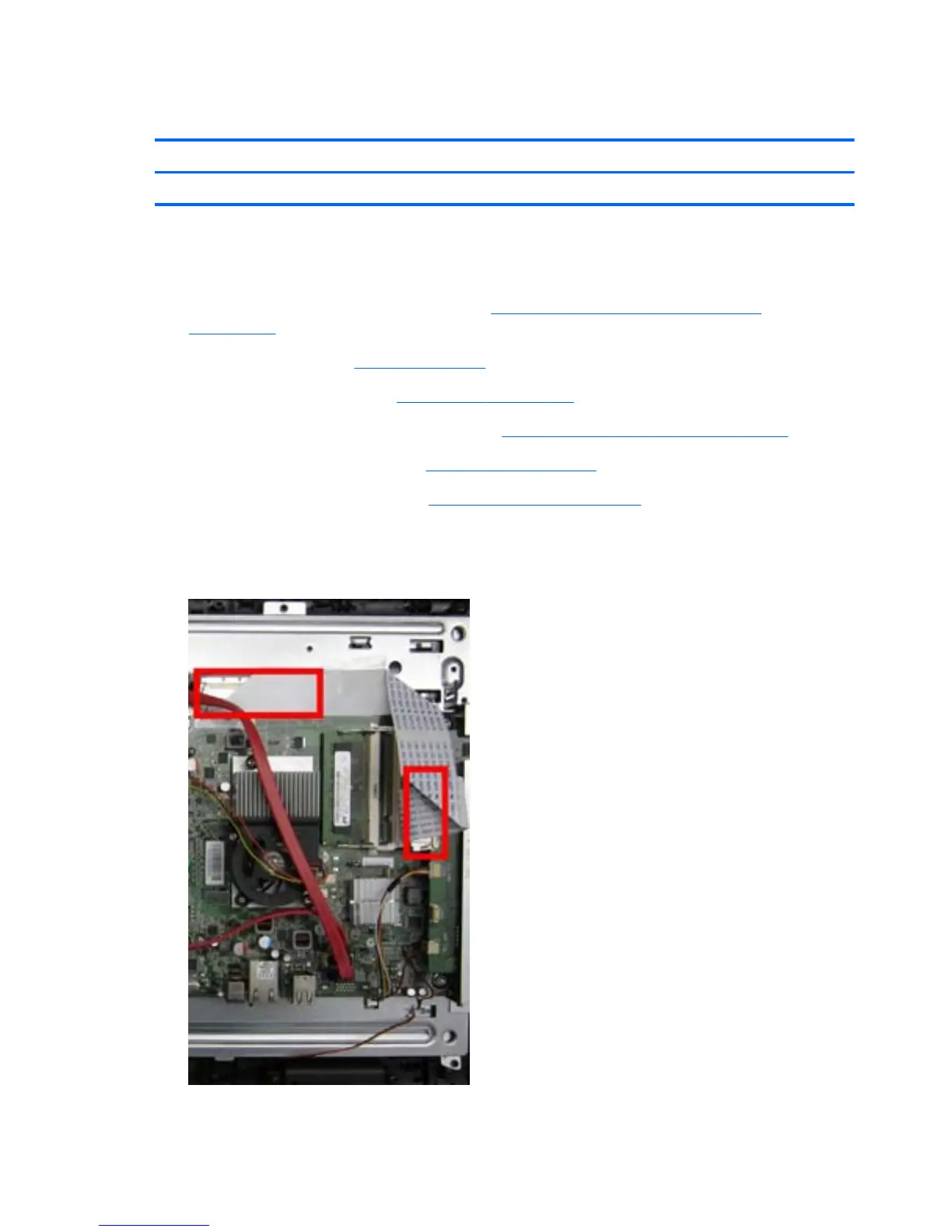Display Cable
Description Spare part number
Display cable not spared
The display cable connects to the system board and to a display panel connector just above the
system board.
1. Prepare the computer for disassembly (see
Preparing to disassemble the computer
on page 106).
2. Remove the stand (see
Stand on page 111).
3. Remove the hinge cover (see
Hinge Cover on page 112).
4. Remove the memory/optical drive cover (see
Memory/Optical Drive Cover on page 107).
5. Remove the outer rear cover (see
Rear Cover on page 113).
6. Remove the rear metal cover (see
Rear Metal Cover on page 118).
7. Squeeze the sides of the cable to disconnect it from the system board connector and the display
connector, and then remove the cable from the computer.
Figure 8-20 Removing the display cable
126 Chapter 8 Removal and Replacement Procedures All-in One (AIO) Chassis
