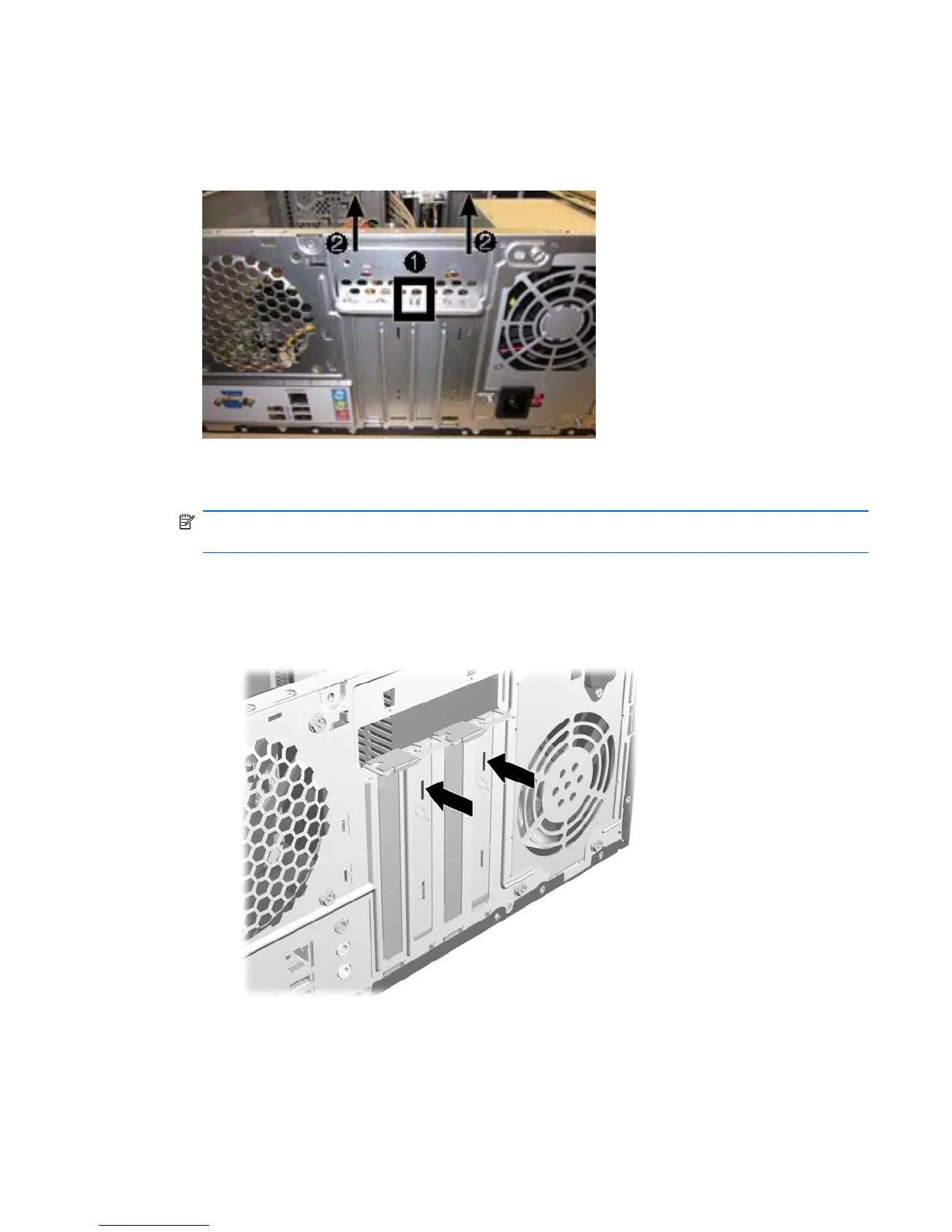4. On the rear of the computer, a slot cover lock secures the expansion card brackets in place.
Remove the screw (1) from the slot cover lock then slide the slot cover lock up (2) to remove it
from the chassis.
Figure 6-6 Opening the Slot Cover Lock
5. Before installing an expansion card, remove the expansion slot cover or the existing expansion
card.
NOTE: Before removing an installed expansion card, disconnect any cables that may be
attached to the expansion card.
a. If you are installing an expansion card in a vacant socket, you must use a flatblade
screwdriver to pry out the metal shield on the rear panel that covers the expansion slot. Be
sure to remove the appropriate shield for the expansion card you are installing.
Figure 6-7 Removing an Expansion Slot Cover
Expansion Cards
51
