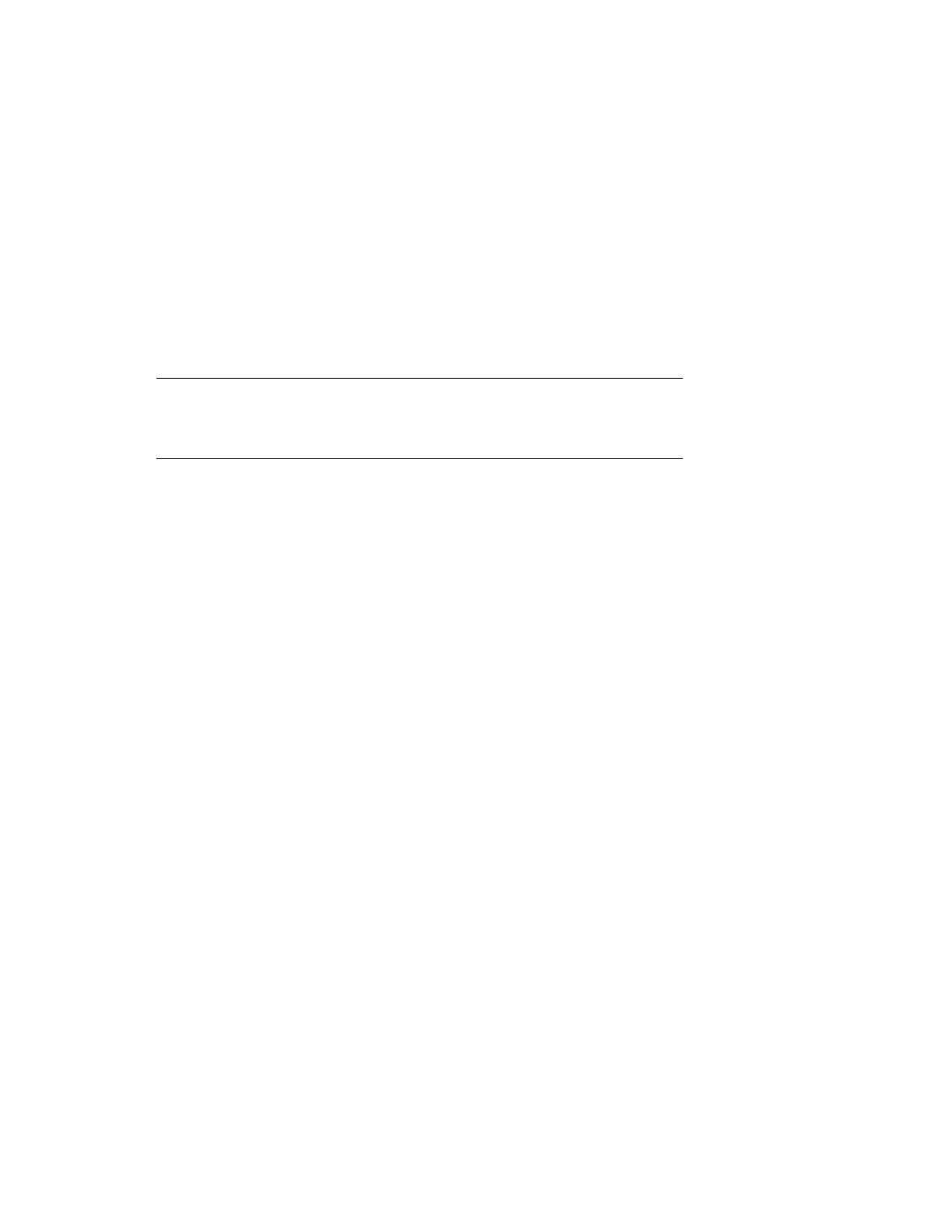SRM Console 2-37
2.18
Switching from SRM to AlphaBIOS Console
The alphabios command loads and starts the AlphaBIOS console.
This is necessary for running AlphaBIOS-based utilities (such as
the RAID configuration utility). To switch from SRM to
AlphaBIOS, issue the alphabios command.
Syntax: alphabios
To return to the SRM console:
•
If the os_type environment variable is set to unix or openvms, reset the
system by pressing the Halt/Reset button,--or--
•
If the os_type environment variable is set to nt, select Tru64 UNIX
console (SRM) or OpenVMS console (SRM) from the Advanced CMOS
Setup screen, save the setting by pressing key F10 and then reset the
system.
To switch permanently to the AlphaBIOS console:
If the permanent operating system is changed to Windows NT, you will want to
switch permanently to the AlphaBIOS console. To accomplish this:
1.
Set the SRM os_type environment variable to nt.
2.
Set the SRM console environment variable to graphics.
3.
Reset the system with the initialize command, the Halt/Reset button, or by
power cycling.
Example 2–25 Switching to the AlphaBIOS Console
>>> alphabios
