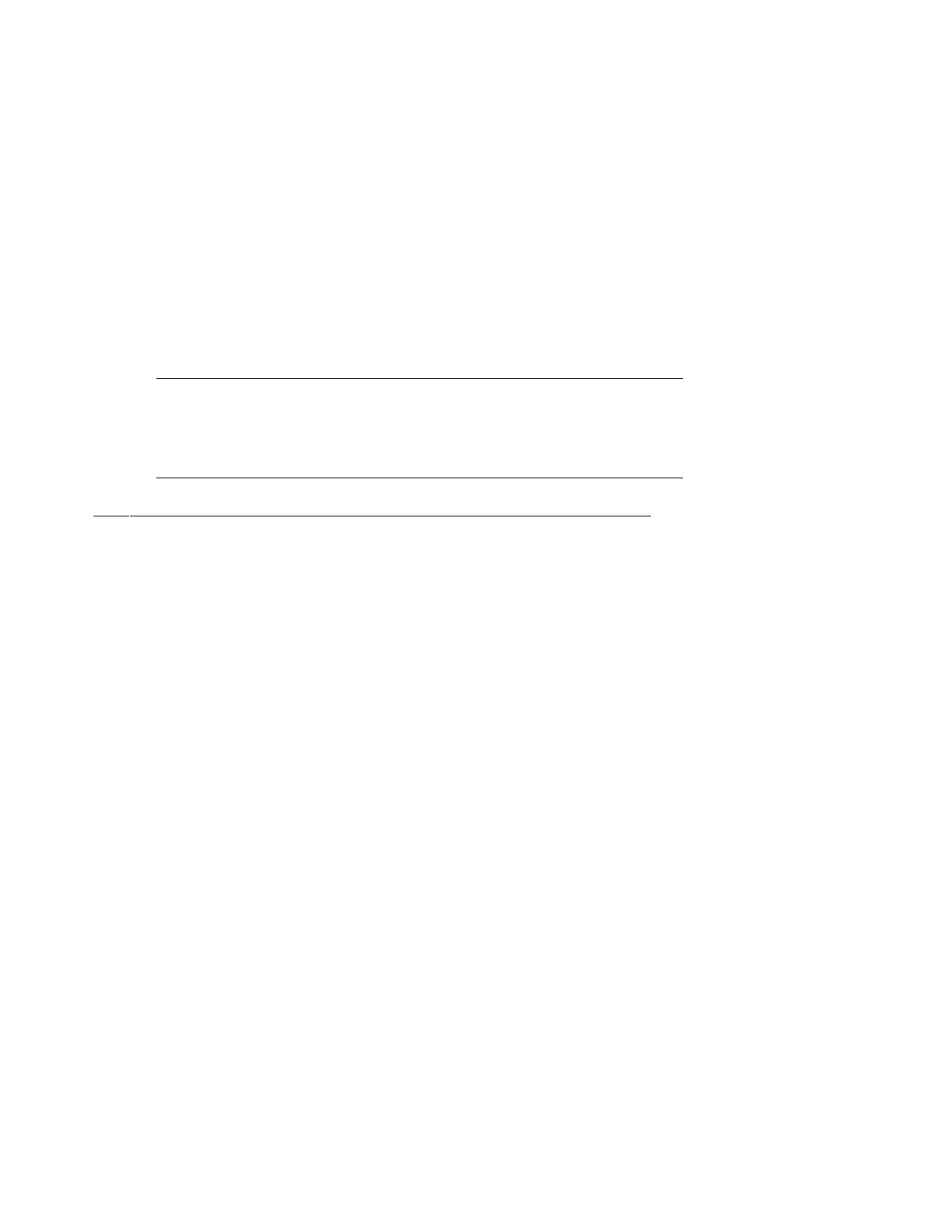2-18 DS10 Console Reference
2.6
Configuring a PCI NVRAM Module
The prcache command is used for system configuration to check
PCI NVRAM configuration information and battery status, to
clear data from the NVRAM module, and to set the date of the
next battery replacement. The command is used only with
Tru64 UNIX systems.
Syntax: prcache -{f,z,b}
-f
Checks configuration information and battery status.
-z
Clears valid data; writes zeros to memory.
-b
Sets the date (month and year) for battery replacement.
Example 2–10 Prcache Command
>>> prcache -f
PCI NVRAM Disk Cache: passed
Size: 2MB
PCI Memory Address: 40000000
System ID: 12000000
State: - not valid
Battery Status: good (Charging)
Battery Disconnect Circuit Status: enabled
>>> prcache -z
This command will zero the PCI NVRAM Disk Cache
Do you really want to continue [Y/N] ? : y
clearing disk cache
>>>
