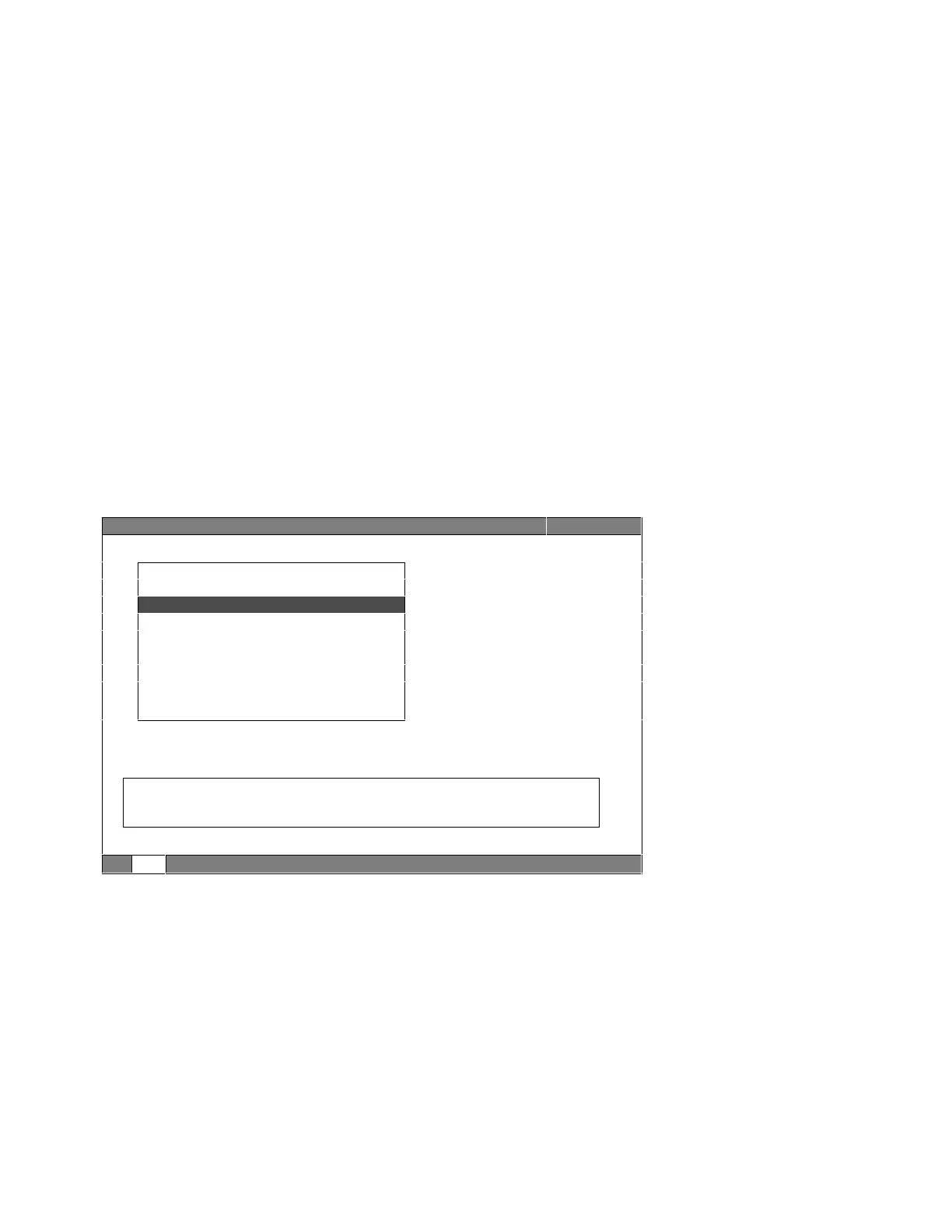AlphaBIOS Console 3-3
The boot screen shown in Figure 3–1 is displayed at power-up and reset. Press
F2 at this screen to enter the setup program.
The AlphaBIOS Setup screen (Figure 3–2) is displayed. From this screen you
can select the tasks to perform. Use the arrow keys to select the menu item you
want and press Enter. (Refer to Section 3.2 for information on navigating the
AlphaBIOS screens.)
Figure 3–2 AlphaBIOS Setup Screen
AlphaBIOS Setup
Display System
AlphaBIOS Upgrade…
Hard Disk Setup…
CMOS Setup…
Network Setup…
Install NT
Operating System
Utilities
About AlphaBIOS…
Press ENTER to partition or format hard disks.
ESC = Exit
