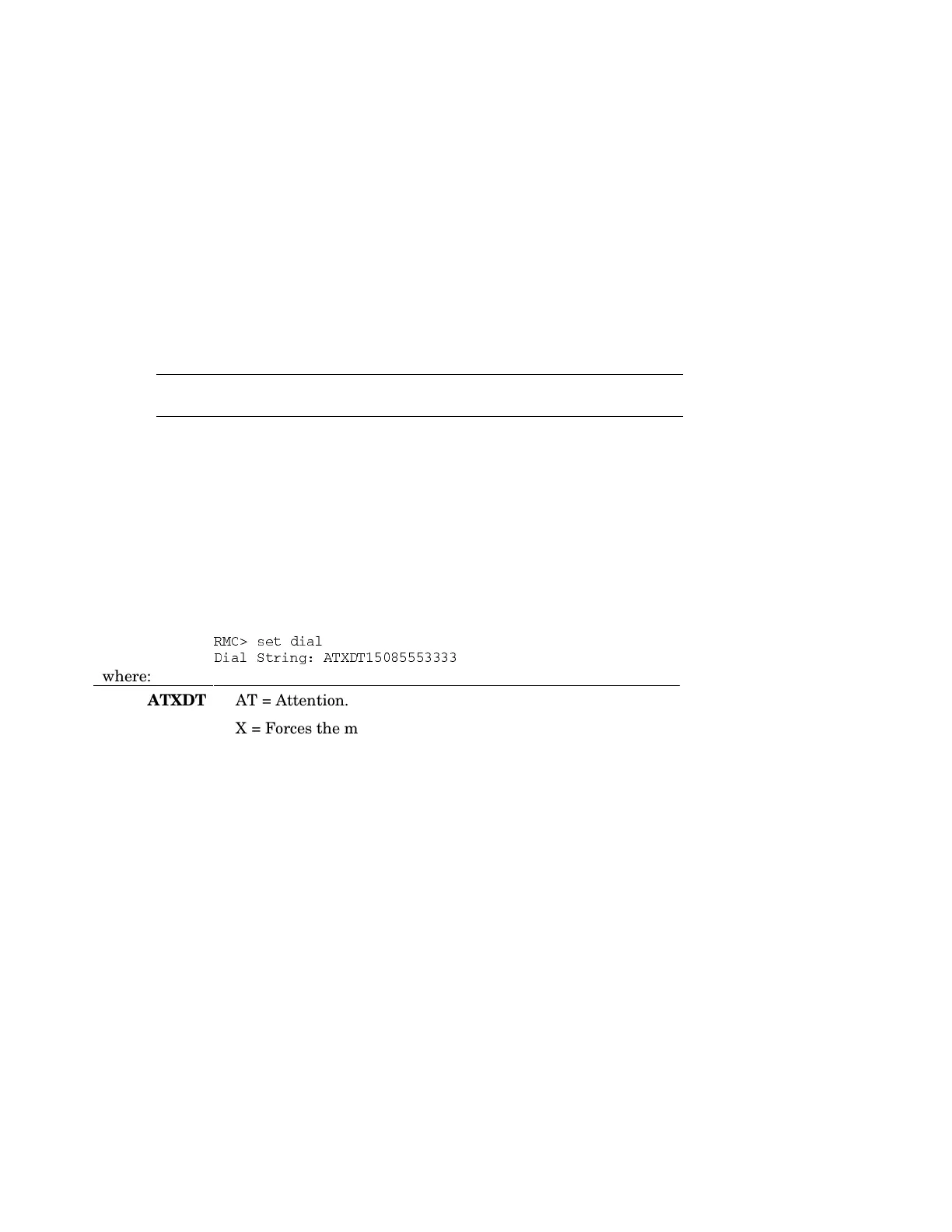4-32 DS10 Console Reference
4.14.17 set dial
The set dial command sets the dial string to be used by the RMC
to dial out when an alert condition occurs.
The dial string must be in the correct format for the attached modem. If a
paging service is to be contacted, the dial string must include the appropriate
modem commands to dial the number, wait for the line to connect, and send the
appropriate touch tones to leave a pager message. The dial string is limited to
31 characters.
Because the modem commands do not allow mixed cases, the RMC converts all
alphabetic characters in the dial string to uppercase.
Syntax: set dial
Example:
61'"WIXHMEP
(MEP7XVMRK%8<(8
where:
ATXDT
AT = Attention.
X = Forces the modem to dial “blindly” (not seek the dial
tone). Enter this character if the dial-out line modifies its
dial tone when used for services such as voice mail.
D = Dial
T = Tone (for touch-tone)
9,
The number for an outside line (in this example, 9). Enter
the number for an outside line if your system requires it.
, = Pause for 2 seconds.
15085553333
Phone number of the paging service. (In this example it is 1–
area code 508 – exchange 555 – number 3333.)
