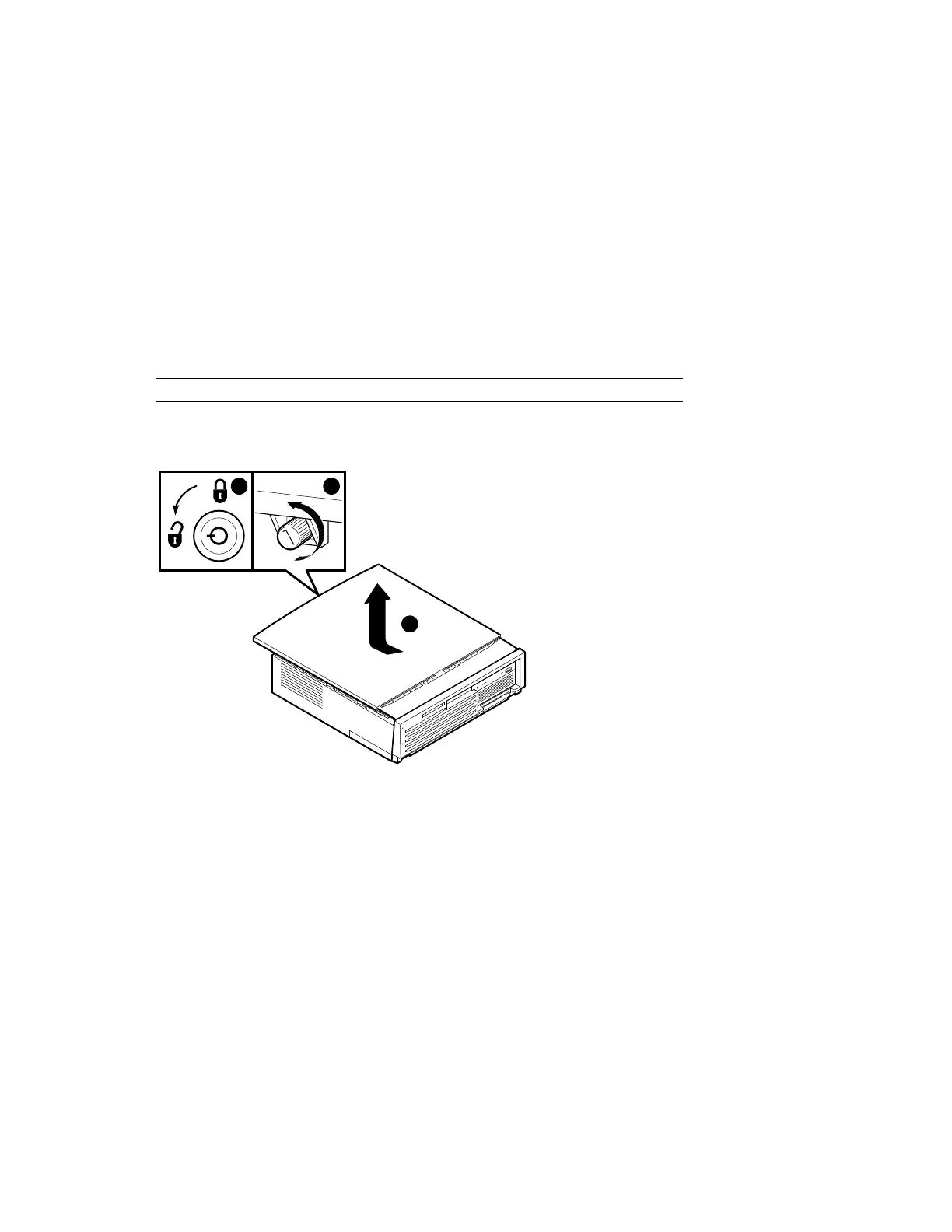A-4 DS10 Console Reference
A.3
Open the System
Remove the cover to gain access to the system. See Figure A–2.
Figure A–2 Opening the System Cabinet
1
2
3
PK1021a-99
1.
Unlock the top cover ➊.
2.
Loosen the captive screw at the top of the bulkhead
➋.
3.
Push down on the lever to the right of the screw and pull it out,
perpendicular to the system.
4.
Slide the cover toward the back of the system
➌. Lift it off.
