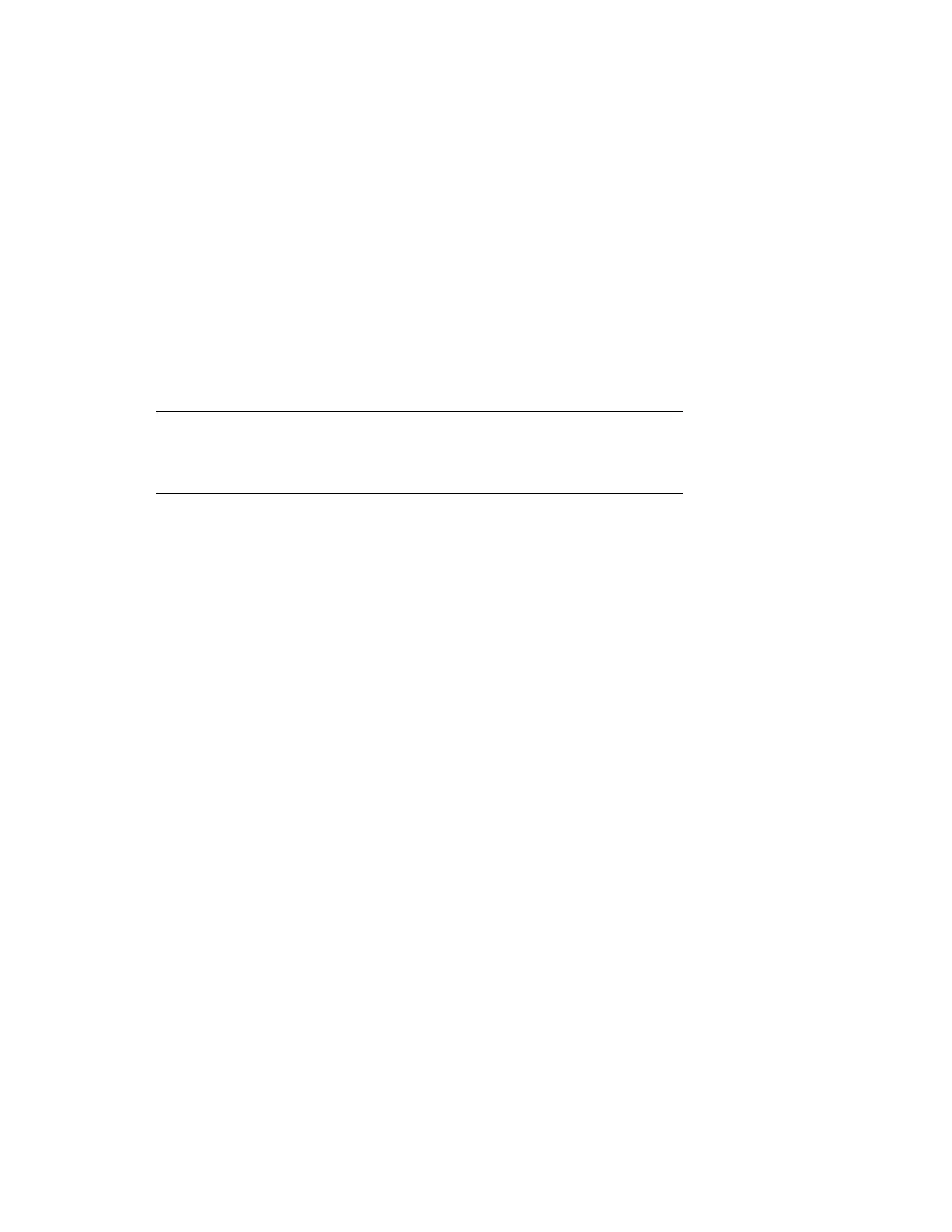SRM Console 2-23
2.8
Set Commands
2.8.1 Set Password
The set password command sets the console password for the
first time or changes an existing password. It is necessary to set
the password only if the system is going to operate in secure
mode.
Syntax: set password
The password length must be between 15 and 30 alphanumeric characters.
If a password has not been set and the set password command is issued, the
console prompts for a password and verification.
If a password has been set and the set password command is issued, the
console prompts for the new password and verification, then prompts for the old
password. The password is unchanged if the validation password entered does
not match the existing password in the NVRAM.
Example 2–12 Set Password Command
>>> set password
Please enter the password:
# Password is not echoed.
Please enter the password again:
# Validation is not echoed.
>>>
>>> set password
# Changing a password.
Please enter the password:
Please enter the password again:
Now enter the old password:
>>>
>>> set password
# Password entered is
Please enter the password:
# too short.
Password length must be between 15 and 30 characters
>>>