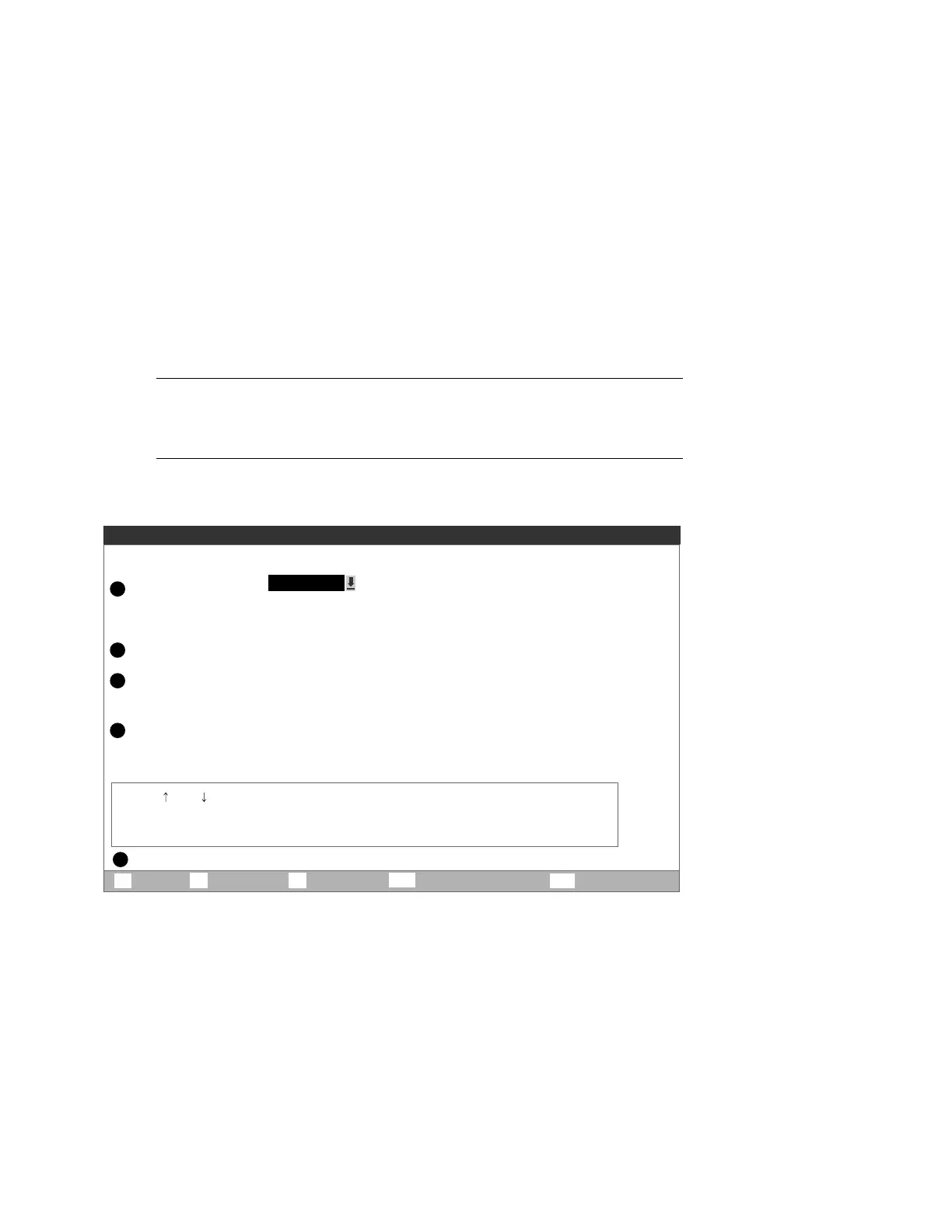3-28 DS10 Console Reference
3.6
Performing Setup Tasks
CMOS Setup is used to configure several system parameters.
CMOS Setup has two modes: Standard CMOS Setup is used to
configure basic system parameters; Advanced CMOS Setup is
used for system-specific parameters and password protection.
Figure 3–20 Standard CMOS Setup Screen
Date: Friday, 1999
Time: 13:22:27
Floppy Drive A: 3.5" 1.44 MB
Floppy Drive B: None
Keyboard: U.S. 101-key keyboard
Auto Start: Enabled
Auto Start Count: 30 Seconds
CMOS Setup F1=Help
April
Press or to modify date fields. Date modifications will
take effect immediately.
F3=Color F6=Advanced F7=Defaults ESC=Discard Changes F10=Save Changes
PK-0749d
1
2
3
4
5
23 1999
To enter Standard CMOS Setup
Start AlphaBIOS, select CMOS Setup, and press Enter.
