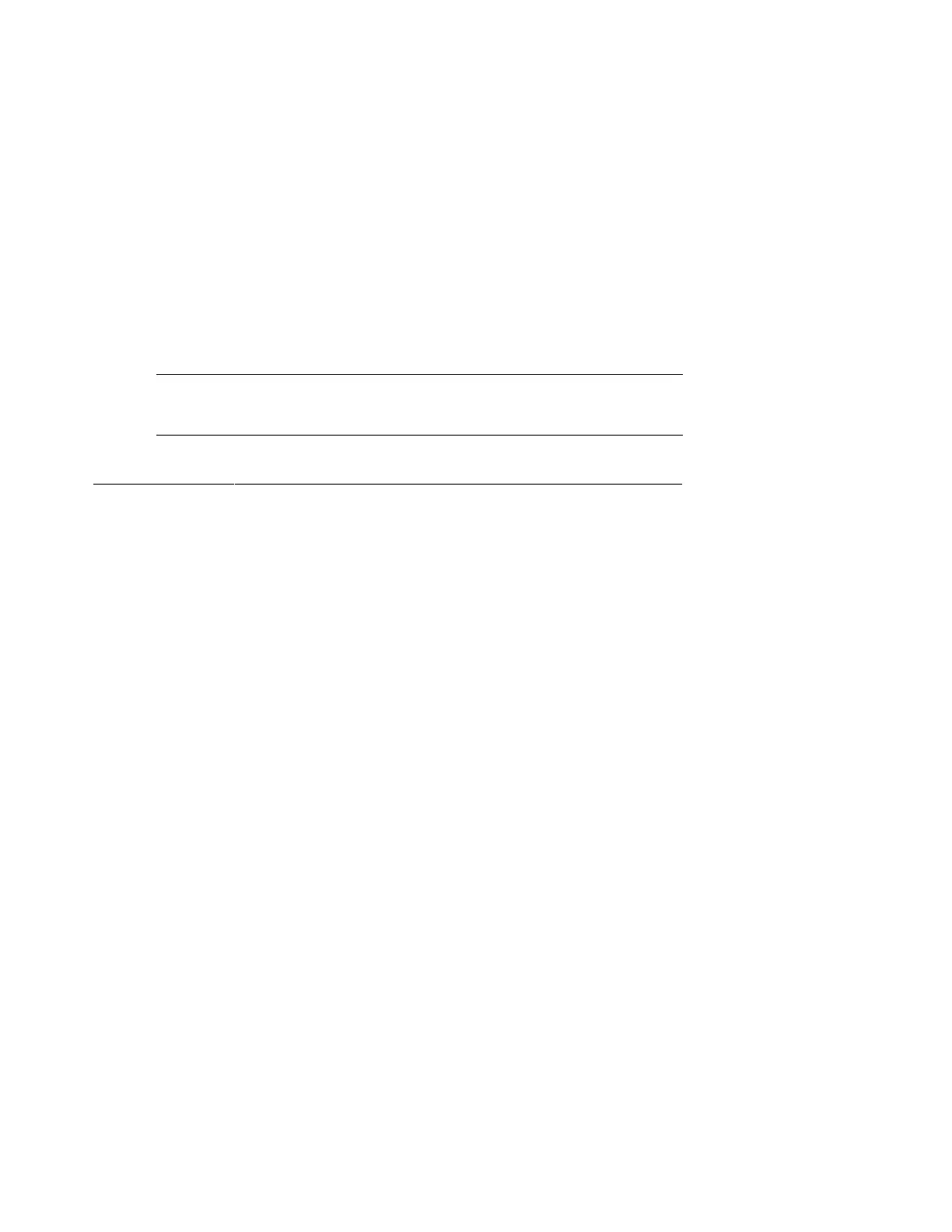2-10 DS10 Console Reference
2.3.2 Show Device
The show device command displays status for devices and
controllers in the system: SCSI and MSCP devices, the internal
floppy drive, and the network.
Syntax: show device [
controller_name
]
controller_name
The controller name or abbreviation. When abbreviations
or wildcards are used, all controllers that match the type
are displayed. If no name is given, the display is a list of all
devices and controllers in the system.
Example 2–2 Show Device Command
>>> sho device
dka0.0.0.14.0 DKA0 RZ2CA-KA N1H1
dka100.1.0.14.0 DKA100 RZ2CA-KA N1H1
dqa0.0.0.13.0 DQA0 CD-532E- A 1.0A
dva0.0.0.0.0 DVA0
ewa0.0.0.9.0 EWA0 08-00-2B-86-1F-71
ewb0.0.0.11.0 EWB0 08-00-2B-86-1F-70
pka0.7.0.14.0 PKA0 SCSI Bus ID 7 5.57
>>>
An example of a device name is dka200.2.0.7.1. Table 2-4 shows the
interpretation of this device name.