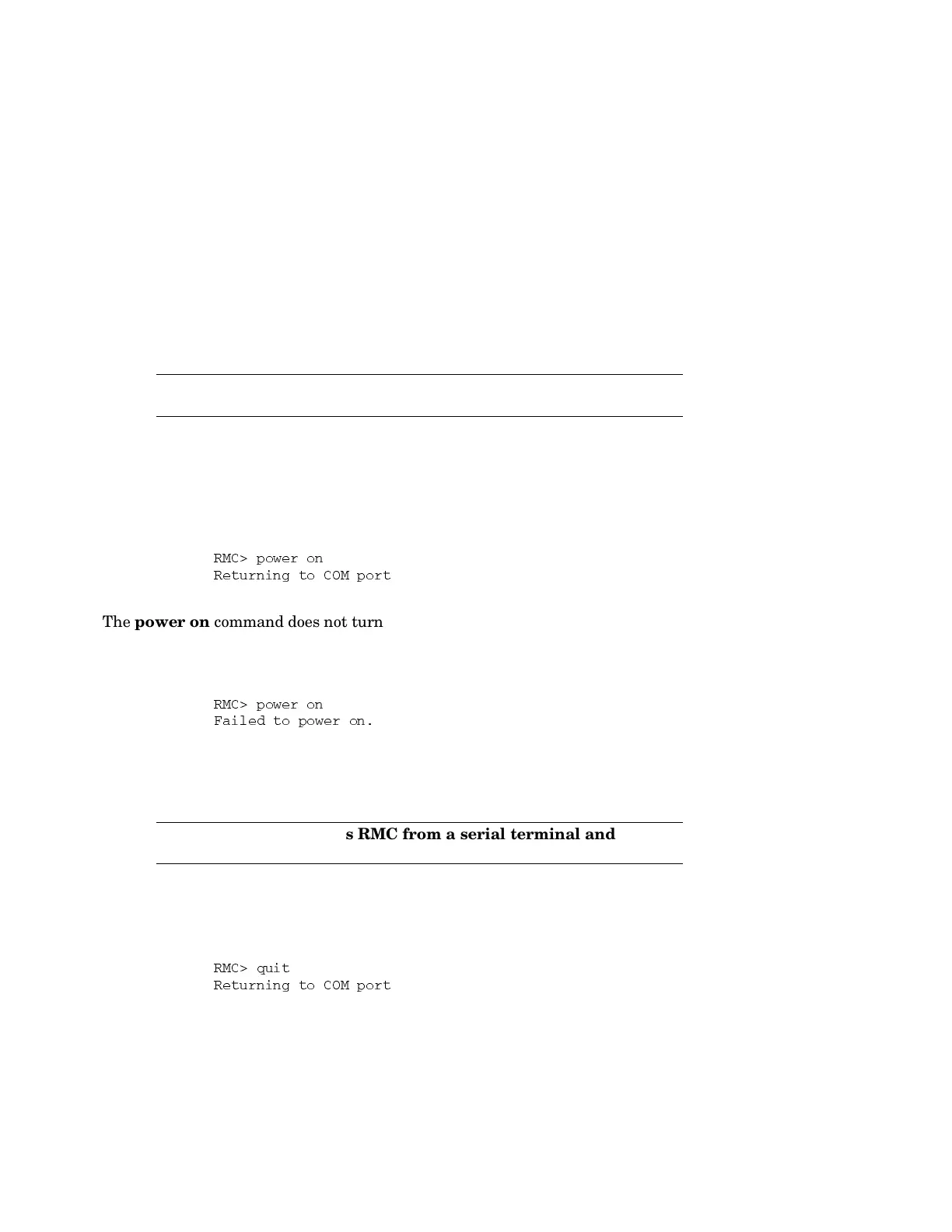4-28 DS10 Console Reference
4.14.11 power on
The power on command is equivalent to turning on the system
power from the control panel.
If the system is already powered on, this command has no effect. After the
power on command is issued, the user’s terminal exits the RMC and
reconnects to the system’s COM1 port.
Syntax: power on
Example:
61'"TS[IVSR
6IXYVRMRKXS'31TSVX
The power on command does not turn on the system if the Power button on the
control panel is in the OFF position. Check the Power button if you issue the
power on command and receive the following message:
61'"TS[IVSR
*EMPIHXSTS[IVSR
4.14.12 quit
The quit command exits RMC from a serial terminal and returns
the user’s terminal to the system’s COM1 port.
You must enter the entire word for the command to take effect.
Syntax: quit
Example:
61'"UYMX
6IXYVRMRKXS'31TSVX