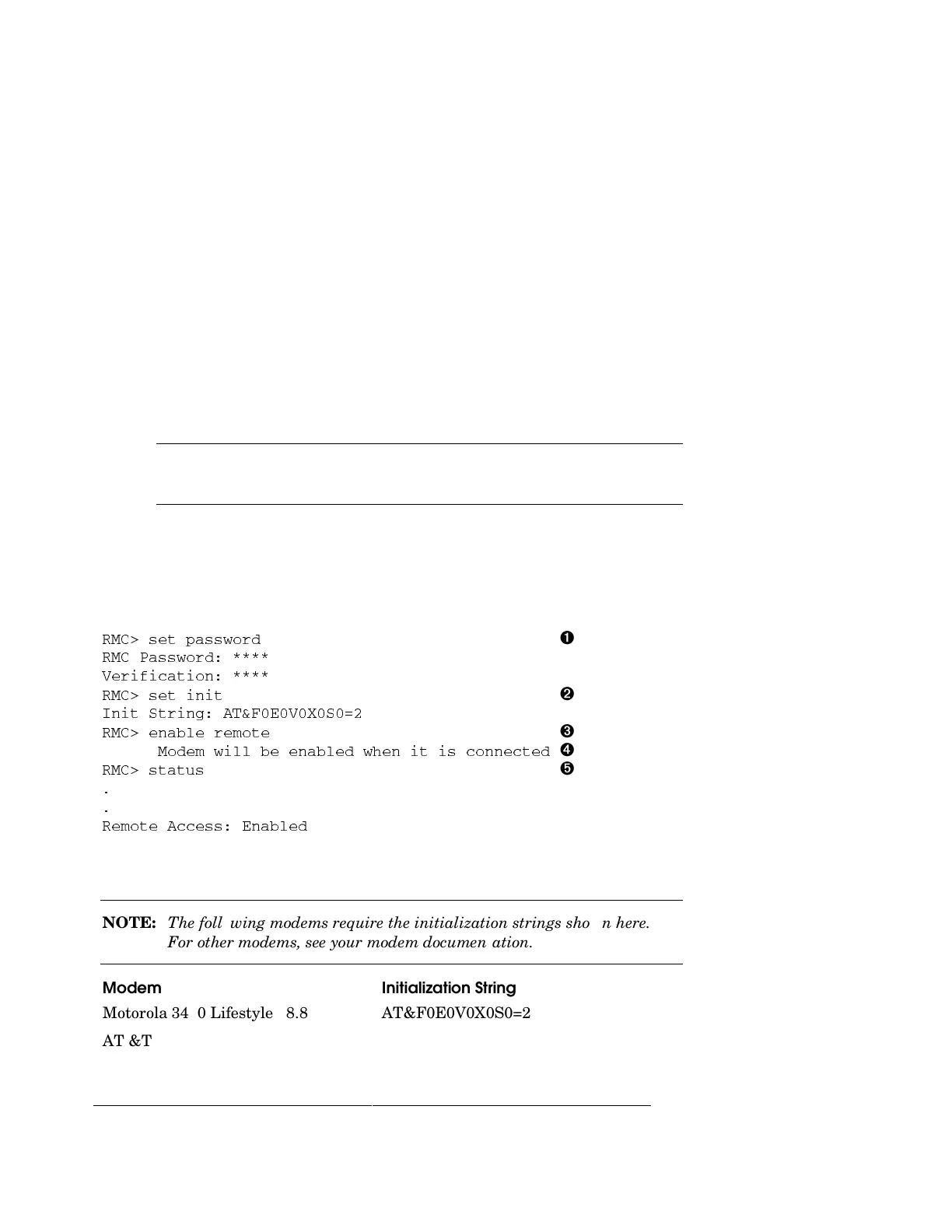4-12 DS10 Console Reference
4.9
Configuring Remote Dial-In
Before you can dial in through the RMC modem port or enable
the system to call out in response to system alerts, you must
configure the RMC for remote dial-in.
Connect your serial terminal to the COM1 port and turn it on. Set up the RMC
parameters. Then disconnect the serial terminal, connect the modem, and
check your configuration.
Example 4–1 Dial-In Configuration
61'"WIXTEWW[SVH
➊
61'4EWW[SVH
:IVMJMGEXMSR
61'"WIXMRMX
➋
-RMX7XVMRK%8*):<7!
61'"IREFPIVIQSXI
➌
1SHIQ[MPPFIIREFPIH[LIRMXMWGSRRIGXIH
➍
61'"WXEXYW
➎
6IQSXI%GGIWW)REFPIH
NOTE: The following modems require the initialization strings shown here.
For other modems, see your modem documentation.
Modem Initialization String
Motorola 3400 Lifestyle 28.8 AT&F0E0V0X0S0=2
AT &T Dataport 14.4/FAX AT&F0E0V0X0S0=2
Hayes Smartmodem Optima 288
V-34/V.FC + FAX
AT&FE0V0X0S0=2
