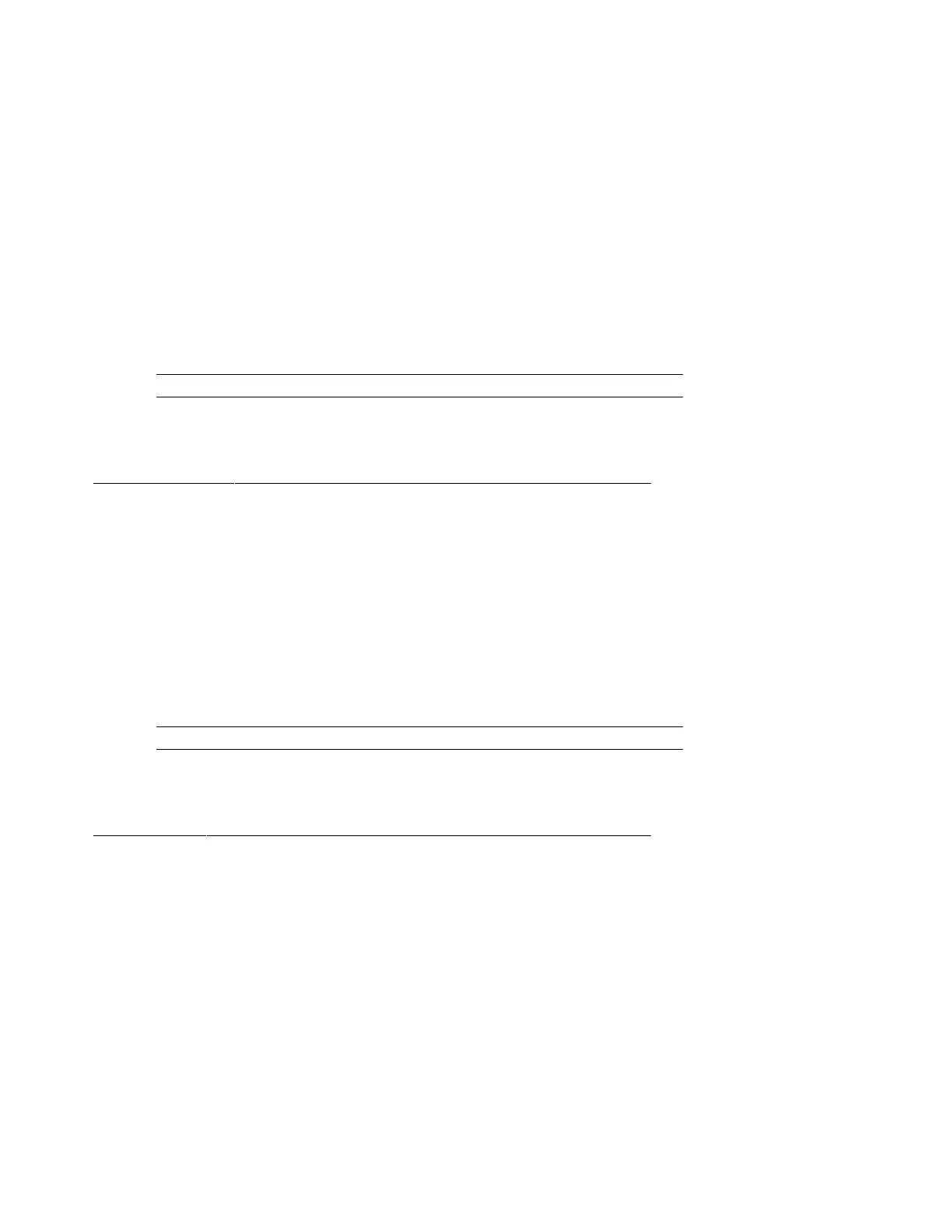2-48 DS10 Console Reference
2.19.13 pci_parity
Disables or enables parity checking on the PCI bus.
Syntax: set pci_parity
value
where
value
can be
:
(default) on
Enables PCI parity checking.
off
Disables PCI parity checking.
Some PCI devices do not implement PCI parity checking, and some have a
parity-generating scheme in which the parity is sometimes incorrect or is not
fully compliant with the PCI specification. A side effect of this is that
superfluous PCI parity errors are reported by the host PCI bridge. In such
cases, the device can be used as long as parity is not checked; disabling PCI
parity checking prevents false parity errors that can cause system problems.
2.19.14 pk*0_fast
Enables fast SCSI to perform in either standard or fast mode.
Syntax: set pk*0_fast
scsi_speed
where
scsi_speed
can be:
(default) 1
The controller is in fast SCSI mode.
0
The controller is in standard SCSI mode.
If the system has at least one fast SCSI device, set the default controller speed
to fast SCSI (1). Devices on a controller that connects to both standard and fast
SCSI devices will perform at the appropriate rate for the device. If the system
has no fast SCSI devices, set the default controller speed to standard SCSI (0).
If a fast SCSI device is on a controller set to standard, it will perform in
standard mode.
