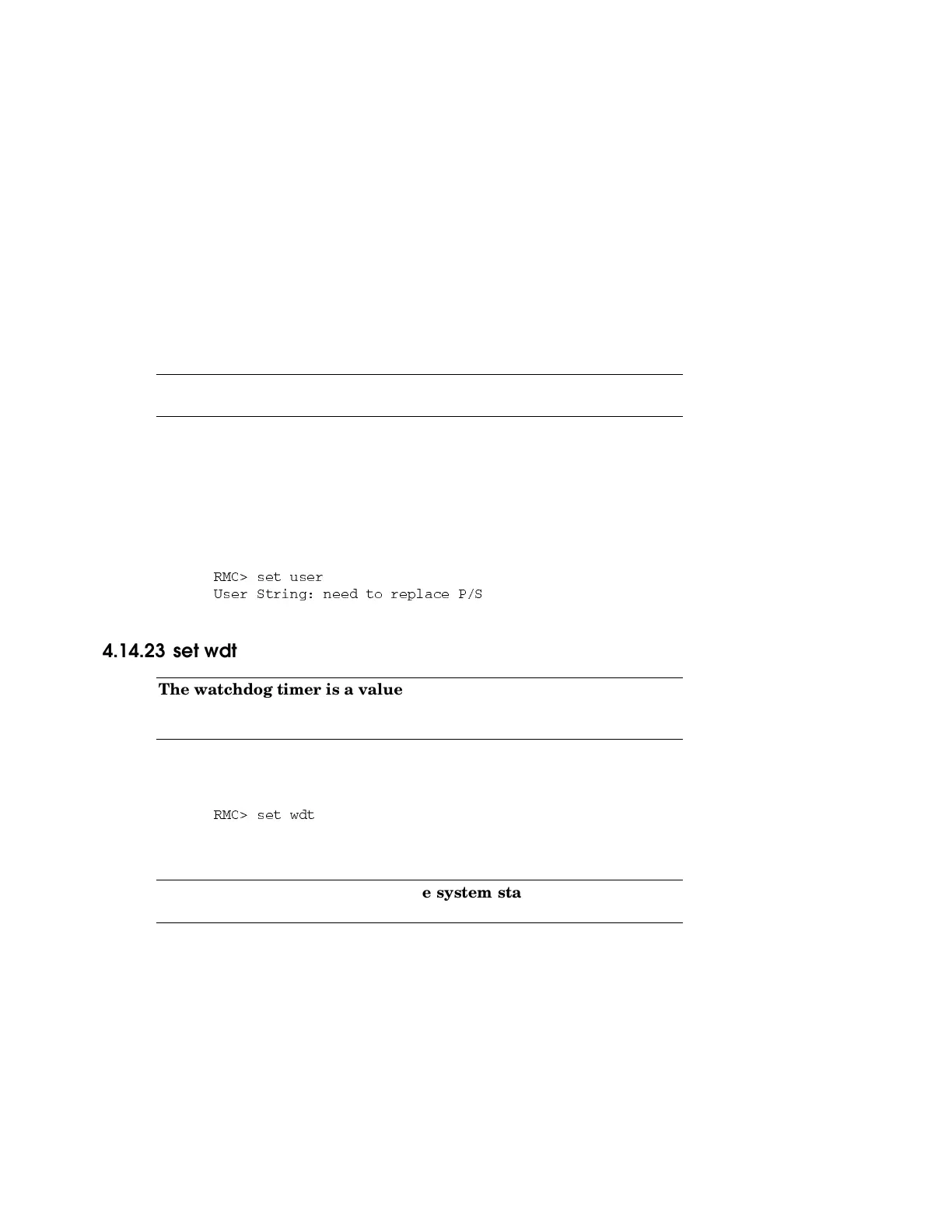4-36 DS10 Console Reference
4.14.22 set user
The set user command allows you to set a user string to be
displayed in the status command.
You may want to make notes regarding the system. The string is limited to 63
characters and is displayed in the User String field when you enter the status
command. In this example, the operator leaves a reminder that the power
supply needs to be replaced.
Syntax: set user
Example:
61'"WIXYWIV
9WIV7XVMRKRIIHXSVITPEGI47
4.14.23 set wdt
The watchdog timer is a value up to 60 seconds, in increments of
10, set by the user, that can be used by software. This feature is
not currently used in any applications or operating systems.
Syntax: set wdt
Example:
61'"WIX [H X
4.14.24 status
The status command displays the system status and the current
RMC settings.
Table 4–2 describes each field of the status command output.
Syntax: status
Example: See Section 4.6 for an example of the status command output.
