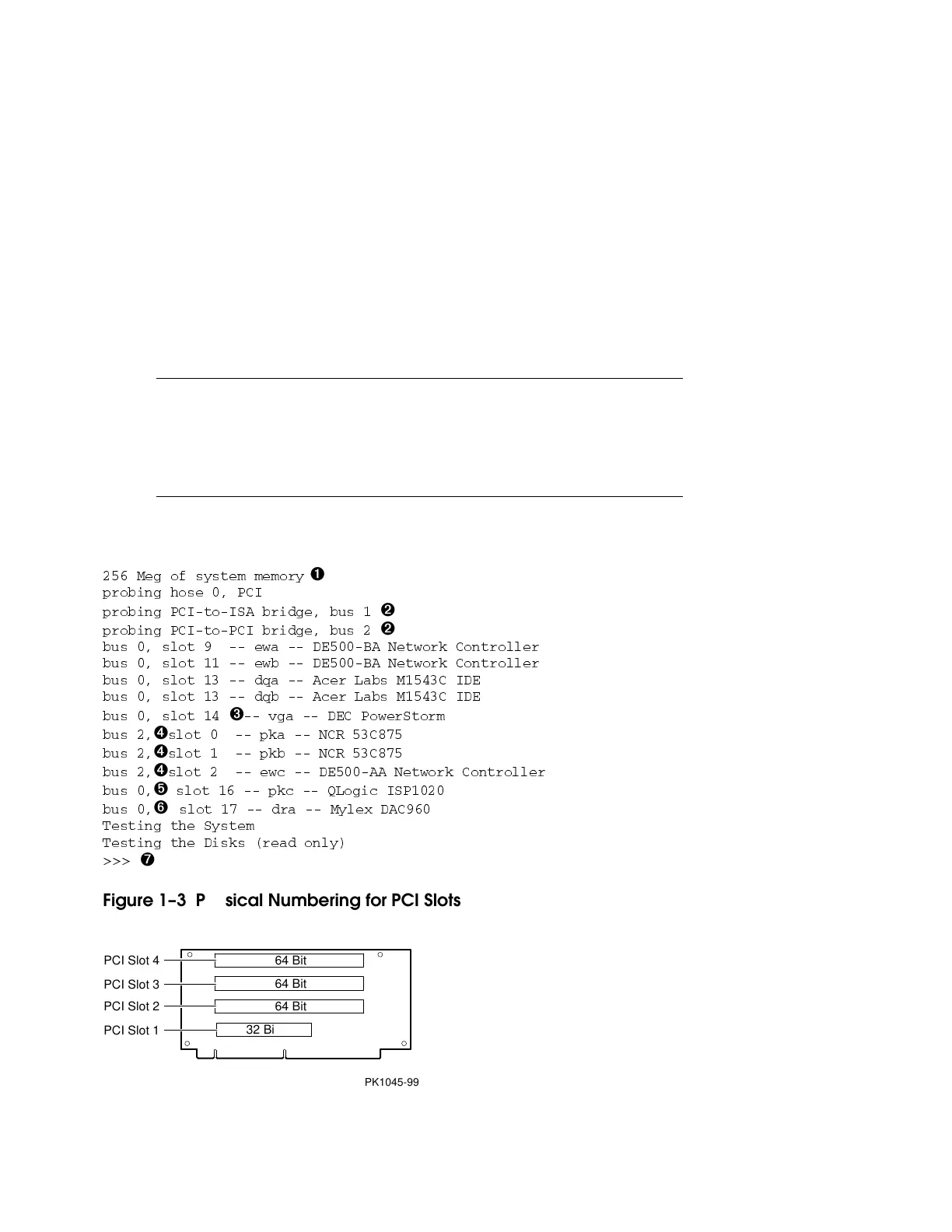DS10 Console Reference
1-4
1.2
Power-Up Display
Testing begins after pressing the On/Off button, and screen text
similar to that in Example 1–1 displays (if the console terminal is
a serial terminal connected to the COM1 port), along with status
messages in the control panel display. If the console terminal is
a graphics monitor, only the last few lines of the power-up
display print.
Example 1–1 Power-Up Display
1IKSJW]WXIQQIQSV]
➊
TVSFMRKLSWI4'-
TVSFMRK4'-XS-7%FVMHKIFYW
➋
TVSFMRK4'-XS4'-FVMHKIFYW
➋
FYWWPSXI[E()&%2IX[SVO'SRXVSPPIV
FYWWPSXI[F()&%2IX[SVO'SRXVSPPIV
FYWWPSXHUE%GIV0EFW1'-()
FYWWPSXHUF%GIV0EFW1'-()
FYWWPSX
➌
ZKE()'4S[IV7XSVQ
FYW
➍
WPSXTOE2'6'
FYW
➍
WPSXTOF2'6'
FYW
➍
WPSXI[G()%%2IX[SVO'SRXVSPPIV
FYW
➎
WPSXTOG50SKMG-74
FYW
➏
WPSXHVE1]PI\(%'
8IWXMRKXLI7]WXIQ
8IWXMRKXLI(MWOWVIEHSRP]
"""
➐
Figure 1–3 Physical Numbering for PCI Slots
64 Bit
64 Bit
64 Bit
32 Bit
PCI Slot 4
PCI Slot 3
PCI Slot 2
PCI Slot 1
PK1045-99
