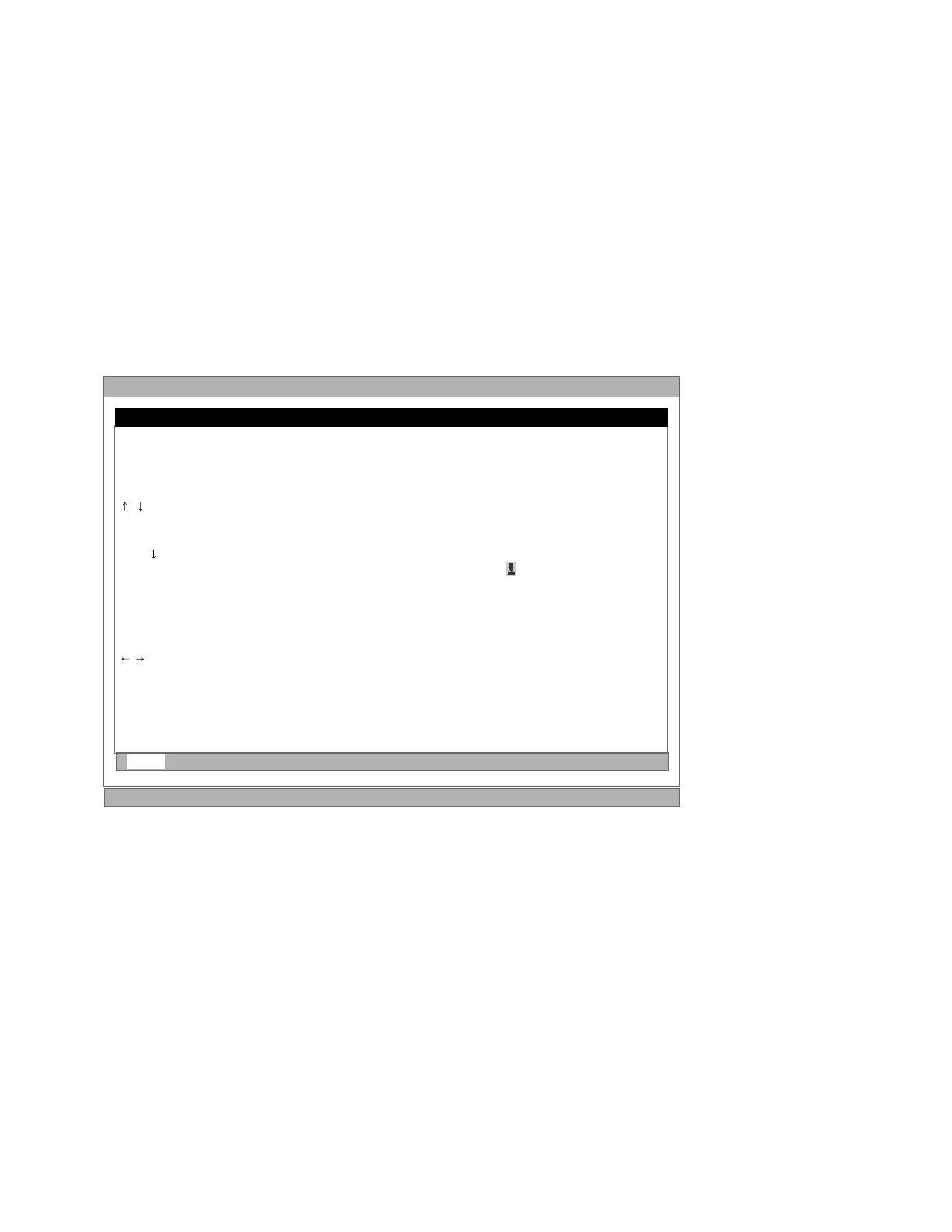AlphaBIOS Console 3-5
Figure 3–4 Second-Level Help Screen
Help: Action Keys
TAB Move highlight forward between fields of a dialog.
SHIFT+TAB Move highlight backward between fields of a dialog.
Move highlight within a menu, or cycle through available field
values in a dialog window.
ALT+ Drop down a menu of choices from a drop-down listbox. A
drop-down listbox can be recognized by the symbol.
HOME Move to the beginning of a text entry field.
END Move to the end of a test entry field.
Move to the left or right in a text entry field.
ESC Discard changes and/or backup to previous screen.
AlphaBIOS Setup F1=Help
ENTER=Continue
PK-0725
