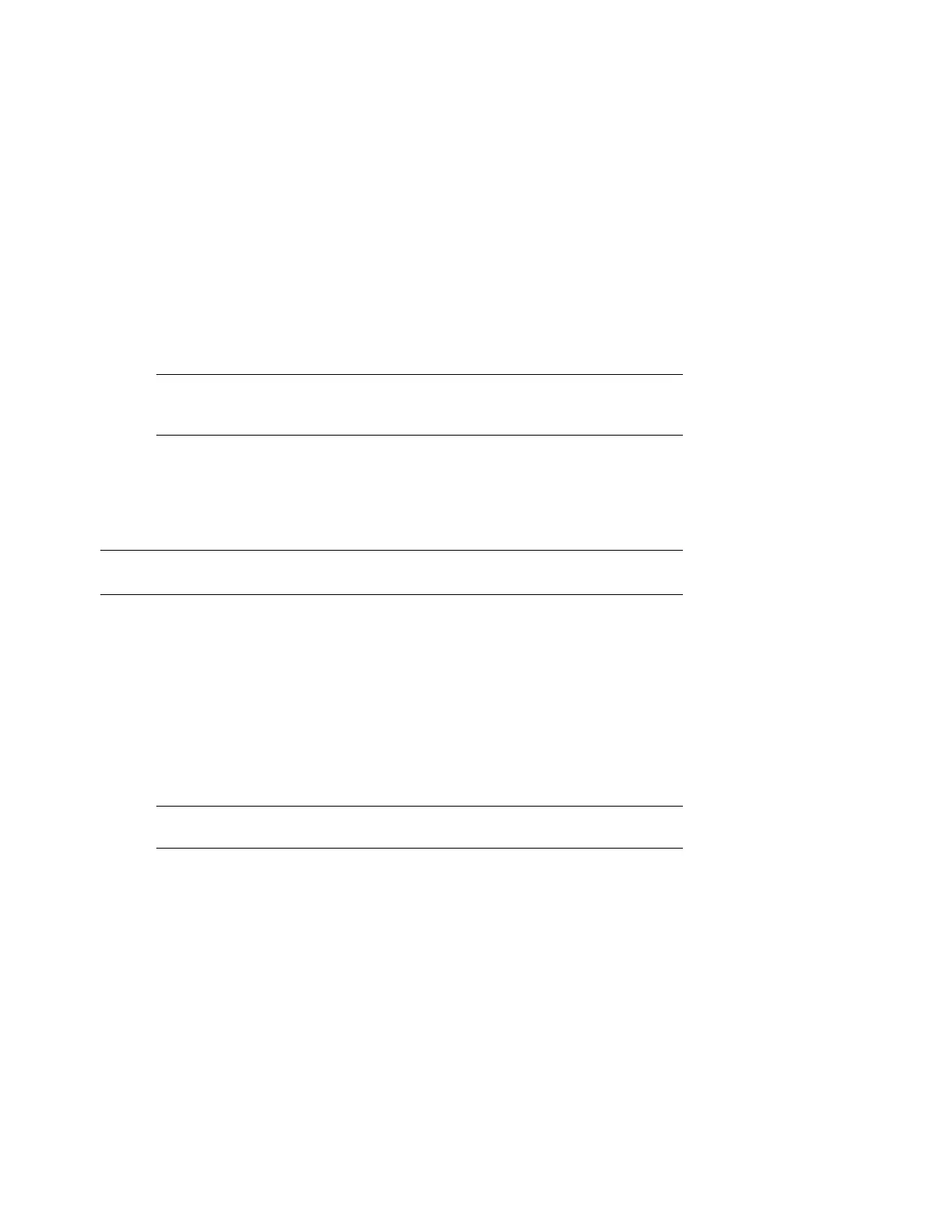SRM Console 2-43
2.19.4 com1_baud
The default baud rate for the system is 9600. With the com1_baud
environment variable, you can set the baud rate to match that of
the device connected to the port.
Syntax: set com1_baud
baud_value
where baud_value is the new baud rate. A list of possible values is displayed by
attempting to set this environment variable to an unacceptable value (for
example, set com2_baud xxx).
NOTE: Disable the RMC to select a baud rate other than 9600. See Chapter 4.
You will be asked to confirm the change, as shown in Example 2–26.
Example 2–26 Changing Baud Rate
>>> set com1_baud 19200
Embedded Remote Console only supports 9600 baud. Continue? (Y/[N]) n
bad value - com1_baud not modified
>>>
2.19.5 com1_mode
The set com1_mode command sets the bypass modes of the
remote management console (see Chapter 4)
For modem connections, you can set the com1_mode variable to allow data to
partially or completely bypass the RMC. The bypass modes are snoop mode, soft
bypass mode, and firm bypass mode.
•
In snoop mode, you can type an escape sequence to enter RMC mode. RMC
mode provides a command-line interface for issuing commands to monitor
and control the system.
•
In soft bypass mode, you cannot enter RMC mode. But if an alert condition
or loss of carrier occurs, the RMC switches into snoop mode. From snoop
mode you can enter RMC mode.
