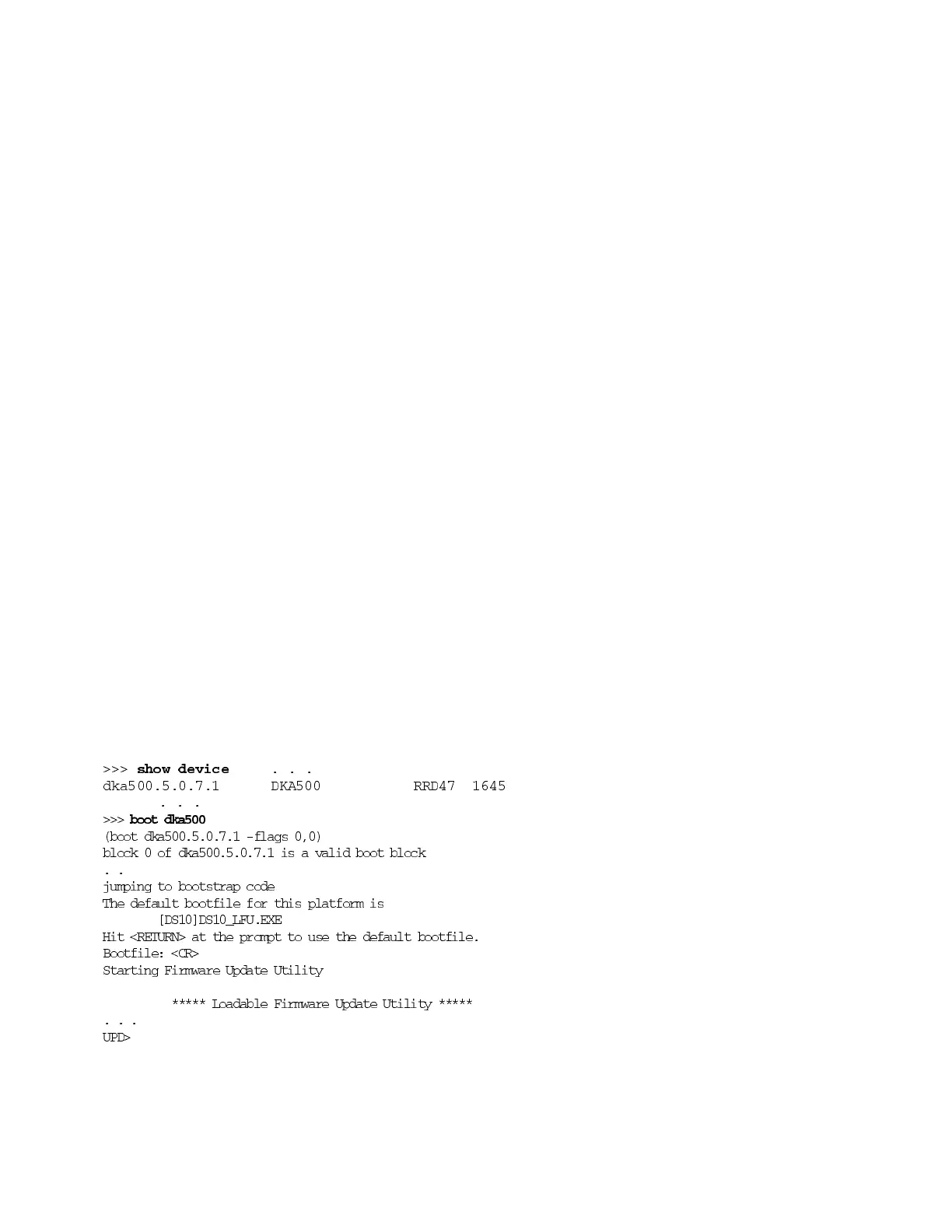Operations 1-27
Use the Loadable Firmware Update (LFU) utility to update system firmware.
You can start LFU from either the SRM console or the AlphaBIOS console.
•
From the SRM console, start LFU by issuing the lfu command (see
Example 1–9). Also from the SRM console, LFU can be booted from the
Alpha CD-ROM (V5.4 or later), as shown in Example 1–10.
•
From the AlphaBIOS console, select Update AlphaBIOS from the
AlphaBIOS Setup screen (see Figure 1–6).
A typical update procedure is:
1.
Start LFU.
2.
Use the LFU list command to show the revisions of modules that LFU can
update and the revisions of update firmware.
3.
Use the LFU update command to write the new firmware.
4.
Use the LFU exit command to go back to the console.
The sections that follow show examples of updating firmware from the local CD-
ROM, the local floppy, and a network device.
Example 1–10 Booting LFU from the CD-ROM
"""
WLS[HIZMGI
HOE(/%66(
"""
FSSXHOE
FSSXHOEJPEKW
FPSGOSJHOEMWEZEPMHFSSXFPSGO
NYQTMRKXSFSSXWXVETGSHI
8LIHIJEYPXFSSXJMPIJSVXLMWTPEXJSVQMW
?(7A(7C0*9)<)
,MX 6)8962"EXXLITVSQTXXSYWIXLIHIJEYPXFSSXJMPI
&SSXJMPI '6"
7XEVXMRK*MVQ[EVI9THEXI9XMPMX]
0SEHEFPI*MVQ[EVI9THEXI9XMPMX]
94("
